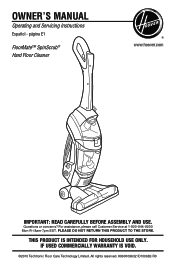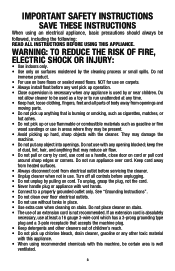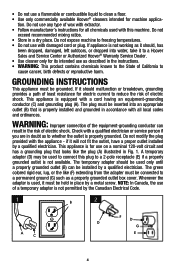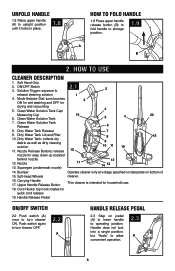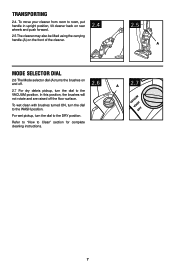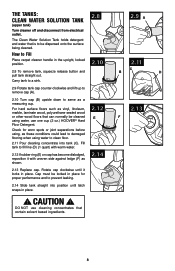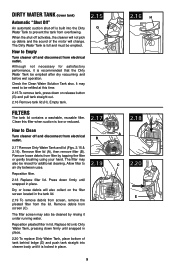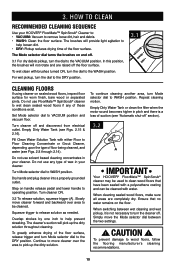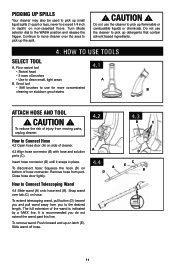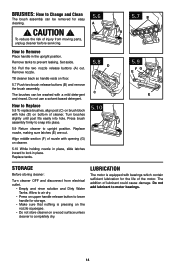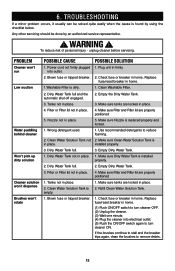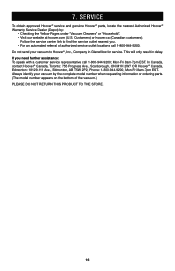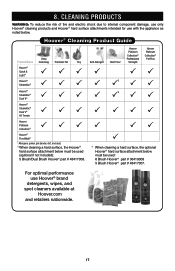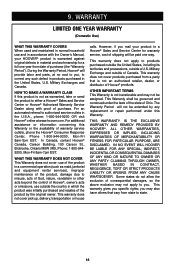Hoover FH40030 Support Question
Find answers below for this question about Hoover FH40030.Need a Hoover FH40030 manual? We have 1 online manual for this item!
Question posted by karonsluder on January 3rd, 2015
Do You Use The Red Or White Dot To Select The Setting You Want On Wet Pickup Or
The person who posted this question about this Hoover product did not include a detailed explanation. Please use the "Request More Information" button to the right if more details would help you to answer this question.
Current Answers
Answer #1: Posted by Odin on January 3rd, 2015 5:09 PM
Your question was truncated on account of your attempting to squeeze the entire question into the title, so it's not completely clear. However, you'll find illustrated mode selection instructions at page 7 of the manual or at this webpage.
Hope this is useful. Please don't forget to click the Accept This Answer button if you do accept it. My aim is to provide reliable helpful answers, not just a lot of them. See https://www.helpowl.com/profile/Odin.
Related Hoover FH40030 Manual Pages
Similar Questions
I Have Cleaned The Brush A Ton Of Times. Sometimes It Works When I Move It Somet
(Posted by Lsarmiento88 8 months ago)
Hoover Uh70211 Red Indicator Light
light comes on upon turning on vacuum. Filters are cleaned, clogs removed. overheats and shuts down,...
light comes on upon turning on vacuum. Filters are cleaned, clogs removed. overheats and shuts down,...
(Posted by klstaehly 9 years ago)
Hoover Fh40010b Floormate Spinscrub Wet/dry Vacuum Won't Stay On.
Floormate keeps shutting off. I checked all the seals and cleaned everything, but it still shuts off...
Floormate keeps shutting off. I checked all the seals and cleaned everything, but it still shuts off...
(Posted by 0rosie 10 years ago)