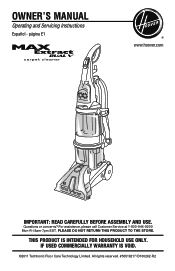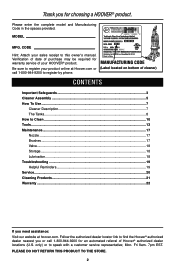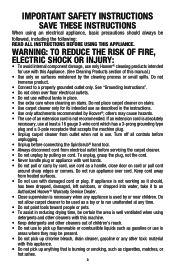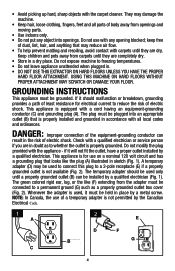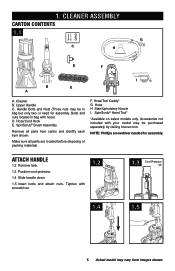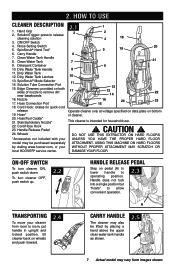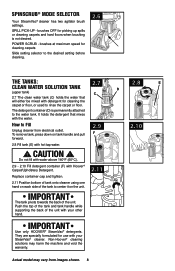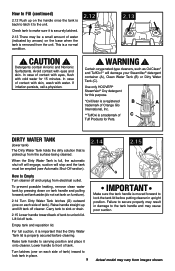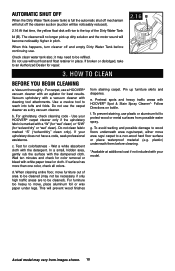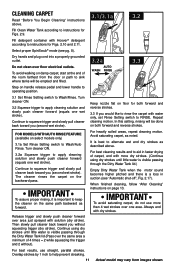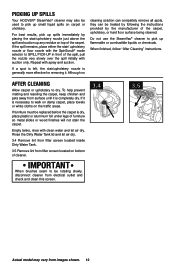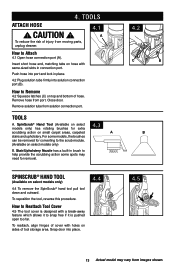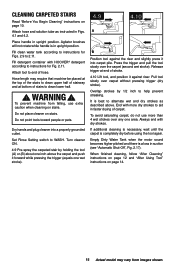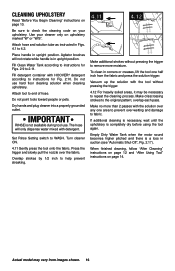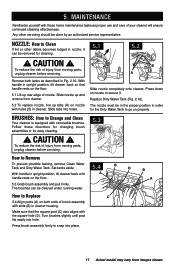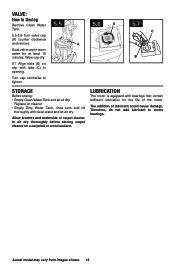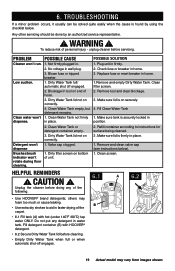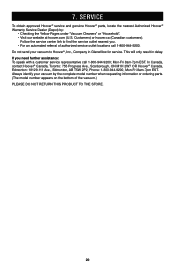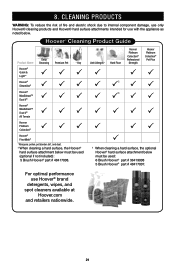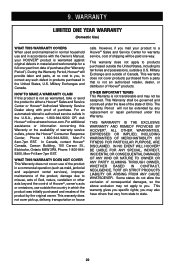Hoover F7458-900 Support Question
Find answers below for this question about Hoover F7458-900 - Widepath All Terrain Floor Cleaner.Need a Hoover F7458-900 manual? We have 1 online manual for this item!
Question posted by HPpewei on December 28th, 2013
Hoover Agility Brushes Won't Rotate
The person who posted this question about this Hoover product did not include a detailed explanation. Please use the "Request More Information" button to the right if more details would help you to answer this question.
Current Answers
Related Hoover F7458-900 Manual Pages
Similar Questions
My Hoover F7411-900 Carpet Cleaner Brushes Won't Rotate
(Posted by latoMi 9 years ago)
The Brushes Will Not Rotate.
This is a new machine - worked when first got it, but now the brushes will not rotate.
This is a new machine - worked when first got it, but now the brushes will not rotate.
(Posted by dfhammack 9 years ago)
Hoover Floormate Brushes Won't Rotate
(Posted by frashado 10 years ago)
Brushes Will Not Rotate On Hoover Max Extract Carpet Cleaner
(Posted by scnguyen 10 years ago)
Brushes Won't Rotate On My Hoover Steamvac F7425900. Cleaning Did Not Fix.
Did troubleshooting listed in manual. Took to repair shop and they said a gear that turns the brushe...
Did troubleshooting listed in manual. Took to repair shop and they said a gear that turns the brushe...
(Posted by versailles23 11 years ago)