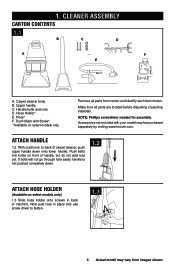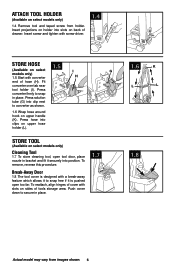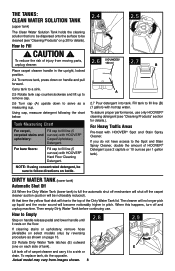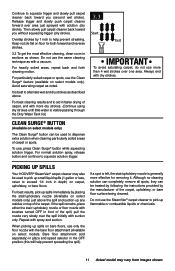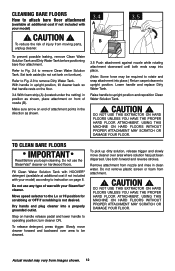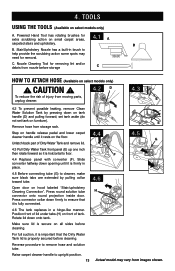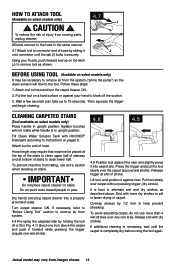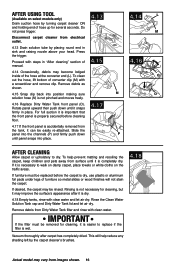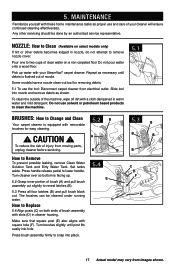Hoover F5914 900 Support Question
Find answers below for this question about Hoover F5914 900 - SteamVac With Clean Surge.Need a Hoover F5914 900 manual? We have 1 online manual for this item!
Question posted by dmariley on January 3rd, 2013
The Brushes Stop Turning
The person who posted this question about this Hoover product did not include a detailed explanation. Please use the "Request More Information" button to the right if more details would help you to answer this question.
Current Answers
Related Hoover F5914 900 Manual Pages
Similar Questions
What Is Difference Between Steamvac Ls 6500 And Steamvac F5914-900
I have a Hoover SteamVac Widepath 6500LS (several years old), and would like to know what the differ...
I have a Hoover SteamVac Widepath 6500LS (several years old), and would like to know what the differ...
(Posted by shop1948 10 years ago)
Borrowed Sons Hoover F72229rm.brushes Stopped Rotating.see Loose Spring,need Par
have removed vac cover,now that I bought son a new hoover.switch to turn brushes on/off seems fine. ...
have removed vac cover,now that I bought son a new hoover.switch to turn brushes on/off seems fine. ...
(Posted by nursecaroldean01 10 years ago)
How To Hook Converter Hoover Steamvac Carpet Cleaner With Clean Surge,
f5914-900
f5914-900
(Posted by smoje 10 years ago)
Rotating Brushes Stop Working
why did my rotating brushes stop working?
why did my rotating brushes stop working?
(Posted by steelers1gal 11 years ago)
Which Carpet Steam Cleaner Models Have Heat, Auto Rinse & Beltless Features?
looking for models that offer heat (heated air and/or heated water, cleaning when pushed forward and...
looking for models that offer heat (heated air and/or heated water, cleaning when pushed forward and...
(Posted by wytche1 12 years ago)