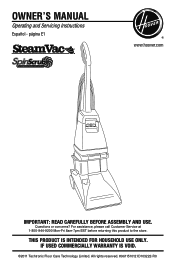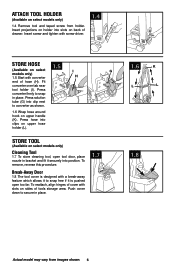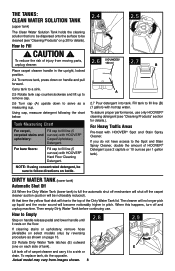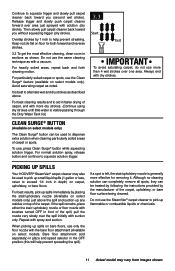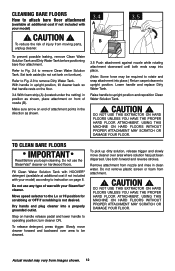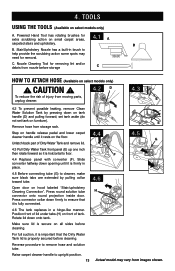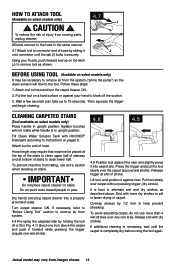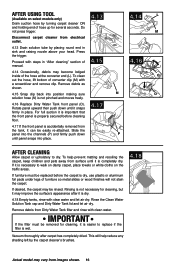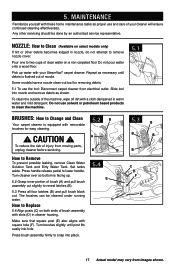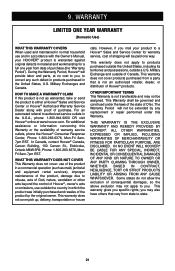Hoover F5914 900 Support Question
Find answers below for this question about Hoover F5914 900 - SteamVac With Clean Surge.Need a Hoover F5914 900 manual? We have 1 online manual for this item!
Question posted by eakohman on October 25th, 2011
Manual
Ifor got to ask my son for the manual He is gone for two weeks and
I would like to use the cleaner. Could you please send one
Current Answers
Related Hoover F5914 900 Manual Pages
Similar Questions
How To Use Hoover Steamvac Carpet Clearner With Clearn Surge F5914-900
(Posted by andymake 10 years ago)
Hoover Steamvac Pet Complete Carpet Cleaner With Clean Surge, F5918900
Hoover SteamVac Pet Complete Carpet Cleaner with Clean Surge, F5918900 trigger will not squirt out w...
Hoover SteamVac Pet Complete Carpet Cleaner with Clean Surge, F5918900 trigger will not squirt out w...
(Posted by Dana1776 10 years ago)
What Is Difference Between Steamvac Ls 6500 And Steamvac F5914-900
I have a Hoover SteamVac Widepath 6500LS (several years old), and would like to know what the differ...
I have a Hoover SteamVac Widepath 6500LS (several years old), and would like to know what the differ...
(Posted by shop1948 10 years ago)
How To Hook Converter Hoover Steamvac Carpet Cleaner With Clean Surge,
f5914-900
f5914-900
(Posted by smoje 10 years ago)
What's The Difference Between F5914-900 And F5915-100?
What's the difference between F5914-900 and F5915-100?
What's the difference between F5914-900 and F5915-100?
(Posted by raywakeland 12 years ago)