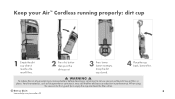Hoover BH50140 Support Question
Find answers below for this question about Hoover BH50140.Need a Hoover BH50140 manual? We have 1 online manual for this item!
Question posted by ganncarl on December 25th, 2014
How To Order Accessories Online For This Model?
Current Answers
Answer #1: Posted by bengirlxD on December 25th, 2014 1:04 PM
http://hoover.com/products/details/bh50140/air-cordless-series-3-0-upright-vacuum/ ;
Scroll down the page and click acceories and the accessories pack will be available to purchase.
Feel free to resubmit the question if you didn't find it useful.
Related Hoover BH50140 Manual Pages
Similar Questions
How do I replace the battery charger, I can't find it anywhere we just moved
My BH50140 arrived with a broken plastic part. Will I have to send the entire vacuum in for service?...
Need exploded view of by 50140 Hoover vacuum cleaner
Can you get a wand or hose extension for a Model BH50140 cordless vacuum?
I was vacuuming, and it just stopped in mid-vacuum. It will not turn back on, It has been cleaned re...