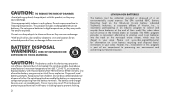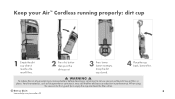Hoover BH50140 Support Question
Find answers below for this question about Hoover BH50140.Need a Hoover BH50140 manual? We have 1 online manual for this item!
Question posted by lucy016 on March 26th, 2016
I Am Not Getting A Light On My Battery When I Plug It In To Charge It Up
I am not getting a light on my battery when i plugged it in to do a charging
Current Answers
Related Hoover BH50140 Manual Pages
Similar Questions
Bh50140 Hoover Vacuum Cleaner
Need exploded view of by 50140 Hoover vacuum cleaner
Need exploded view of by 50140 Hoover vacuum cleaner
(Posted by Vlumba 8 years ago)
Hose Or Wand Extension For Model Bh50140?
Can you get a wand or hose extension for a Model BH50140 cordless vacuum?
Can you get a wand or hose extension for a Model BH50140 cordless vacuum?
(Posted by acenh3rcb 9 years ago)
Ive Had The Aircordless Only A Short Time Batterys Are Charged But Stops On Me.
(Posted by vicordic 9 years ago)
Linx Cordless Stick Vacuum Bh50010 Battery Won't Charge
(Posted by silteds 10 years ago)
Batteries Of My S1120 Vacuum Cleaner Don't Hold Charges Anymore.
vacuum cleaner is only 1 yr old andwas charged once /week. Line voltage 127 V. Charger output witho...
vacuum cleaner is only 1 yr old andwas charged once /week. Line voltage 127 V. Charger output witho...
(Posted by rhvdlande 11 years ago)