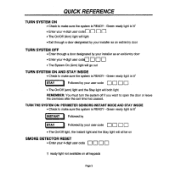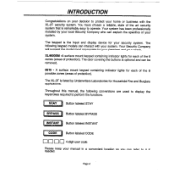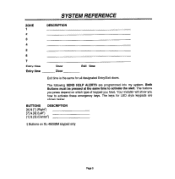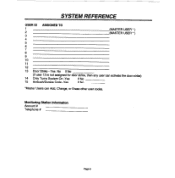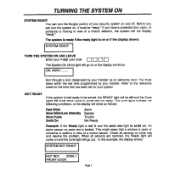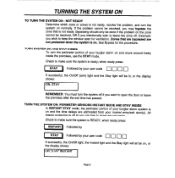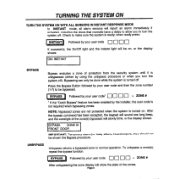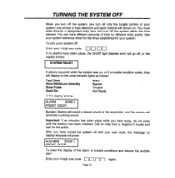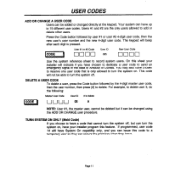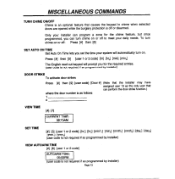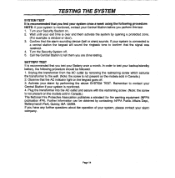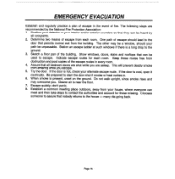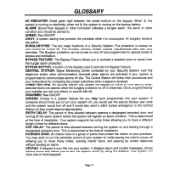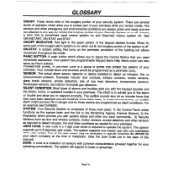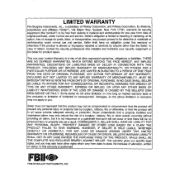Honeywell XL4600SM Support Question
Find answers below for this question about Honeywell XL4600SM.Need a Honeywell XL4600SM manual? We have 1 online manual for this item!
Question posted by flgirl3 on October 10th, 2012
Chime Button
How do I set the chime to ring when the door opens?
Current Answers
Related Honeywell XL4600SM Manual Pages
Similar Questions
How To Shut Off The Beep Sound When The Door Opens On My Fbii Xl Security Alarm
How do you shut off the beep sound that occurs when the door open opens but the alarm is no engaged ...
How do you shut off the beep sound that occurs when the door open opens but the alarm is no engaged ...
(Posted by sacsmom7 9 years ago)
How Do Inset My Fbii To Chime When Babies Open Door While Mot Armed For Alarm???
(Posted by jbowlinglaurel 9 years ago)
Xl4600sm
please help me with my XL4600SM. I have recently purchased a house and I don't have the pass code. H...
please help me with my XL4600SM. I have recently purchased a house and I don't have the pass code. H...
(Posted by gst2499 10 years ago)