Honeywell XL4600SM Support Question
Find answers below for this question about Honeywell XL4600SM.Need a Honeywell XL4600SM manual? We have 1 online manual for this item!
Question posted by drefacebook83 on November 26th, 2012
Changing Alarm Code
how do you change the alarm code for fbII xl4600sm model?
Current Answers
There are currently no answers that have been posted for this question.
Be the first to post an answer! Remember that you can earn up to 1,100 points for every answer you submit. The better the quality of your answer, the better chance it has to be accepted.
Be the first to post an answer! Remember that you can earn up to 1,100 points for every answer you submit. The better the quality of your answer, the better chance it has to be accepted.
Related Honeywell XL4600SM Manual Pages
Owners Manual - Page 2
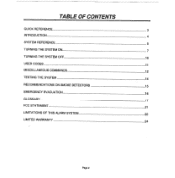
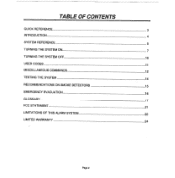
QUICK REFERENCE ...3
SYSTEM REFERENCE ...,,, , 5 TURNING THE SYSTEM ON ...7 TURNING THE SYSTEM OFF 10 USER CODES ...ll MISCELMNEOUS COMMANDS l2 TESTING THE SYSTEM ...l4 RECOMMENDATIONS ON SMOKE DETECTORS l5 EMERGENCY EVACUATION l6 GLOSSARY, ...l7 FCC STATEMENT ...21 LIMITATIONS OF THIS AURM SYSTEM 22 LIMITED WARRANTY ...24
Page 2
Owners Manual - Page 3
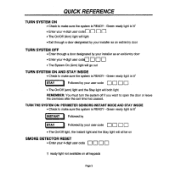
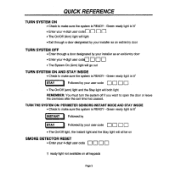
Enter your 4-digit user code [1 rl n ~
t ready tight not available on
SMOKE DETECTOR RESET . Green ready light...to make sure the system is lit+
-
'"'lowbeyd
u Followed by your user code m m m m -
. Enter your 4-digit user codem
. TURNTHESYSTEM ON: PERIMETERSENSORS INSTANTMODEAND STAY INSIDE . Enter your user code ~ rl m
-
.
The On/Off (Arm) light will both light
REMEMBER:...
Owners Manual - Page 4
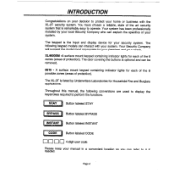
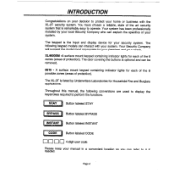
...CODE
u O•04-~git user coda
Please keep your security system. Page 4 The keypad is listed by your local Security Company who can refer to it if needed. Throughout this manual, the following keypad models... possible zones (areas of the art security system that is optional and can interact with the XL-2T security system.
XL4600SM -A sutiace mount keypad containing indicator lights for...
Owners Manual - Page 6
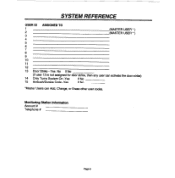
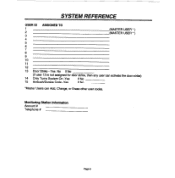
... is not assigned for door strike, then any user can ativate the door stdke)
14 Only Turns System On -Yes
If No
15 Ambush/Duress Code -Yes
If No
'Master Users mn Add, Change, or Erase other user codes. Monitoring Station Awount # Telephone #
Information
Page 6
Owners Manual - Page 7
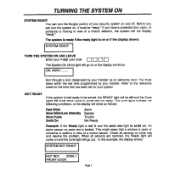
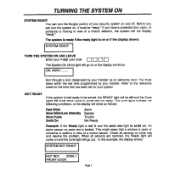
...The zone fights indicate the following conditions, or the display will show as an exitientry door. An alarm sensor on . When all sensors on or if the display
ahowe:
TURN THE SYSTEM ON AND ...not ready to the reference sheet for your security system on and off and the Zone lights will show
m
Exit through a door designated by your 4-@git user code
u oon
The System On (Arm) tight ...
Owners Manual - Page 8
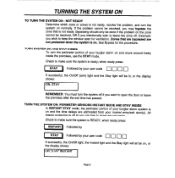
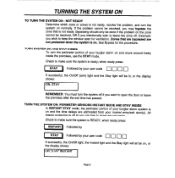
... inside . Check to make sure the system is ready when raady press:
m
u Followed by your burglar alarm on , or the dsplay ahowa:
ON: STAY INSTANT
[
Psgs s
NOT READY Determine which zone or zones... AND STAY fNSIDE To turn the perimeter potion of your burglar alarm system is on and the time delays are eliminated from your user code
unn
If successful, the OtiOff (arm) light and the Stay...
Owners Manual - Page 9
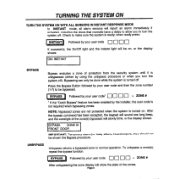
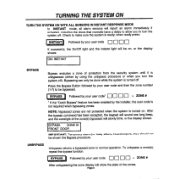
...on , or the display shows. BYPASS
Bypass excludes a zone of protection from the security system until it is ready when ready press
ED
Followed byyour usercode mmmrl
If successful,... repoti an alarm immediately if activated, including the doors that normally have adelayto allow youto turn the eystem off . Chackto make eurethe system is unbypsssed (either by your user code and then the...
Owners Manual - Page 10
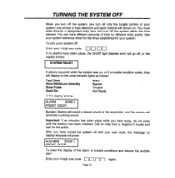
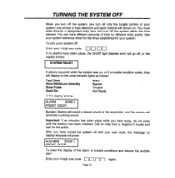
... teken place, the On/Off tight (labeled arm) will show
m
To clear the display of the alarm or trouble conditions alert :
and silence
the audible
Enter your 4-digit user code L-lr] rl rj
If no alarms have different amounts of your system. You must enter through a designated entry door and turn off , or...
Owners Manual - Page 11
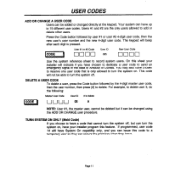
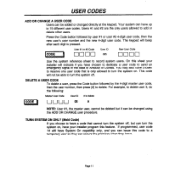
...code that is pressed. Your system can turn the system off , but it can secure the premises when they leave. The keypad will not be able to record system users. If programmed, user code...the system on .
Press the Code button followed by the 4-digit master user code, then the user number, then press [#] to a temporary ueer ao they can be changed directly at the keypad. For example...
Owners Manual - Page 12
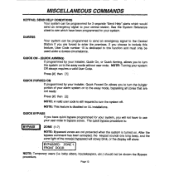
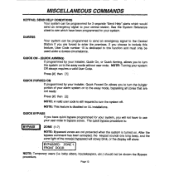
Press [#] then [1]
QUICK
FORCED ON If programmed by your alarm system on UL installations. If you choose to include this feature, User Code number 15 is turned on.
Press [#] then [2]
NOTE: A va~d user code ia still required to turn the bu'rglar portion of the zone(s) bypaaaed will slowly bhnk, or the display will...
Owners Manual - Page 13
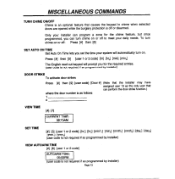
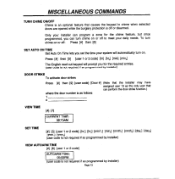
... are opened while the burglary protection is not required if so programmed Page 13
by installer)
[mnth,l
[day,]
[dayJ
VIEW AUTOARM .TIME
m[#] .[8] [user 1 or 2 code] (user code is off or disarmed.
Only your installer can program a zone for the chime feature, but once programmed, you can perform the door etrike function.)
VIEW...
Owners Manual - Page 14
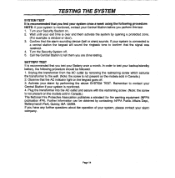
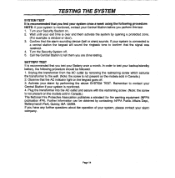
...models sold in Canada.) The National Fire Protective Association publishes a standard for fire warning equipment (NFPA pub~cafion #74). If your system is connected to
a central station the keypad will sound the ringback tone to contact your Central Station if your system is monitored. 4.
Obsewe that the alarm... transformer into the AC outlet and secure with the restraining screw. (Note the...
Owners Manual - Page 17
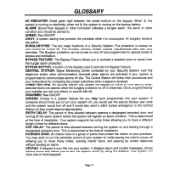
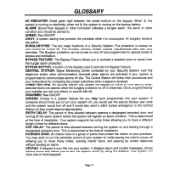
... installation. INTERIOR ZONE: An interior zone is received. Your system will register an alarm condition. All burglary sensors are activated if your system is your link into your...Monitoring Center contacted by motion detectors without causing an alarm. Your system suppotis two entry times allowing you would use the special Duress user code and the system would turn your Security...
Owners Manual - Page 18
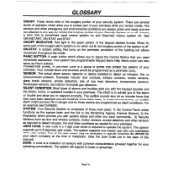
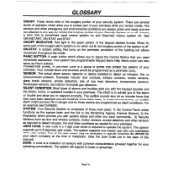
...the Control Panel which functions as the system brain end the link to the Monitoring Agency (Central Station), 2) the Keypad(s) which allow you with common characteristics ...Security Sensors such as door and window contacts, motion sensors, smoke detectors and other sensors as required to detect intrusion, fire and other user codes. In some part of the burglar alarm system is a 4 digit code...
Owners Manual - Page 21
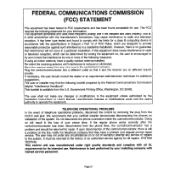
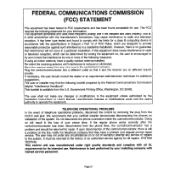
... its intended use . Do not disconnect the phone connation inside the controVcommunicator. It must be returned for additional suggestions. This booklet ia available from any changes or modifications to the equipment unlese authorized by one or more of telephone operational problems, disconnect the control by removing the plug from the phone...
Owners Manual - Page 22


...able to reach a panic or emergency button quickly enough. Passive Infrared Detectors sense changes in temperature however, aa the ambient temperature of the protected area approaches the temperature...technical sophistication to bypass an alarm sensor or disconnect an alarm warning device. LIMITATIONS OF THIS ALARM SYSTEM
While this system is an advanced design security system, it operates as ...
Owners Manual - Page 23


... may make sure all sensors are awake may not hear the warning if the alarm is designed to a central monitoring station may be tested weekly to protect themselves and their fives and propetiy. Page23 LIMITATIONS OF THIS ALARM SYSTEM
I
Alarm warning devices such as sirens, bells or horns may not alert people or wake...
Owners Manual - Page 24
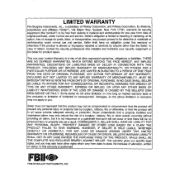
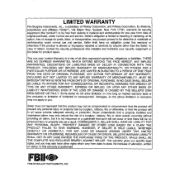
...propatiy Iosa by anyone other than the Seller. Buyer underetanda that a properly installed and maintained alarm may not be free from etate to state. Sallete obligation is altered or impropar[y repaired or...by burgla~, robbe~, fire or otha~iae; In
case of defee!, contact the security profeeeional who installed and maintains your secudty equipment or
the Seller for product repair.
This warranty...
Similar Questions
How Do I Change The Code On My Xl4600sm Alarm System. The Activation Code?
(Posted by paparazze 10 years ago)
Changing The Code
I know the existing code how do I change to another code?
I know the existing code how do I change to another code?
(Posted by jrrtelec 10 years ago)
Honeywell Xl4600sm Changing Code
Purchased a new home and don't know how to ooperate this system. Would like a manual but don't seem ...
Purchased a new home and don't know how to ooperate this system. Would like a manual but don't seem ...
(Posted by davidneugebauer 11 years ago)

