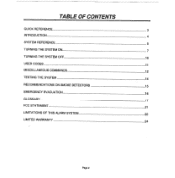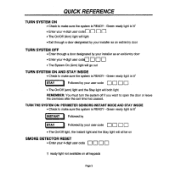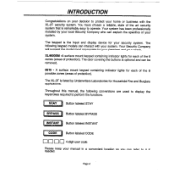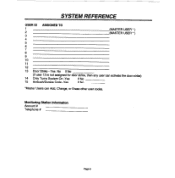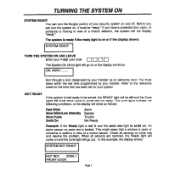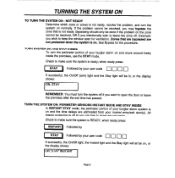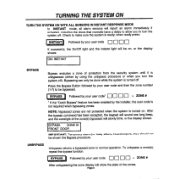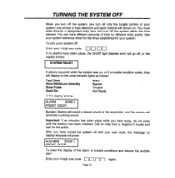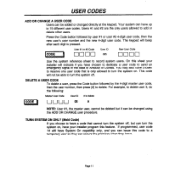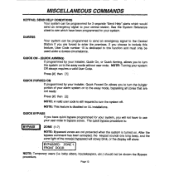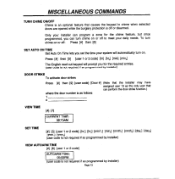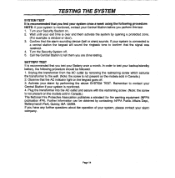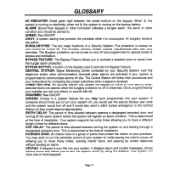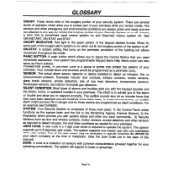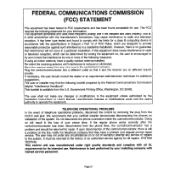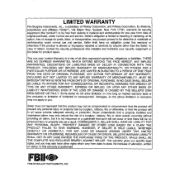Honeywell XL4600SM Support Question
Find answers below for this question about Honeywell XL4600SM.Need a Honeywell XL4600SM manual? We have 1 online manual for this item!
Question posted by tondo on August 21st, 2014
How To Change Code On Xl4600sm
The person who posted this question about this Honeywell product did not include a detailed explanation. Please use the "Request More Information" button to the right if more details would help you to answer this question.
Current Answers
Related Honeywell XL4600SM Manual Pages
Similar Questions
How Do I Change The Code On My Xl4600sm Alarm System. The Activation Code?
(Posted by paparazze 10 years ago)
Honeywell Xl4600sm Changing Code
Purchased a new home and don't know how to ooperate this system. Would like a manual but don't seem ...
Purchased a new home and don't know how to ooperate this system. Would like a manual but don't seem ...
(Posted by davidneugebauer 11 years ago)
Changing Dial Number With Xl4600sm
HOW DO I CHANGE DIAL NUMBER? I' D LIKE TO CHANGE FROM WIRE TO MOBILE AND I' D LIKE TO DO IT ON MY OW...
HOW DO I CHANGE DIAL NUMBER? I' D LIKE TO CHANGE FROM WIRE TO MOBILE AND I' D LIKE TO DO IT ON MY OW...
(Posted by chrigian 12 years ago)