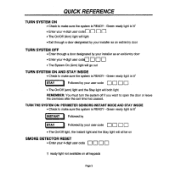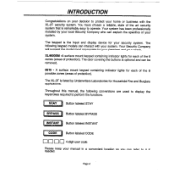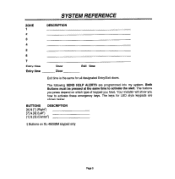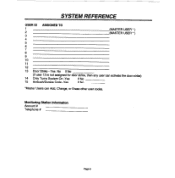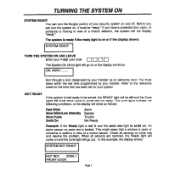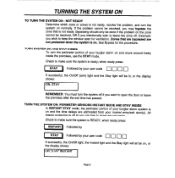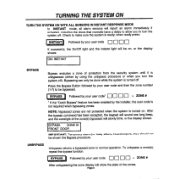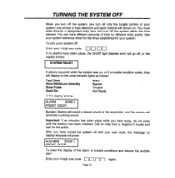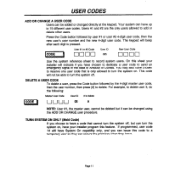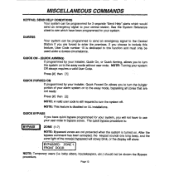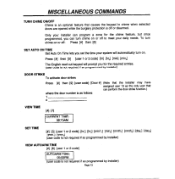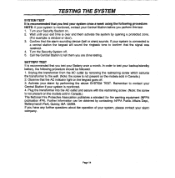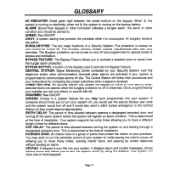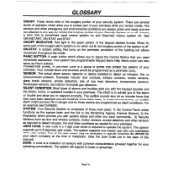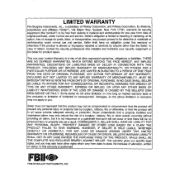Honeywell XL4600SM Support Question
Find answers below for this question about Honeywell XL4600SM.Need a Honeywell XL4600SM manual? We have 1 online manual for this item!
Question posted by roderick02 on February 17th, 2014
Fbi Xl4600 How Do I Program Stay Instant Zones
How do I program stay instant zones?
Current Answers
Related Honeywell XL4600SM Manual Pages
Similar Questions
How Do I Check My Glass Break Sensors For Problems For Fbi Model Xl 4600 Sm
home alarm security system
home alarm security system
(Posted by Padmz 9 years ago)
Instant Vs. Delayed Alarm. How To Turn On 1-minute Entry Delay?
(Posted by dinerlori 10 years ago)
All Zones Go Off At The Same Time On Model Fb11 System. Model Xl 4600sm.
All fire alarms have started going off in the early morning. And the AC/LB light is flashing. Where ...
All fire alarms have started going off in the early morning. And the AC/LB light is flashing. Where ...
(Posted by Butterfieldcd 10 years ago)
How Do I Program The Address Of A Smoke Detector With The 6160cr-2 Key Pad?
(Posted by rthayer 11 years ago)