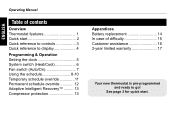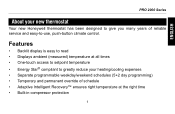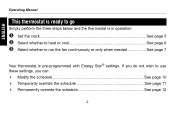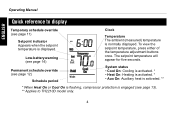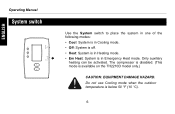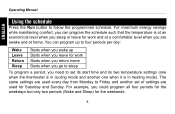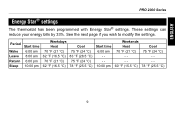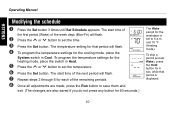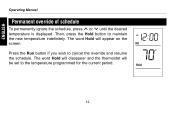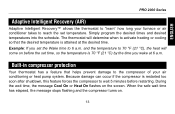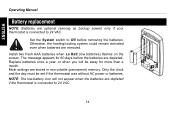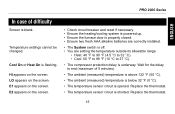Honeywell TH2210D Support Question
Find answers below for this question about Honeywell TH2210D.Need a Honeywell TH2210D manual? We have 1 online manual for this item!
Question posted by dianarusso7 on January 23rd, 2014
Having Trouble Overriding Schedule
Current Answers
Answer #1: Posted by BusterDoogen on January 23rd, 2014 9:30 PM
I hope this is helpful to you!
Please respond to my effort to provide you with the best possible solution by using the "Acceptable Solution" and/or the "Helpful" buttons when the answer has proven to be helpful. Please feel free to submit further info for your question, if a solution was not provided. I appreciate the opportunity to serve you!
Related Honeywell TH2210D Manual Pages
Similar Questions
How do I take off temporary on a honeywellThermostat CT3400
Set thermostat on heat temp but won't kick on unless set up on a high degree
ressed hold temp button by accident. How do I cancel it?