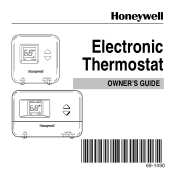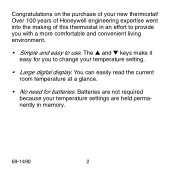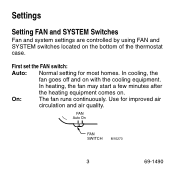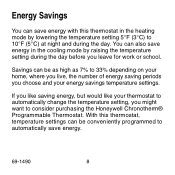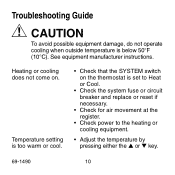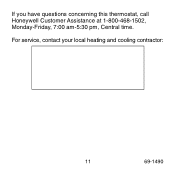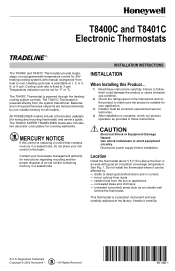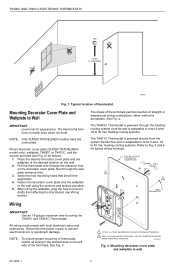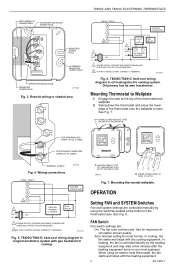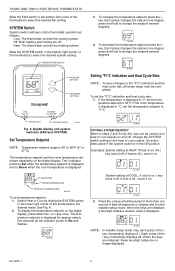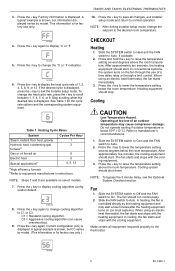Honeywell T8400C Support Question
Find answers below for this question about Honeywell T8400C.Need a Honeywell T8400C manual? We have 2 online manuals for this item!
Question posted by Biliboy52 on December 8th, 2021
Blank Screen On T8400c Thermostat
what causes a blank screen on the thermostat?
Current Answers
Answer #1: Posted by SonuKumar on December 9th, 2021 8:01 AM
Please respond to my effort to provide you with the best possible solution by using the "Acceptable Solution" and/or the "Helpful" buttons when the answer has proven to be helpful.
Regards,
Sonu
Your search handyman for all e-support needs!!
Related Honeywell T8400C Manual Pages
Similar Questions
Our Thermostat Screen T8400c 1024/u Went Blank .we Understand That Thi Thermos
We understand that this thermostat Is opsolet ,what we should replace With? .
We understand that this thermostat Is opsolet ,what we should replace With? .
(Posted by tedmusnicki 5 years ago)
Screen Is Blank And The Thermostat Doesn't Work
Thermostat is completely dead. What to do?
Thermostat is completely dead. What to do?
(Posted by milesweinberger 7 years ago)
Honeywell T8400c Thermostat Has Blank Display Fan Will Not Turn Off Honeywell
(Posted by LgbpNolo 10 years ago)
Thermostat Has Blank Screen, Heat Wont Work
i have no idea how to re set or get the thermostat to come on, just went blank sometime today while ...
i have no idea how to re set or get the thermostat to come on, just went blank sometime today while ...
(Posted by weinbower86 12 years ago)