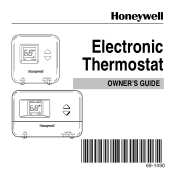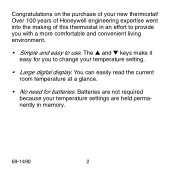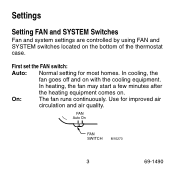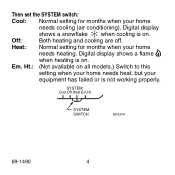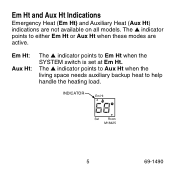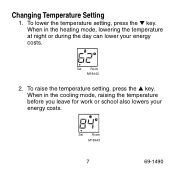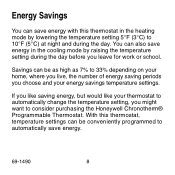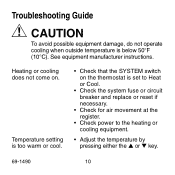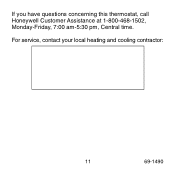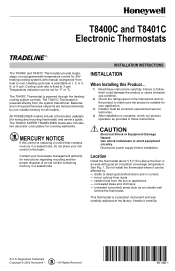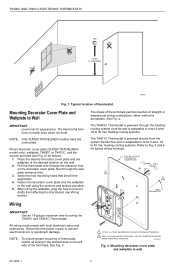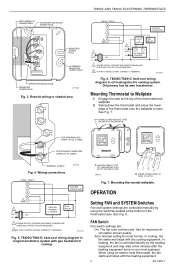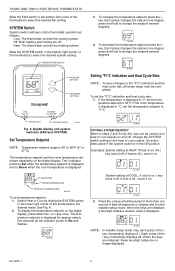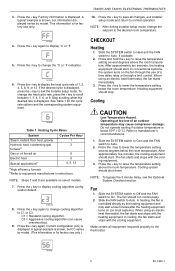Honeywell T8400C Support Question
Find answers below for this question about Honeywell T8400C.Need a Honeywell T8400C manual? We have 2 online manuals for this item!
Question posted by chanda21412 on February 24th, 2015
I Have A T8400c 1032 And The Switch Isnt Working The Heater Wont Turn Off âï
I am wanting to know if the model replacement thermostats are created equal.. I currently have a Honeywell T8400C 1032 the switch is faulty and the heater is now stuck on.. so I was looking at replacing the thermostat and i found a 1040 DO THEY work the same same plugging in to the base? they look the same but the last 4 numbers are different i was wondering if this is because it is a newer model? but with the same format? I am curious because i am trying to determine if I need to replace the entire unit there by shopping or do I just need to plug it in .. or is the whole thing faulty.. it does show the digital reading âA533;¦ the switch underneath doesn't change anything.. so there lies my question.. ? please adviseThank you ~ Chanda
Current Answers
Answer #1: Posted by TechSupport101 on February 25th, 2015 10:35 AM
Hi. Yes it uses the same thermostat with the 1040. See http://controlscentral.com/eCatalog/tabid/63/ProductID/312539/Default.aspx under product family
Related Honeywell T8400C Manual Pages
Similar Questions
My Air Conditioner Wont Turn On
2 hvac outfits got it going but then it stops working less than 12 hrs & they want to be paid to...
2 hvac outfits got it going but then it stops working less than 12 hrs & they want to be paid to...
(Posted by mickitup 9 years ago)
Honeywell T8400c Thermostat Has Blank Display Fan Will Not Turn Off Honeywell
(Posted by LgbpNolo 10 years ago)
Thermostat Has Blank Screen, Heat Wont Work
i have no idea how to re set or get the thermostat to come on, just went blank sometime today while ...
i have no idea how to re set or get the thermostat to come on, just went blank sometime today while ...
(Posted by weinbower86 12 years ago)