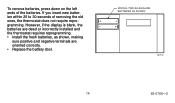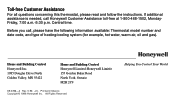Honeywell T8132C Support Question
Find answers below for this question about Honeywell T8132C.Need a Honeywell T8132C manual? We have 1 online manual for this item!
Question posted by ktbowen45 on January 6th, 2012
Keypad Displays But Can't Change Anything. Nothing Happens When I Press Buttons.
Never had problem before. Have changed batteris.
Current Answers
Related Honeywell T8132C Manual Pages
Similar Questions
Possible Thermostat Malfunction, Causing Problems For Growing Plants.
Hello. I work in a medicinal marijuana grow, and have 15 grow lights running. We were using a Rheem ...
Hello. I work in a medicinal marijuana grow, and have 15 grow lights running. We were using a Rheem ...
(Posted by alan1breath 5 years ago)
T8132c Programmable Thermostat
The hinge on the lid or cover broke. Is it possible to order a replacement?
The hinge on the lid or cover broke. Is it possible to order a replacement?
(Posted by ljhlld 6 years ago)
Clear Program
furnace wont turn on its in a program to be turned on later in the day the scren says wait, yesterda...
furnace wont turn on its in a program to be turned on later in the day the scren says wait, yesterda...
(Posted by npiraro 10 years ago)
Magicstat Ct2400a1008 9528 Thermostat.changed Battery Now No Display.
Reversed polarity like manual says, still no display. It's HOT in AZ. Can I have an answer soon 4/30...
Reversed polarity like manual says, still no display. It's HOT in AZ. Can I have an answer soon 4/30...
(Posted by balaqua 12 years ago)
Display Screen Is Blank After Changing Batteries
The display screen showed LO which we took to mean the batteries were low even though the manual doe...
The display screen showed LO which we took to mean the batteries were low even though the manual doe...
(Posted by bhugg137 12 years ago)