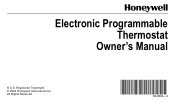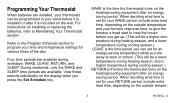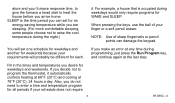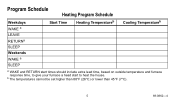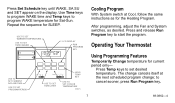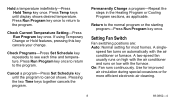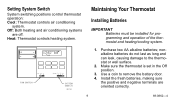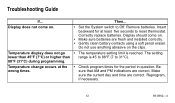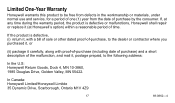Honeywell T8112C Support Question
Find answers below for this question about Honeywell T8112C.Need a Honeywell T8112C manual? We have 1 online manual for this item!
Question posted by BridgettVA on May 28th, 2012
Retirement Mode
Leave/Return is set up on my parent's programmable thermostat. They are retired and don't need this. How do I delete this so their comfort zone temperatures remain the same year round? Model: T8112c1007
Current Answers
Related Honeywell T8112C Manual Pages
Similar Questions
Digital Thermostat To Replace A Trolatemp T8090t 2-zone For Cooling And Heating
I need digital thermostats to replace two (mercury) thermostats connected to one Central AC and one ...
I need digital thermostats to replace two (mercury) thermostats connected to one Central AC and one ...
(Posted by tariqazizsiddiqui 8 years ago)
Im Having Problems Setting Leave/return Time.
when i press those selections all i get is blank lines...what does set the number of periods to 4 me...
when i press those selections all i get is blank lines...what does set the number of periods to 4 me...
(Posted by heap666 8 years ago)
Honeywell Th8110u1003 Cannot Schedule Leave Return
(Posted by beniMoise 10 years ago)
How To Set Th8320u1008 To Programmable Will Not Program
(Posted by perrhe 10 years ago)
The Thermostat Turns The Heat On And Off But Temperature Reading Does Not Change
(Posted by fkonecny 10 years ago)