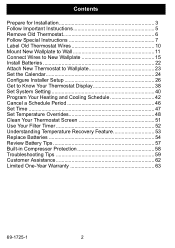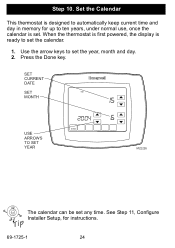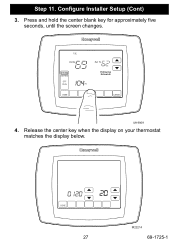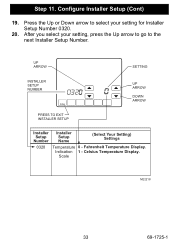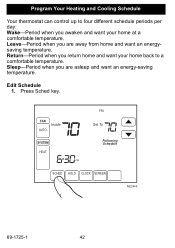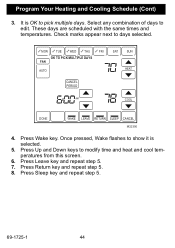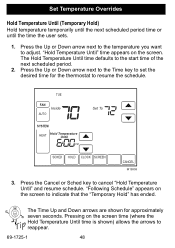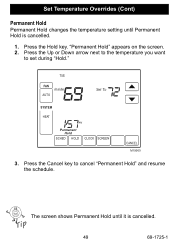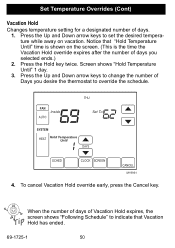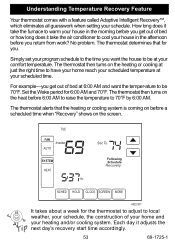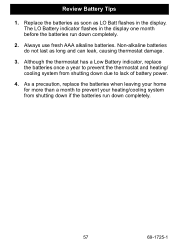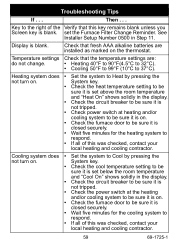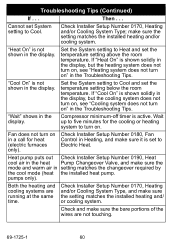Honeywell RTH8500D Support Question
Find answers below for this question about Honeywell RTH8500D - 7-Day Touchscreen Universal Programmable Thermostat.Need a Honeywell RTH8500D manual? We have 1 online manual for this item!
Question posted by doantx2009 on December 31st, 2014
Why Couldnot Adjust The Temperature At The Display? How To Adjust It ?
Current Answers
Answer #2: Posted by TechSupport101 on December 31st, 2014 9:48 PM
http://www.helpowl.com/manuals/Honeywell/RTH8500D/48358
should be able to walk you through. Unfortunately, if the thermostat will still not budge though operated as per the manual, then it may be faulty.
Related Honeywell RTH8500D Manual Pages
Similar Questions
thermostat
Hi, I have a trane/honeywell T8411R thermostat. The heat and air in the house still work fine but I ...
After changing batteries in "off" mode, switched to "heat" mode and display is now blank. Display is...