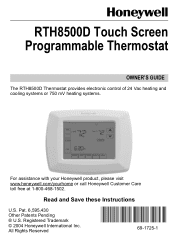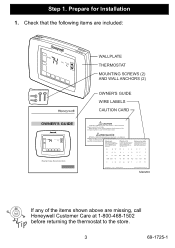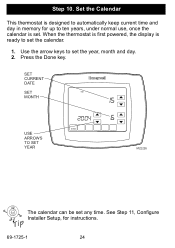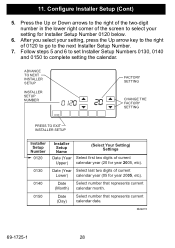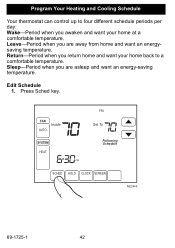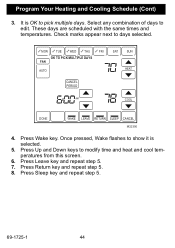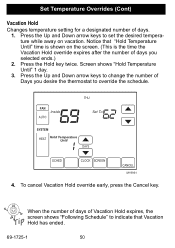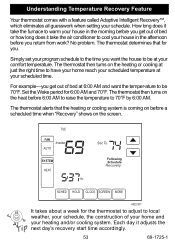Honeywell RTH8500D Support Question
Find answers below for this question about Honeywell RTH8500D - 7-Day Touchscreen Universal Programmable Thermostat.Need a Honeywell RTH8500D manual? We have 1 online manual for this item!
Question posted by mjnl1314 on January 25th, 2021
Honeywell Rth8500 Wifi Anticipatory Settimg
I have a RTH8500 WiFi thermostat hooked to a Reznor natural gas heater in my shop (just installed). It appears to be working fine. My furnace manual says the thermostat anticipator should be set to 0.6 amps. Where can I check/ change, that setting on the thermostat?
Current Answers
Related Honeywell RTH8500D Manual Pages
Similar Questions
Change To Programmable Thermostat
can't hook up new programmable thermostat using the same wires as the old thermostat how do you conn...
can't hook up new programmable thermostat using the same wires as the old thermostat how do you conn...
(Posted by kikitwo 9 years ago)
How To Unlock Screen On Honeywell Rth8500d 7-day Touchscreen Programmable
thermostat
thermostat
(Posted by yousfree 9 years ago)
How To Change Install Settings Honeywell Rth8500d
(Posted by jworAzo 10 years ago)
Anticipator Setting
Currently have a Honeywell T8196A thermostat and using it on a gas heat (forced air) and cooling sys...
Currently have a Honeywell T8196A thermostat and using it on a gas heat (forced air) and cooling sys...
(Posted by Sojerzboy 12 years ago)