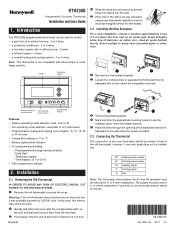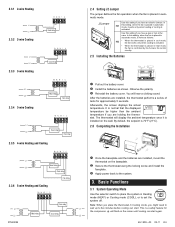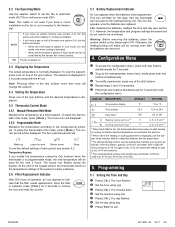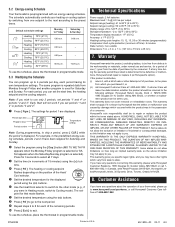Honeywell RTH230B Support Question
Find answers below for this question about Honeywell RTH230B - 5-2 Day Programmable Thermostat.Need a Honeywell RTH230B manual? We have 1 online manual for this item!
Question posted by mpiec on July 5th, 2010
Honeywell Rth230b Blank Display
Display on my Honeywell RTH230B thermostat is blank except one horizontal and one vertical line next to it. Replaced the batteries, same results. Any ideas? THanks, Martin
Current Answers
Related Honeywell RTH230B Manual Pages
Similar Questions
How To Use 5-2 Day Programmable Thermostat Rth230b By Honeywell
(Posted by papachel 9 years ago)
How To Open Honeywell Rth230b 5-2 Day Programmable Thermostat
(Posted by muhsiSMIL 10 years ago)
How To Use Honeywell Rth2310b 5-2 Day Programmable Thermostat
(Posted by jomviv 10 years ago)
How To Remove Cover Of Honeywell Rth2310b 5-2 Day Programmable Thermostat
(Posted by richamille 10 years ago)