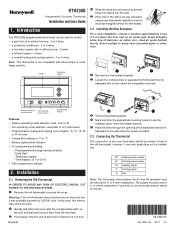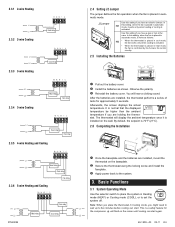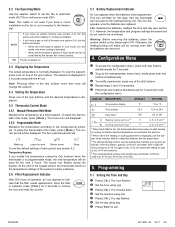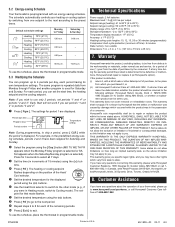Honeywell RTH230B Support Question
Find answers below for this question about Honeywell RTH230B - 5-2 Day Programmable Thermostat.Need a Honeywell RTH230B manual? We have 1 online manual for this item!
Question posted by jrpellegrino1528 on September 14th, 2020
Just Straight Forward Permanent Heating
I don't want to program the RTH230B thermostat, I just want to set a "heating" temperature" for all day, everyday. How do I do that?
Current Answers
Answer #1: Posted by INIMITABLE on September 14th, 2020 3:22 PM
How to Program a Honeywell RTH230B
- Press [Clk] and the hour will flash. ...
- Press [Clk] and the minutes will flash. ...
- Press [Clk] and the day will flash. ...
- Press [Exit] to confirm the settings and exit the setup menu.
- Press [Pgm] to begin programming.
- Press [Day] to select either weekday or weekend application.
Note number 6
I hope this is helpful? PLEASE "ACCEPT" and mark it "HELPFUL" to complement my little effort. Hope to bring you more detailed answers
-INIMITABLE
Related Honeywell RTH230B Manual Pages
Similar Questions
My Thermostat Keeps Resetting The Heat Temperature To 40 Degrees F.
Woke up cold this morning. The thermostat was set on 40 degrees. It was 51 in the room. No one admit...
Woke up cold this morning. The thermostat was set on 40 degrees. It was 51 in the room. No one admit...
(Posted by Dgonano1 1 year ago)
I 'set' Heat Temperature To 74° . This Has Been An Ongoing Problem So Just
waited to see what happened. Heat did not kick on until ambient temp was 68°. Could this be a w...
waited to see what happened. Heat did not kick on until ambient temp was 68°. Could this be a w...
(Posted by bethswope 6 years ago)
How To Use 5-2 Day Programmable Thermostat Rth230b By Honeywell
(Posted by papachel 9 years ago)
How To Open Honeywell Rth230b 5-2 Day Programmable Thermostat
(Posted by muhsiSMIL 10 years ago)