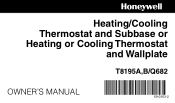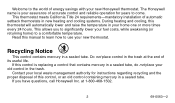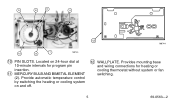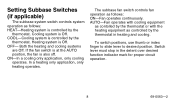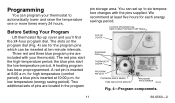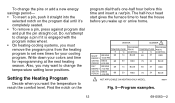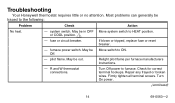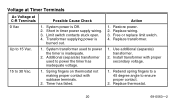Honeywell Q682 Support Question
Find answers below for this question about Honeywell Q682.Need a Honeywell Q682 manual? We have 1 online manual for this item!
Question posted by fbrooks2664 on December 12th, 2011
From Cooling To Heating
How do I change from cooling to heat. I don't have air conditioning but the thermostat has switched from heat to cool. I do I change it back. It looks exactly like the one in the picture at top left of this box. thanks, Frank.
Supporting Image
You can click the image below to enlargeCurrent Answers
Related Honeywell Q682 Manual Pages
Similar Questions
Pro 3000 Non-programmable Thermostat Air Conditioning Won't Turn Off
(Posted by cmocndu 10 years ago)
Em. Heat
How Do I Program My Thermostat To
Have Cool, Heat And Em. Heat?
(Posted by mifiesta2008 12 years ago)
Thermostat Locked On Cool/heat Temps ;how Do You Unlock
(Posted by ryemen 12 years ago)
What Happens When The Option Is For Fan-on And Cool/heat Off??
(Posted by jetdogy 12 years ago)