Honeywell CT3600 Support Question
Find answers below for this question about Honeywell CT3600.Need a Honeywell CT3600 manual? We have 1 online manual for this item!
Question posted by fmpatasap on October 9th, 2011
Wiring Diagram
I would like to see a complete wiring diagram
Current Answers
There are currently no answers that have been posted for this question.
Be the first to post an answer! Remember that you can earn up to 1,100 points for every answer you submit. The better the quality of your answer, the better chance it has to be accepted.
Be the first to post an answer! Remember that you can earn up to 1,100 points for every answer you submit. The better the quality of your answer, the better chance it has to be accepted.
Related Honeywell CT3600 Manual Pages
Owner's Manual - Page 1
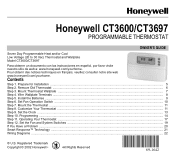
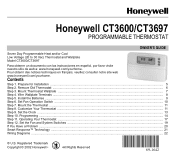
... the Fan and System Switches ...19 If You Have a Problem ...20 Smart Response™ Technology ...21 Wiring Diagrams ...22
® U.S. Prepare for Installation ...5 Step 2.
Set Fan Operation Switch ...10 Step 7. Programming ...14 Step 11. Honeywell CT3600/CT3697
PROGRAMMABLE THERMOSTAT
OWNER'S GUIDE
Seven Day Programmable Heat and/or Cool Low Voltage (20 to 30 Vac...
Owner's Manual - Page 2
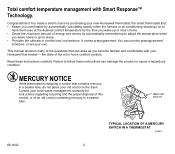
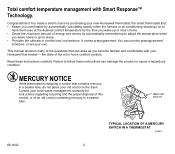
... Failure to sleep. • Provides the ultimate in comfort and convenience. the smart thermostat that; • Keeps you comfortable by automatically remembering to adjust the temperature when
you... carefully.
MERCURY SWITCH
69-1642
TYPICAL LOCATION OF A MERCURY SWITCH IN A THERMOSTAT
M10614
2 Total comfort temperature management with your old control in the trash. MERCURY...
Owner's Manual - Page 3
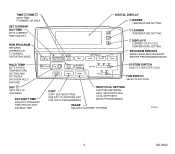
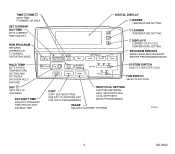
TIME /TIME SETS TIME FORWARD OR BACK
SET CURRENT DAY/TIME SETS CURRENT TIME AND DAY
RUN PROGRAM RETURNS THERMOSTAT TO NORMAL OPERATING MODE
Run Program
Set Current Day/Time
Time
Wake
Set Program
Leave
Return
DIGITAL DISPLAY
RAISES TEMPERATURE SETTING
LOWERS TEMPERATURE SETTING
DISPLAYS ...
Owner's Manual - Page 4
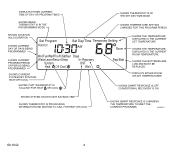
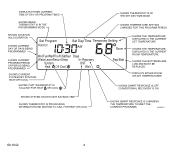
... CHANGING
THE TEMPERATURE TO MEET THE
CURRENT PROGRAMS
M16421C
69-1642
4 DISPLAYS EITHER CURRENT TIME OF DAY OR PROGRAM TIMES
SHOWS WHEN THERMOSTAT IS IN THE PROGRAMMING MODE
SHOWS THERMOSTAT IS IN THE SET DAY/TIME MODE
SHOWS TEMPERATURE SETTING CHANGED FOR THIS PROGRAM PERIOD
SHOWS VACATION HOLD DURATION
SHOWS CURRENT DAY...
Owner's Manual - Page 5
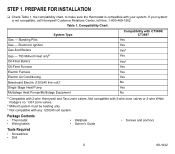
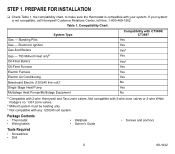
...)c Single Stage Heat Pump Multistage Heat Pumps/Multistage Equipment
Compatibility with CT3600/ CT3697
Yes Yes Yesa Yes
Yesa Yes Yes Yes No Yes No
a Compatible with 3-wire zone valves or 2-wire White Rodgers no. 1361 zone valves.
Compatibility Chart. Package Contents
• Thermostat • Wiring labels
• Wallplate • Owner's Guide
• Screws and anchors...
Owner's Manual - Page 6
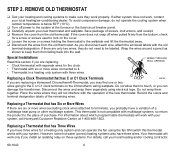
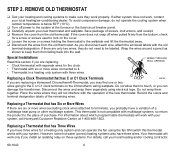
...For information about which programmable thermostats will not interfere with three wires. WIRES THROUGH WALL OPENING
Replacing a Clock Thermostat that has C or C1 Clock Terminals
M5136
If you are replacing: • Clock thermostat with separate wires for the clock. • Thermostat with six or more wires (excluding clock wires attached to be labeled. This thermostat is below 50°...
Owner's Manual - Page 7
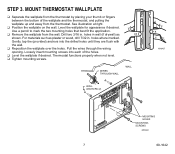
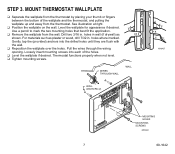
... properly when not level. ❑ Tighten mounting screws. Gently, tap the (provided) anchors into each of the wallplate and the thermostat, and pulling the wallplate up and away from the thermostat.
WIRES THROUGH WALL
WALL
WALL ANCHORS (2)
M16427
MOUNTING HOLES MOUNTING SCREWS
M15044
7
69-1642 STEP 3. For materials such as shown. Loosely insert...
Owner's Manual - Page 8
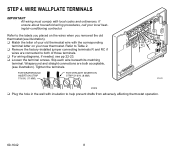
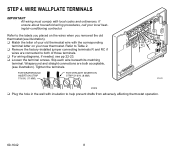
...; Remove the factory-installed jumper connecting terminals R and RC if
wires are both of those terminals. ❑ For wiring diagrams, if needed, see illustration). ❑ Match the letter of your old thermostat wire with the corresponding
terminal letter on the wires when you removed the old
thermostat (see pp 22-23. ❑ Loosen the terminal screws. FOR...
Owner's Manual - Page 9
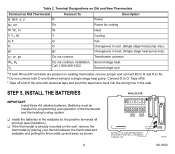
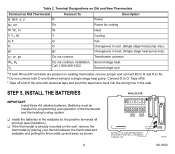
... off B.
b Do not connect both RH and R terminals are present on Old Thermostat
Connect To
Description
R, RHa, 4, V
R
Power
Rc, Ra
Rc
Power for programming and operation of the wire with electrical tape and push the taped wire back into the wiring hole in cool. (Single stage heat pump only).
Table 2.
Second stage heat. INSTALL...
Owner's Manual - Page 10
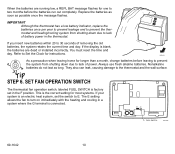
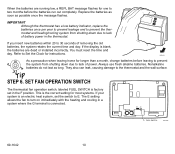
...damage to Set the Clock for longer than a month, change batteries before the batteries run out completely. STEP 6.
When the batteries are dead or installed incorrectly.
Nonalkaline
60 70 80 90
batteries ...removing the old batteries, the system retains the current time and day. Refer to the thermostat and the wall surface. Replace the batteries as soon as long. If you insert new ...
Owner's Manual - Page 11
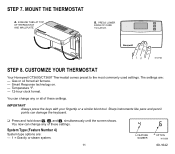
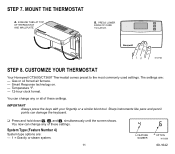
... and pencil points can change any of these settings. PRESS LOWER EDGE OF CASE TO LATCH. CUSTOMIZE YOUR THERMOSTAT
Your Honeywell CT3600/CT3697 Thermostat comes preset to the most commonly used settings.
ENGAGE TABS AT TOP OF THERMOSTAT AND WALLPLATE.
Smart Response technology on. -
System Type (Feature Number 4)
System type options are : - MOUNT THE...
Owner's Manual - Page 14
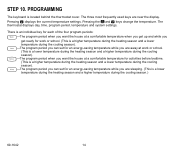
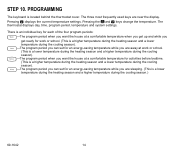
The thermostat displays day, time, program period, temperature and system settings.
Sleep -The program period you can set for activities before bedtime. (This is a ...season and a lower temperature during the cooling season).
STEP 10. The three most frequently used keys are sleeping. (This is located behind the thermostat cover.
Pressing displays the current temperature settings.
Owner's Manual - Page 15
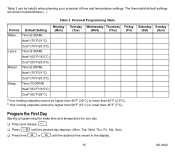
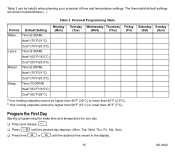
...;F (32°C) or lower than 45°F (7°C). Table 3 can be helpful when planning your schedule of time and temperature settings.
Personal Programming Table. The thermostat default settings are shown in the display.
15
69-1642
Owner's Manual - Page 16
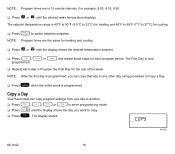
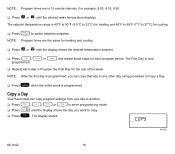
... and 45°F to 99°F (7°C to 37°C) for cooling.
❑
Press
Heat/Cool Settings
to copy.
❑ Press Copy . Copy a Day
Your thermostat can copy program settings from one day to another.
❑ Press
Wake
,
, Leave
Return
or
Sleep
to enter programming mode.
❑ Press Day until the...
Owner's Manual - Page 17
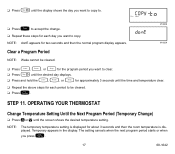
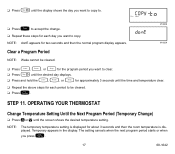
Clear a Program Period
NOTE: Wake cannot be cleared.
❑
Press
Run Program
. OPERATING YOUR THERMOSTAT
Change Temperature Setting Until the Next Program Period (Temporary Change)
❑ Press or until the display shows the day you want to copy. Temporary appears ...
Owner's Manual - Page 19
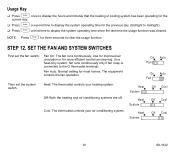
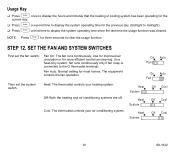
.... Fan Auto: Normal setting for more efficient central air cleaning. (In a heat-only system, fan runs continuously only if fan relay is connected to the G thermostat terminal).
NOTE: Press Usage for three seconds to display the system operating time since the last time the usage function was cleared.
The equipment controls...
Owner's Manual - Page 20
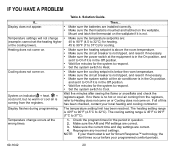
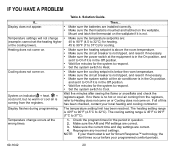
... on . Make sure the current time and day settings are correct. 3. NOTE: If your thermostat is set the heating higher 40 to 90°F (4.5 to 32°C) for the system to...
Temperature change • Make sure the temperature setpoints are installed correctly. • Make sure the thermostat is in the Off position. • Wait five minutes for Smart Response™ technology, the...
Owner's Manual - Page 21
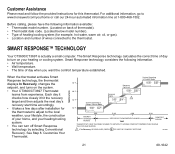
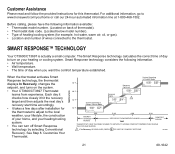
... system. • You can turn on the system. • Your CT3600/CT3697 Thermostat
learns from experience. TEMPERATURE
System Operating in Comfort Mode
68°F
Recovery Continues... gas). • Location and number of wires connected to the thermostat.
Customer Assistance
Please read and follow the provided instructions for the thermostat to adjust to the local weather, your lifestyle...
Owner's Manual - Page 22
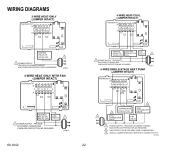
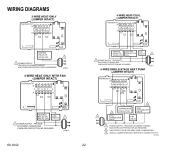
... PROTECTION AS REQUIRED.
1 M10618
69-1642
HEATING
COOLING
FAN
RELAY OR
CONTACTOR RELAY
1
VALVE COIL COIL
1 POWER SUPPLY. WIRING DIAGRAMS
2-WIRE HEAT-ONLY (JUMPER INTACT)
THERMOSTAT B
RC O W Y
R
G
4-WIRE HEAT/COOL (JUMPER INTACT)
THERMOSTAT B
RC O W Y
R
G
HEATING RELAY OR VALVE COIL
1 POWER SUPPLY. M12739 PROVIDE DISCONNECT MEANS AND OVERLOAD PROTECTION AS REQUIRED.
2 USE...
Owner's Manual - Page 23


... Regulations, CRC c. 1374.
23
69-1642 PROVIDE DISCONNECT MEANS AND OVERLOAD PROTECTION AS REQUIRED. PROVIDE
DISCONNECT MEANS AND OVERLOAD
PROTECTION AS REQUIRED.
5-WIRE HEAT/COOL (JUMPER REMOVED)
THERMOSTAT B
RC O W Y
R
G
5-WIRE HEAT/COOL WITH DAMPER (JUMPER INTACT)
THERMOSTAT B
RC O W Y
R
G
HEATING RELAY OR VALVE COIL
1
FAN RELAY
COOLING CONTACTOR COIL
1
1 POWER SUPPLY.
Similar Questions
I Have A Honeywell Ct3600 Thermostat. I Programmed It Several Years Ago To Run O
iI would like to reprogram the thermostat completly to our "retired"schedule. Is there a quick way t...
iI would like to reprogram the thermostat completly to our "retired"schedule. Is there a quick way t...
(Posted by rholl98 6 years ago)
Honeywell Th5220d1003 Wiring Diagram
I have the instruction manual, does anyone have the wiring diagram?
I have the instruction manual, does anyone have the wiring diagram?
(Posted by jrgyardley 13 years ago)

