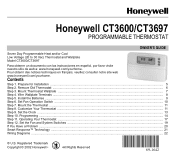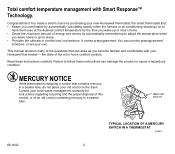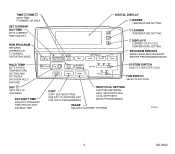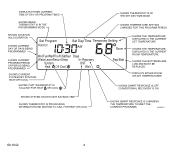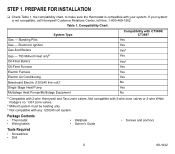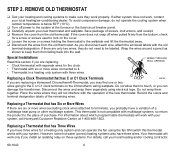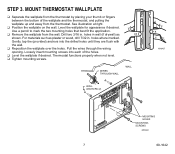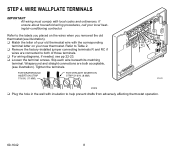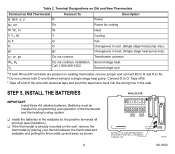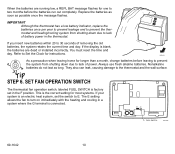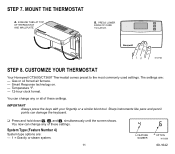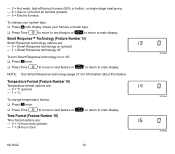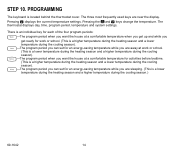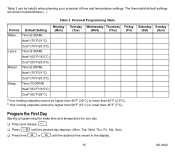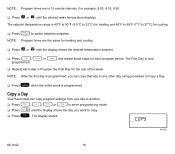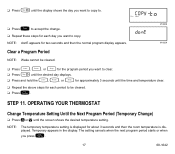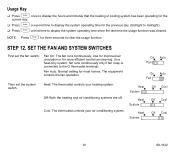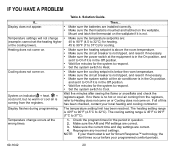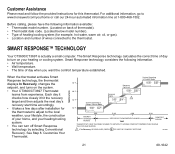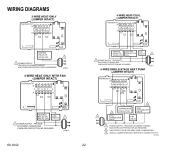Honeywell CT3600 Support Question
Find answers below for this question about Honeywell CT3600.Need a Honeywell CT3600 manual? We have 1 online manual for this item!
Question posted by Anonymous-125746 on November 30th, 2013
How To Get Out Of The Recovery Mode
How to turn off the recovery mode
Current Answers
Answer #1: Posted by TommyKervz on November 30th, 2013 6:54 AM
Greetings. This indicates that there is a problem with the system and the thermostat is thus failing to keep up with it behavior. You will need a service technician to assist.
Related Honeywell CT3600 Manual Pages
Similar Questions
I Have A Honeywell Ct3600 Thermostat. I Programmed It Several Years Ago To Run O
iI would like to reprogram the thermostat completly to our "retired"schedule. Is there a quick way t...
iI would like to reprogram the thermostat completly to our "retired"schedule. Is there a quick way t...
(Posted by rholl98 6 years ago)
T Stat Will Not Change Modes From Sleep Back To Wake.
t stat is yrs old, I eliminated the leave & return modes, maybe this has something to do with it...
t stat is yrs old, I eliminated the leave & return modes, maybe this has something to do with it...
(Posted by warrengardner 6 years ago)
Honeywell Ct3200 Thermostat Will Not Turn On Heat
(Posted by tliberager 10 years ago)
Thermostat Will Not Turn On Wall Furnace
The pilot light is ON, but the thermostat has stopped working. How is it wired to the wall heater?
The pilot light is ON, but the thermostat has stopped working. How is it wired to the wall heater?
(Posted by mugs2115 13 years ago)