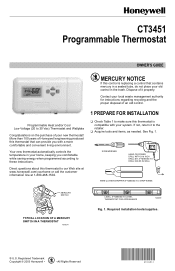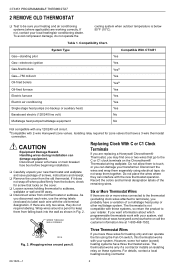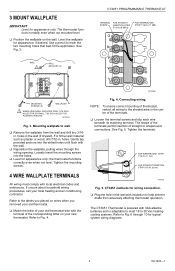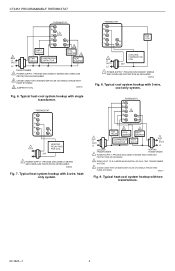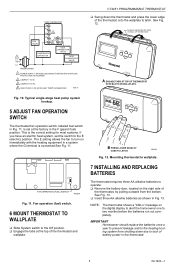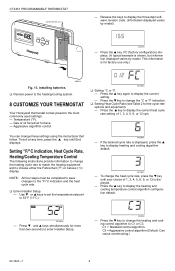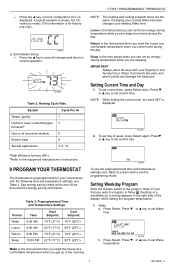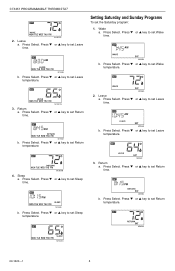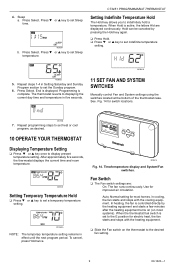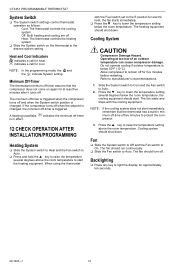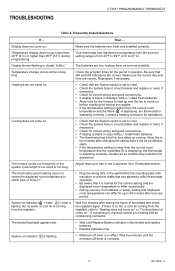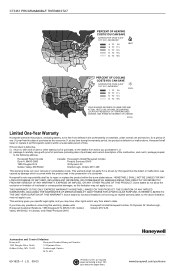Honeywell CT3451 Support Question
Find answers below for this question about Honeywell CT3451.Need a Honeywell CT3451 manual? We have 1 online manual for this item!
Question posted by jcarrier933 on March 17th, 2023
I'm Having Problems Setting In And Changeing Temperature
Current Answers
Answer #1: Posted by SonuKumar on March 17th, 2023 9:36 AM
- Press the "MENU" button on the thermostat.
- Use the up or down arrow button to scroll to the "RESET" option and press "SELECT."
- Use the up or down arrow button to highlight "YES" and press "SELECT" again.
- The thermostat will now reset to its factory default settings.
Note that resetting the thermostat will erase all programmed settings and preferences, so you will need to reprogram the thermostat after resetting it. If you are unsure about how to program the thermostat, consult the user manual or contact a qualified HVAC technician for assistance.
Please respond to my effort to provide you with the best possible solution by using the "Acceptable Solution" and/or the "Helpful" buttons when the answer has proven to be helpful.
Regards,
Sonu
Your search handyman for all e-support needs!!
Related Honeywell CT3451 Manual Pages
Similar Questions
my thermostat is staying at 68 and I want to lower the temp.( I changed the batteries
waited to see what happened. Heat did not kick on until ambient temp was 68°. Could this be a w...
I have set my thermostats Set point to 72F, however my furnace will not heat the house to that temp....