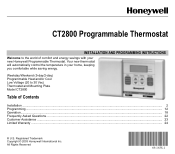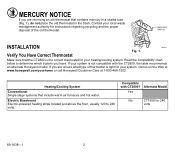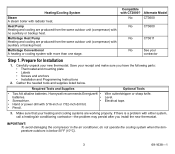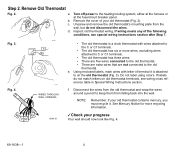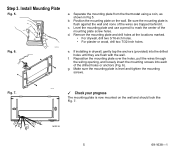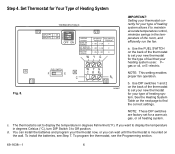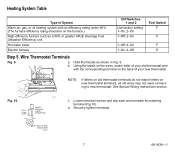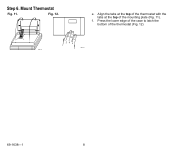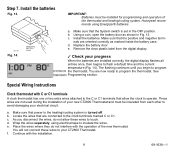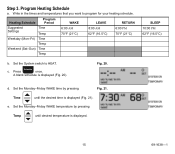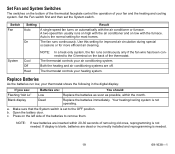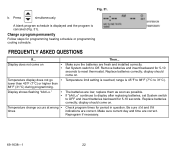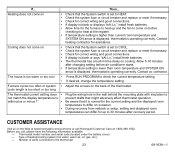Honeywell CT2800 Support Question
Find answers below for this question about Honeywell CT2800.Need a Honeywell CT2800 manual? We have 1 online manual for this item!
Question posted by sburmudz on September 2nd, 2012
Change Themostat From F To C
I bought and installed Thermostat Magic Start/28, CT2800.The Temp. reading is in Fahrenheit. Can I change the reading to Celsious and how. Thanks, Savo
Current Answers
Related Honeywell CT2800 Manual Pages
Similar Questions
Thermostat Doesnâ??t Record Proper Temperature Readings And Forces Furnace
furnace kicks on and off multiple times and records inaccurate temperatures. Is this a furnace issue...
furnace kicks on and off multiple times and records inaccurate temperatures. Is this a furnace issue...
(Posted by Johnsonashleigh 5 years ago)
I Have A Chirping Sound Coming From My Ct2800 Thermostat.
My CT2800 starting a chirping sound. Same sound a smoke detecter makes, I changed the battries but s...
My CT2800 starting a chirping sound. Same sound a smoke detecter makes, I changed the battries but s...
(Posted by Anonymous-153322 8 years ago)
My Mom's Thermostat Has Started Displying In Celcius Rather Than Fahrenheit. Fix
(Posted by Wtschenck 9 years ago)
Coroded Battery Terminal Of Ct2800 Broke Off. How To Fix It?
Tried to replace batteries in my Honeywell CT2800 thermostat, but one terminal was slightly coroded ...
Tried to replace batteries in my Honeywell CT2800 thermostat, but one terminal was slightly coroded ...
(Posted by ohsuziq 9 years ago)