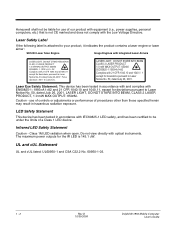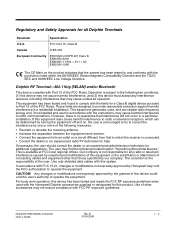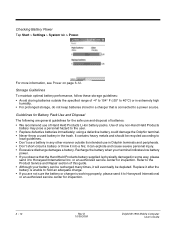Honeywell 7850L0-A2-3110E Support Question
Find answers below for this question about Honeywell 7850L0-A2-3110E - Hand Held Products Dolphin 7850.Need a Honeywell 7850L0-A2-3110E manual? We have 2 online manuals for this item!
Question posted by maheshshirke on March 19th, 2011
Improper Functioning
when i try to open program files, why is internet explorer getting started?...also not functioning well
Current Answers
Related Honeywell 7850L0-A2-3110E Manual Pages
Similar Questions
Auto Function Issue
The t-stat won't turn on the compressor in auto and the temp driven down to 60 degrees. When I unplu...
The t-stat won't turn on the compressor in auto and the temp driven down to 60 degrees. When I unplu...
(Posted by rhelectric 8 years ago)
Hm506a Empty Light Stays On And Will Not Function With Pushing On It.
Empty light seems to be non functioning.
Empty light seems to be non functioning.
(Posted by alaskacube 11 years ago)
My Honeywell Dolphin 9900 Will Not Turn On. Replaced The Battery. Nothing.
Honeywell dolphin 9900 will not turn on. New battery in the device. No sign of power.
Honeywell dolphin 9900 will not turn on. New battery in the device. No sign of power.
(Posted by michellew425 13 years ago)