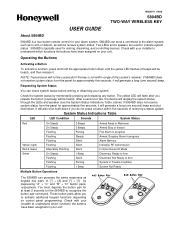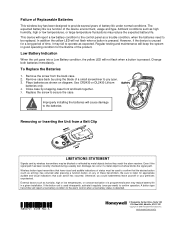Honeywell 5804BD Support Question
Find answers below for this question about Honeywell 5804BD.Need a Honeywell 5804BD manual? We have 1 online manual for this item!
Question posted by dangerdina on August 9th, 2021
Was Working Changed Batteries After It Stopped Working Now Not Working
The person who posted this question about this Honeywell product did not include a detailed explanation. Please use the "Request More Information" button to the right if more details would help you to answer this question.
Current Answers
Answer #1: Posted by Odin on August 9th, 2021 12:18 PM
Make sure you have installed the new batteries correctly. See https://www.manualslib.com/manual/446870/Honeywell-5804bd.html?page=2&term=trouble&selected=2#manual. A common problem is to reverse polarity.
Hope this is useful. Please don't forget to click the Accept This Answer button if you do accept it. My aim is to provide reliable helpful answers, not just a lot of them. See https://www.helpowl.com/profile/Odin.
Answer #2: Posted by SonuKumar on August 10th, 2021 7:58 AM
https://www.manualslib.com/manual/1104844/Honeywell-Ademco-5804bd.html
Make sure you have installed the new batteries correctly.
Please respond to my effort to provide you with the best possible solution by using the "Acceptable Solution" and/or the "Helpful" buttons when the answer has proven to be helpful.
Regards,
Sonu
Your search handyman for all e-support needs!!
Related Honeywell 5804BD Manual Pages
Similar Questions
How To Program A Honeywell Ceremlxb Remote Control Key
(Posted by rushnot77 2 years ago)
Programming
how do you program the cerem remote control to the chamberlain garage door
how do you program the cerem remote control to the chamberlain garage door
(Posted by gbatau 4 years ago)
Resetting Remote To Base
I have two bases but one remote as I lost the other remote. How do I reset / reprogram the remote to...
I have two bases but one remote as I lost the other remote. How do I reset / reprogram the remote to...
(Posted by lmorri5897 11 years ago)
Wont Work
i have media shout 3.5 and it will not flip through slides or fire cues
i have media shout 3.5 and it will not flip through slides or fire cues
(Posted by tn28202 13 years ago)
Advance Button Not Working Reverse Button Does
we have the HP Power Pesenter and 2 remotes. it has worked for 1-2 years. now after properly attachi...
we have the HP Power Pesenter and 2 remotes. it has worked for 1-2 years. now after properly attachi...
(Posted by ddknapp 13 years ago)