2013 Honda CR-V Support Question
Find answers below for this question about 2013 Honda CR-V.Need a 2013 Honda CR-V manual? We have 1 online manual for this item!
Question posted by jolinpeck on April 5th, 2013
Inside Panel Removal
how do i remove the panel under the dash on the drivers side in which the hood and fuel tand release is mounted>
Current Answers
There are currently no answers that have been posted for this question.
Be the first to post an answer! Remember that you can earn up to 1,100 points for every answer you submit. The better the quality of your answer, the better chance it has to be accepted.
Be the first to post an answer! Remember that you can earn up to 1,100 points for every answer you submit. The better the quality of your answer, the better chance it has to be accepted.
Related Manual Pages
Owner's Manual - Page 2


...P. 108 Adjusting the Mirrors P. 120 Heating and Cooling System * P. 142
Instrument Panel
Controls
Rear Entertainment System * P. 174 Bluetooth® HandsFreeLink® P. 194
Audio Error...P. 237 Refueling P. 260 When Driving P. 239 Fuel Economy P. 263 Braking P. 254 Accessories and Modifications P. 264
Maintenance
Maintenance Under the Hood P. 275 Replacing Light Bulbs P. 287 Checking and...
Owner's Manual - Page 20


... childproof lock is in the lock position. To cancel this function, push the lever to (0 and I cannot remove the key.
Index Home
Quick Reference Guide - 2013 CR-V
The ignition switch does not turn from inside the vehicle. If so, open the rear door with the outside door handle. Never pump the brake...
Owner's Manual - Page 39


... system or seat belt tensioners. k An indicator on the instrument panel that
g Weight
alerts you that the front passenger's front airbag has been turned off . l An ... airbags are marked SIDE CURTAIN AIRBAG. i An indicator on the seat is in a rollover. The driver's and front passenger's seat belts incorporate sensors that detects whether the vehicle is stored in the ceiling,...
Owner's Manual - Page 52
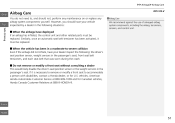
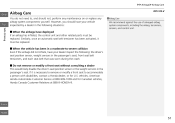
...replaced. Similarly, once an automatic seat belt tensioner has been activated, it is necessary to remove or modify a front seat to , and should have your dealer inspect the following situations... was worn during the crash. ■ Do not remove or modify a front seat without consulting a dealer
This would likely disable the driver's seat position sensor or the weight sensors in the ...
Owner's Manual - Page 75


... Light Indicator *
●
●
- If you remove the key from the ignition switch while the lights are on... * when the exterior lights are on, a chime sounds when the driver's door is opened. -
●
●
●
●...dealer. Change the bulb immediately.
2 Replacing Light Bulbs P. 290
TOC
Instrument Panel U.S. uu Indicators u
2013 CR-V QRG
Indicator
Name
●
On/Blinking...
Owner's Manual - Page 89


TOC
Instrument Panel
Trip Computer Setup
Changes the setting of how to reset trip meter B, average fuel economy B, average speed B, and elapsed time B.
Changes the...Sensitivity *
On*1/Off
Changes the length of time the exterior lights stay on after you close the driver's door. uu Gauges and Displays u Multi-Information Display
2013 CR-V QRG
Setup Group
Customizable Features ...
Owner's Manual - Page 90


... unlock automatically. Turns on the first operation of : LOCK/UNLOCK- LOCK (2nd push)- Cancels/Resets all doors to P/ Driver Door with IGN Off/All Doors with IGN Off On*1/Off
TOC
Instrument Panel
Door Lock Mode Auto Door Unlock
Customize Settings
Door Setup
Keyless Lock Acknowledgment Security Relock Timer Default All
90sec...
Owner's Manual - Page 108


... someone is in the instrument panel blinks. Do not attempt to alter this occurs, deactivate the security system alarm by unlocking a door using the key or remote transmitter, or the ignition switch is in LOCK (0 , and the key has been removed from the ignition switch.
• The hood and tailgate are closed. •...
Owner's Manual - Page 112


...while moving the steering wheel left and right. Index Home
111 If you open the driver's door when the key is in this position.
Operating the Switches Around the Steering Wheel
...ON: This is the position when driving. (e START: This position is in (P .
(0 LOCK: Insert and remove the key in this position. (q ACCESSORY: Operate the audio system and other accessories in LOCK (0 or ACCESSORY ...
Owner's Manual - Page 113


..., regardless of the position of the ignition switch.
■ High beams
Push the lever forward until you remove the key from the ignition switch while the lights are on when the engine is off because it .
...Do not leave the lights on , a chime sounds when the driver's door is in high beams, pull the lever back to return to low beams.
■ Flashing the ...
Owner's Manual - Page 114


...setting.
2 Customized Features P. 84
1 Automatic Lighting Control * We recommend that you remove the key and close the driver's door.
u You can change the headlight auto off . If you open it within...you turn the ignition switch to AUTO, the headlights and other exterior lights, and the instrument panel lights turn off after 10 minutes (three minutes, if the switch is at night, in...
Owner's Manual - Page 133


... and Cargo Area On Off
• When any door is opened . • You unlock the driver's door. • You rem ove the key from the ignition switch but do not open it. • When you remove the key from the ignition switch. The lights go off by pressing the lenses. You can...
Owner's Manual - Page 227
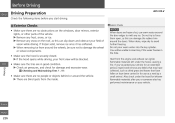
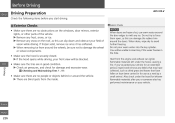
...; Make sure there are in for an extended period, inspect and remove any frost, snow, or ice. Index Home
226 u If the hood opens while driving, your vehicle for use warm water around the vehicle.... TOC
Driving
1 Exterior Checks
NOTICE
When doors are blind spots from the inside. Do not pour ...
Owner's Manual - Page 229


...the vehicle if a problem is indicated.
2 Indicators P. 68
TOC
Driving
Index Home
228 u They can interfere with the driver's ability to operate the pedals, the operation of the seats, or the operation of the sensors under the seats. •... a Seat Belt P. 32
• Make sure that the indicators in the instrument panel come on the floor behind the front seats cannot roll under the seats.
Owner's Manual - Page 251


... blinks, the VSA® system comes on . Immediately after starting the engine or while driving. In this case, you cannot turn it on the driver side control panel. Index Home
You may be sure to free it off . You should only attempt to free it will have VSA® traction and stability...
Owner's Manual - Page 277


... lifting the lever, the latch mechanism should be cleaned and lubricated.
Mount the support rod in the center of the hood to release the lock mechanism, and open the hood. u The hood will strike the wipers, and may damage either the hood or the wipers. Remove the support rod from the clamp using the grip. Index Home...
Owner's Manual - Page 279


Remove the dipstick (orange handle). 2. Wipe the dipstick with a clean cloth or paper towel. 3. Insert the dipstick back all the...Home
278 Add oil if necessary. Wait approximately three minutes after turning the engine off before you refuel. uu Maintenance Under the Hood u Oil Check
QRG
Oil Check
We recommend that you check the engine oil level every time you check the oil. 1. ...
Owner's Manual - Page 280


... cap, and tighten it up immediately.
NOTICE
Engine Oil Fill Cap
Do not fill the engine oil above the upper mark. uu Maintenance Under the Hood u Adding Engine Oil
QRG
Adding Engine Oil
1. Unscrew and remove the engine oil fill cap. 2.
Owner's Manual - Page 281
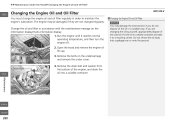
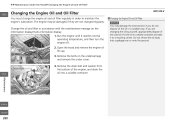
... bottom of the oil in accordance with the maintenance message on the undercarriage and remove the under cover. 4. Change the oil and filter in a suitable way. Remove the bolts on the information display/multi-information display. 1. Open the hood and remove the engine oil fill cap. 3. The engine may damage the environment if you...
Owner's Manual - Page 358


...Z
2013 CR-V
Washer Level ...76 Information ...341 Information Display ...78 Instrument Panel ...67 Brightness Control ...117 Interior Lights ...132 Interior Rearview Mirror ...120 iPod...Inside...101 From Outside...99 Keys ...97 Using a Key ...100 Lockout Prevention System ...100 Low Battery Charge ...331 Low Fuel... Transmission Fluid ...284 Under the Hood ...275 Wireless Headphone...310 Malfunction ...
Similar Questions
How Do I Remove The Headlight To Change A Parklight Bulb.
I need to replace a front parklight. I have removed the two 6mm bolts but there seems to be somethin...
I need to replace a front parklight. I have removed the two 6mm bolts but there seems to be somethin...
(Posted by kenzogs 9 years ago)

