2010 Honda Ridgeline Support Question
Find answers below for this question about 2010 Honda Ridgeline.Need a 2010 Honda Ridgeline manual? We have 1 online manual for this item!
Question posted by angro on April 12th, 2014
What Are Warning Light On Honda Ridgeline Speedometer Manual
The person who posted this question about this Honda automobile did not include a detailed explanation. Please use the "Request More Information" button to the right if more details would help you to answer this question.
Current Answers
There are currently no answers that have been posted for this question.
Be the first to post an answer! Remember that you can earn up to 1,100 points for every answer you submit. The better the quality of your answer, the better chance it has to be accepted.
Be the first to post an answer! Remember that you can earn up to 1,100 points for every answer you submit. The better the quality of your answer, the better chance it has to be accepted.
Related Manual Pages
Owner's Manual - Page 1
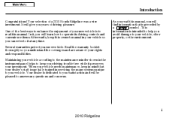
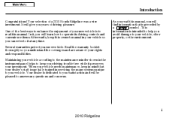
...vehicle needs maintenance, keep your dealer's staff is preceded by a symbol. i
2010 Ridgeline In it, you will be pleased to answer any time. This information is dedicated ..., or the environment. As you read this manual, you will give you understand the coverages and are aware of a 2010 Honda Ridgeline was a wise investment. Introduction
Congratulations!
Maintaining ...
Owner's Manual - Page 3


...safety of others . Of course, it
iii
2010 Ridgeline Safety Section such as Important Safety Reminders or Important Safety Precautions. Safety Headings such as Driver and Passenger Safety. Instructions how to warn you make informed decisions about all the hazards associated ...signal words mean: You WILL be HURT if you don't follow instructions. And operating this manual.
Owner's Manual - Page 5
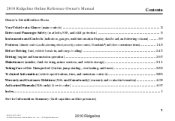
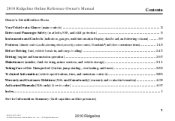
and Canada only) (warranty and contact information)...403 Authorized Manuals (U.S. 2010 Ridgeline Online Reference Owner's Manual
Owner's Identification Form
Contents
Your Vehicle at a Glance (main controls) ...3 Driver and Passenger ...Information Summary (fluid capacities and tire pressures)
1
00X31-SJC-6401 © 2009 American Honda Motor Co., Inc. - All Rights Reserved
2010 Ridgeline
Owner's Manual - Page 8
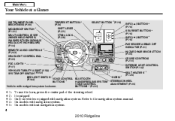
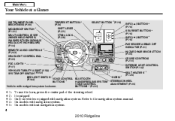
... system.
4
2010 Ridgeline Your Vehicle at a...LIGHTS (P.97)
2 2
SEL/RESET BUTTON (P.76) INFO ( ) BUTTON (P.76)
4
4
PASSENGER AIRBAG OFF INDICATOR (P.31) HAZARD WARNING BUTTON (P.99) CRUISE CONTROLS (P.210) INTERIOR LIGHT... CONTROL SWITCH (P.142) SEAT HEATERS (P.126)
2
VEHICLE STABILITY ASSIST (VSA) SYSTEM OFF SWITCH (P.292) BED LIGHT...
Owner's Manual - Page 10


...seat belts, and wear them . Keep Your Vehicle in this manual. Be Aware of Airbag Hazards While airbags can save lives, ... can cause serious or fatal injuries to follow all instructions and warnings in Safe Condition Having a tire blowout or a mechanical failure can.... Be sure to occupants who sit too close attention
6
2010 Ridgeline So don't drink and drive, and don't let your tire ...
Owner's Manual - Page 63


...Control Lever ...94 Headlights...95 Headlight Control Dial ...95 Fog Lights...97 Instrument Panel Brightness ...98 Hazard Warning Button ...99 Steering Wheel Adjustment ...99 Keys ...100 Immobilizer ...Vanity Mirror ...140 AC Power Outlet ...141 Interior Lights ...142 Bed Lights ...144
Instruments and Controls
59
2010 Ridgeline Instruments and Controls
This section gives information about the ...
Owner's Manual - Page 97


...(P.76)
4
4
Instruments and Controls
PASSENGER AIRBAG OFF INDICATOR (P.31) HAZARD WARNING BUTTON (P.99) CRUISE CONTROLS (P.210) INTERIOR LIGHT CONTROL SWITCH (P.142) SEAT HEATERS (P.126)
2
VOICE CONTROL BUTTONS 3
Vehicle with navigation system. On models without navigation system.
93
2010 Ridgeline
On models with navigation system. BLUETOOTH HANDSFREELINK SYSTEM VOICE CONTROL BUTTONS...
Owner's Manual - Page 103


...Ridgeline Push the lever up and down . 2. Make sure you can see the instrument panel gauges and indicators. 3. This causes all four outside turn signals and both turn on the left side of the vehicle and be seriously injured in position. 4. Push the lever on the hazard warning lights (four-way flashers). Hazard Warning.... 1. Use the hazard warning lights if you start driving. ...
Owner's Manual - Page 104


Use only Honda-approved key blanks.
Do not drop the keys or set heavy objects on your vehicle. You can keep ... a key number tag with a soft cloth. Keys
MASTER KEY VALET KEY KEY NUMBER WITH REMOTE (LIGHT GRAY) TRANSMITTER TAG
You should have to take it apart.
100
2010 Ridgeline Do not try to get wet, dry them . These keys contain electronic circuits that are damaged....
Owner's Manual - Page 123


...warnings about how to make sure it is locked in all seat adjustments before you start driving.
To adjust the seat forward or backward, pull up on the bar under the seat cushion's front edge. Try to move the seat to properly position the seats and seatbacks. CONTINUED
119
2010 Ridgeline... Instruments and Controls
Make all models adjusts manually.
Seats
The...
Owner's Manual - Page 158
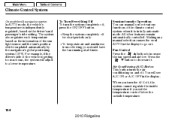
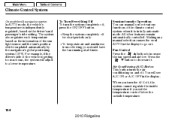
... the inside temperature if you set the temperature control below the outside temperature.
154
2010 Ridgeline When you should have the fan running at all times. Air Conditioning (A/C) Button
This ... of the climate control system when it .
Semi-automatic Operation You can manually select various functions of the sun light sensor and the sun's position which is getting too much sun, the ...
Owner's Manual - Page 168


... the treble or bass adjustment bar. See the navigation system manual for complete details. Treble/Bass To adjust the treble and ... dial to -back strength. The audio system illuminates when the parking lights are finished adjusting the sound, wait 5 seconds. To adjust the...the audio display when you the current setting.
164
2010 Ridgeline Playing the AM/FM Radio
Left/Right Balance and Front/ ...
Owner's Manual - Page 218


Compass
The compass mirror has a light sensor behind the right side of the rearview mirror. If the compass seems to drive ...not covering the sensor. Make sure the extended sun visor or an accessory is completed.
214
2010 Ridgeline Compass Calibration The compass may need to be manually calibrated after exposure to a strong magnetic field. With the blue center icon displayed, press and hold...
Owner's Manual - Page 261


... cause a crash in this owner's manual regarding accessories and modifications. Accessories and Modifications
Modifying your airbags, anti-lock brakes, and tire pressure monitoring system. Accessories Your dealer has Honda accessories that allow you make it is properly installed and does not exceed your vehicle.
CONTINUED
257
2010 Ridgeline Make sure the accessory does...
Owner's Manual - Page 289


... as soon as possible. This indicator and the warning message on the multi-information display will have to... 361 ). Changing a Tire with the tire pressure monitor sensor. Manually check the spare tire pressure to flash, then stays on again....stem. Never use TPMS specific wheels. Driving
CONTINUED
285
2010 Ridgeline the system cannot monitor the spare tire pressure.
After several...
Owner's Manual - Page 365


...regular size spare tire on firm, level, and non-slippery ground. Turn on the hazard warning lights, and turn the ignition switch to stop in Park. Have all passengers get out of ...lanes. Drive slowly along the shoulder until you get under the vehicle when it .
2. CONTINUED
361
2010 Ridgeline Put the transmission in a safe place to change the tire. TOOL BOX SPARE TIRE
Taking Care of ...
Owner's Manual - Page 376


...or spray coming from under the hood, turn off all the accessories, and turn on the hazard warning lights. 2. Put the transmission in the midrange under most conditions. If the vehicle overheats, you see steam...stay in Park, and set the parking brake. If it climbs to the engine.
372
2010 Ridgeline If you should start to the midpoint, then continue driving. Or you . If the high heat...
Owner's Manual - Page 411
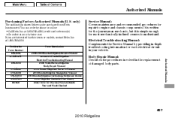
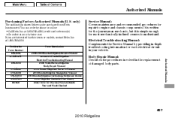
... 31SJC830 31SJCR30 31SJCM40 HON-R Form Description 2009-2010 Honda Ridgeline Service Manual 2009-2010 Honda Ridgeline Electrical Troubleshooting Manual 2006 Model Series Ridgeline Body Repair Manual 2010 Honda Ridgeline Owner's Manual 2010 Honda Ridgeline Navigation Manual 2010 Honda Ridgeline Technology Reference Guide 2010 Ridgeline Honda Service History Order Form for Previous Years-Indicate...
Owner's Manual - Page 415


... ...345 Oil ...328 Flashers, Hazard Warning...99 Flat Tire, Changing a ...361... FM Stereo Radio Reception ...165 Folding the Rear Seats ...125 Fog Lights...97 Four-way Flashers ...99 Front Seat ...119, 121 Adjusting...119...H
Halogen Headlight Bulbs ...336, 339 HandsFreeLink ...221 HFL Buttons...221 Hazard Warning Flashers...99
G
Gas Mileage, Improving...254 Gasoline Fuel Reserve Indicator ...68 Gauge...
Owner's Manual - Page 419
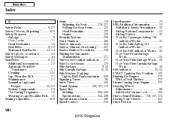
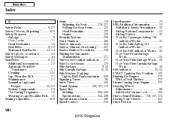
... ...208 Serial Number ...386 Service Intervals ...324 Service Manual, Purchasing ...407 Service Station Procedures ...249 Shifting the...Side Curtain Airbags ...10, 30 Side Marker (Parking) Lights, Bulb Replacement in ...338 Signaling Turns ...95 Snow ......353, 389 Specifications Charts...388 Speed Control ...210 Speedometer ...76 SRS, Additional Information...23 Additional Safety Precautions...Ridgeline
Similar Questions
When Honda Ridgeline Tailgate Is Open The Warning Light In The Cabin Lit?
(Posted by kronmo 9 years ago)
How Long Do 2008 Honda Ridgeline Cargo Lights Stay On
(Posted by joaLer 10 years ago)
Honda Ridgeline Interior Lights Do Not Come On When You Open The Dorr
(Posted by ivonzohre 10 years ago)
Where Can I Purchase The Manual That Comes With A 2008 Honda Ridgeline
(Posted by joriyac 10 years ago)

