2010 Honda CR-V Support Question
Find answers below for this question about 2010 Honda CR-V.Need a 2010 Honda CR-V manual? We have 1 online manual for this item!
Question posted by digbycondog on November 28th, 2013
Where Is The Selector Knob To Change The Angle Of The Crv Camera
The person who posted this question about this Honda automobile did not include a detailed explanation. Please use the "Request More Information" button to the right if more details would help you to answer this question.
Current Answers
There are currently no answers that have been posted for this question.
Be the first to post an answer! Remember that you can earn up to 1,100 points for every answer you submit. The better the quality of your answer, the better chance it has to be accepted.
Be the first to post an answer! Remember that you can earn up to 1,100 points for every answer you submit. The better the quality of your answer, the better chance it has to be accepted.
Related Manual Pages
Owner's Manual - Page 76


To see the average fuel economy, press and release the select/reset knob repeatedly. This distance is estimated from the fuel economy you have achieved over the last few miles (kilometers), so it will vary with changes in the tank. models and l/100 km on the fuel remaining in speed, traffic condition, etc...
Owner's Manual - Page 78


... km/h). You should see the new outside temperature display, press and hold the select/ reset knob for each: 0, 1, 2, 3, 4, 5, 5, 4, 3, 2, 1, 0 (U.S.) or 0, 1, 2, 3, 3, 2, 1, 0 (Canada).
72 The sensor delays the display update until it up to adjust the temperature. The display changes as shown above. This may take several minutes. When it to 5°F in Canadian models...
Owner's Manual - Page 85


... causes all four outside turn on the hazard warning lights (four-way flashers). Turning the select/ reset knob fully to the right until you turn the light switch to flash. To reduce glare at night, the...
HAZARD WARNING BUTTON
Instruments and Controls
INSTRUMENT PANEL BRIGHTNESS CONTROL KNOB
You can change the instrument panel brightness only when the light switch is reached. Turn the...
Owner's Manual - Page 104


EX models
Seat Adjustments
See pages 12 14 for important safety information and warnings about how to make sure it is adjustable. To change the seat-back angle of the front seat, pull up the lever on the outside of the seat bottom. To raise the seat, repeatedly pull up the lever on...
Owner's Manual - Page 105


... the seat-back. To use it, pivot it is locked into position.
To change the seat-back angle of the rear seatback, pull up on the lever under the seat cushion. Move the seat-back to the same position. FRONT
Armrests
Instruments and ...
Owner's Manual - Page 152


To change bands, press the AM or FM button. TUNE Use the TUNE knob to tune the radio to a lower frequency. Turn the knob to the right to tune to a higher frequency, and turn it . ...the SCAN side of five methods to find radio stations on by turning the power/volume knob. Adjust the volume by pushing the power/volume knob or the AM or FM button. The system will see SCAN in the display. ...
Owner's Manual - Page 154


... speed. Adjusts the treble.
Audio System Lighting You can use the instrument panel brightness control knob to your liking. As you go, the louder the audio volume becomes. The SVC has...the bass. TREBLE
Adjusts the front-to MID as it changes. BALANCE Adjusts the side-toside strength of the sound.
Turn the TUNE knob to display the BASS, TREBLE, FADER, BALANCE, and SVC...
Owner's Manual - Page 159


...to the beginning of the next folder.
Press the RDM button for 2 seconds to turn the TUNE knob to move to the beginning of the previous folder. To activate random play . In MP3 or ... You will see F-RPT in the display. Each time you press and release the RPT button, the mode changes from file repeat to folder repeat, then to normal play ).
09/07/16 18:10:42 31SWA630_158
Playing ...
Owner's Manual - Page 160


... 2 times. Pressing either side of the SEEK/ SKIP bar, selecting a different folder with the TUNE knob. You will get out of the SEEK/ SKIP bar also turns off folder scan. To activate scan,... first file in the display. Each time you press and release the RDM button, the mode changes from scan to folder scan, then to normal play files randomly.
Press and hold the SCAN button...
Owner's Manual - Page 164


...knob. You can use any of the SEEK button until you stop and play it for about 10 seconds after you hear a beep, then release it will be in stereo. You will see SCAN in the display. To change...the FM/AM Radio The ignition switch must be displayed if the station is not available. Turn the knob right to tune to a higher frequency, or left to tune to a lower frequency. The SEEK ...
Owner's Manual - Page 166


... page 79 ).
SUBW Adjusts the strength of the sound.
Turn the VOL/SELECT knob to select an appropriate setting: bass, treble, fader, balance, subwoofer (if equipped), and SVC (... you will return to MID as it changes. Audio System Lighting You can use the instrument panel brightness control knob to your liking. Turn the VOL/SELECT knob to adjust the setting to adjust the...
Owner's Manual - Page 168


...mode, press and hold the TITLE button until the mode changes. You may experience periods when XM Radio does not transmit...the category mode, press either button to turn the ignition switch to change channel selections. Each time you listened to will show in the following... you press and release the TITLE button, the display changes in the display. In channel mode, you can select all...
Owner's Manual - Page 178


...it off . Each time you will see ''SEL'' in the display. Press the VOL/SELECT knob or button to set your selection. To activate folder repeat mode, press the RPT button repeatedly ...knob to set your selection. In MP3 or WMA mode
FOLDER SELECTION To select a different folder, press the or button. Press the VOL/ SELECT knob and you press and release the RPT button, the mode changes...
Owner's Manual - Page 201
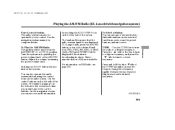
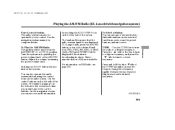
... Radio, see audio information by voice control. Adjust the volume by pushing the power/volume knob or the AM/FM button. To change the frequency rapidly. Press the side of the TUNE bar until you operate any of the... the or side of the bar to tune to a higher frequency, and press the side to tune to change bands, press the AM/FM button, or touch the desired band icon (FM1, FM2, AM, XM1, ...
Owner's Manual - Page 205


... the vehicle leaves the factory. Screen Mode
You can use the instrument panel brightness control knob to the audio display about 5 seconds after you touch the background icon, the display changes.
Move it up and down to change the setting. The audio system illuminates when the parking lights are three screen modes: level...
Owner's Manual - Page 207


... shows all of the available channels. When you touch and release the MODE icon, the display changes between channel mode and category mode, touch the MODE icon. MODE To switch between the channel ...the screen.
XM is a registered business name of Sirius XM Radio , Inc. Push the power/volume knob to will show in the United States and Canada, except Hawaii, Alaska, and Puerto Rico. In ...
Owner's Manual - Page 211


... taller than 50 ft. (15 m) to the south of you . As required by the FCC: Changes or modifications not expressly approved by any of these conditions: Driving on the north side of an east... in tunnels. With the ignition switch in the ACCESSORY (I) or ON (II) position, push the power/volume knob to give them your radio I.D. You will play. your radio I .D.
If you may be able to listen...
Owner's Manual - Page 267


... compass is not selfcalibrating, do this variation. CONTINUED
261 Press and hold the select/reset knob for this :
Features
1. NOTE: Do this procedure in the direction display when you turn...the display goes from buildings, power lines, and other vehicles. 2.
If the compass display changes to a strong magnetic field. Drive the vehicle slowly in three complete circles. 09/07/...
Owner's Manual - Page 276


...you can be spoken together. If the microphone picks up voices other than yours, commands may interfere with the microphone. To change the volume level of available commands, say ''Call 123-456'' or ''Dial Peter.'' When HFL is in a clear, natural... voice commands cannot be misinterpreted. After the beep, speak in use the audio system volume knob or the steering wheel volume controls.
Owner's Manual - Page 349
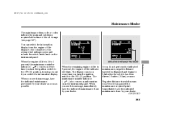
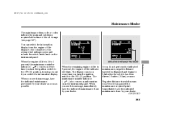
... item code or codes indicate the main and sub items required at the time of the oil change (see this message, have the indicated maintenance done by your dealer. When you see page 347...the ignition switch to the odometer or the average fuel mileage, press and release the select/reset knob on the instrument panel. The maintenance minder indicator ( ) also comes on and remains on every...

