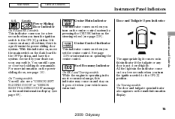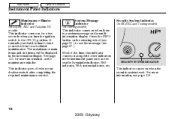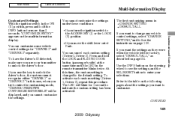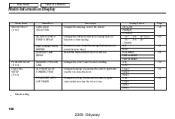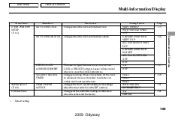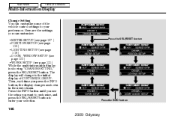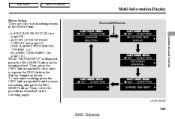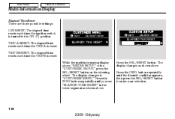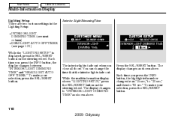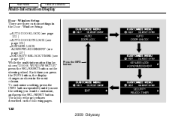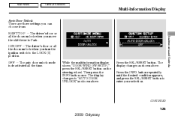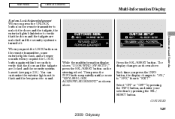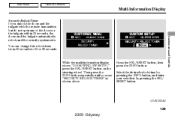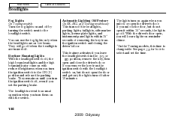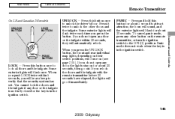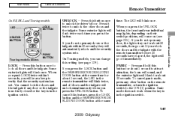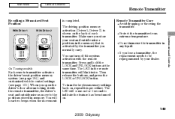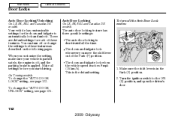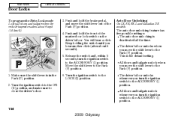2009 Honda Odyssey Support Question
Find answers below for this question about 2009 Honda Odyssey.Need a 2009 Honda Odyssey manual? We have 1 online manual for this item!
Question posted by Alglaw on May 23rd, 2014
How Do You Set The Time In A 2009 Odyssey
The person who posted this question about this Honda automobile did not include a detailed explanation. Please use the "Request More Information" button to the right if more details would help you to answer this question.
Current Answers
Answer #1: Posted by freginold on August 7th, 2014 3:21 AM
Hi, you can see the instructions for setting the clock in your 2009 Odyssey on page 281 of the owner's manual. If you don't have a copy of the manual, you can download it here.