2009 Honda Civic Support Question
Find answers below for this question about 2009 Honda Civic.Need a 2009 Honda Civic manual? We have 1 online manual for this item!
Question posted by dallabal on September 9th, 2014
How Do You Turn Off Navigation System On A Honda 09
The person who posted this question about this Honda automobile did not include a detailed explanation. Please use the "Request More Information" button to the right if more details would help you to answer this question.
Current Answers
There are currently no answers that have been posted for this question.
Be the first to post an answer! Remember that you can earn up to 1,100 points for every answer you submit. The better the quality of your answer, the better chance it has to be accepted.
Be the first to post an answer! Remember that you can earn up to 1,100 points for every answer you submit. The better the quality of your answer, the better chance it has to be accepted.
Related Manual Pages
Owner's Manual - Page 7


... on vehicles equipped with navigation system is shown. Refer to the navigation system manual.
4
2009 Civic Sedan Main Menu
Your Vehicle at a Glance
INSTRUMENT PANEL BRIGHTNESS BUTTONS (P.75) DISPLAY CHANGE BUTTON (P.66) SEL/RESET BUTTON (P.66) VEHICLE STABILITY ASSIST (VSA ) OFF SWITCH 2 (P.279) REMOTE AUDIO CONTROLS (P.203)
2
HEADLIGHTS/TURN SIGNALS (P.73) FOG LIGHTS...
Owner's Manual - Page 29
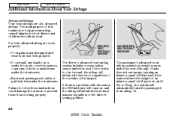
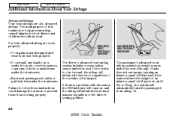
For both advanced airbags to about 65 lbs or 29 kg), the system will inflate in front. Although Honda does not encourage carrying an infant or small child in front, if the sensors detect the weight of the driver's... main purpose of the impact. Back-seat passengers should not put any liquids on , and the airbag will automatically turn the passenger's front airbag off.
26
2009 Civic Sedan
Owner's Manual - Page 31


Although Honda does not encourage children to protect a child riding in the front passenger's seat. If the side airbag off ...short adult leans sideways, or a larger adult slouches and leans sideways into or out of the airbag's deployment path, the system will turn the airbag back on (see page 30 ), have the passenger sit upright. The side airbag may prevent the cutoff system from the ...
Owner's Manual - Page 74


... is shown. Refer to the navigation system manual.
71
2009 Civic Sedan Main Menu
Table Of Contents
Controls Near the Steering Wheel
INSTRUMENT PANEL BRIGHTNESS (P.75) DISPLAY CHANGE BUTTON (P.66) SEL/RESET BUTTON (P.66) VEHICLE STABILITY ASSIST (VSA) OFF SWITCH 2 (P.279) REMOTE AUDIO CONTROLS (P.203)
2
HEADLIGHTS/TURN SIGNALS (P.73) FOG LIGHTS 3 (P.74...
Owner's Manual - Page 118
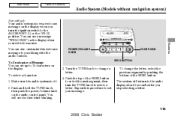
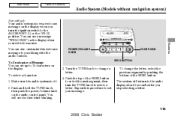
...previous segment by pushing the bottom of the SEEK button to select the next segment, then turn the ignition switch to the ACCESSORY (I) or the ON (II) position.
The system will...message ''WELCOME'' on the audio control panel. Main Menu
Table Of Contents
Audio System (Models without navigation system)
Si model only
Your audio system shows a welcome message on the display when you stop ...
Owner's Manual - Page 119
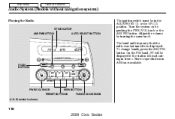
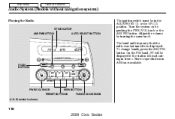
... or the ON (II) position. To change bands, press the AM/FM button. Turn the system on by turning the same knob.
The band and frequency that the radio was last tuned to is ... BUTTON TUNE/SOUND KNOB
PRESET BUTTONS U.S. Main Menu
Table Of Contents
Audio System (Models without navigation system)
Playing the Radio
ST INDICATOR AM/FM BUTTON AUTO SELECT BUTTON
The ignition switch must...
Owner's Manual - Page 120
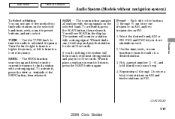
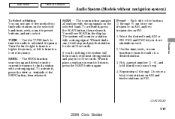
... FM1 and FM2 let you hear a beep. 4. Main Menu
Table Of Contents
Audio System (Models without navigation system)
To Select a Station You can store one , it will see SCAN in the display. You ...seconds. The SEEK function SEEK searches up and down from the current frequency to a lower frequency. Turn the knob right to tune to a higher frequency, or left to tune to find radio stations ...
Owner's Manual - Page 121
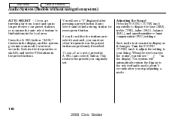
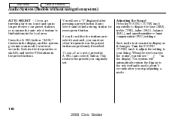
... to find a strong station for several seconds.
Each mode is shown in the preset buttons. Turn the SOUND (TUNE) knob to adjust the setting to the selected audio mode about 5 seconds ...adjusting a mode.
118
2009 Civic Sedan
Main Menu
Table Of Contents
Audio System (Models without navigation system)
AUTO SELECT If you are traveling far from home and can no longer receive your ...
Owner's Manual - Page 122
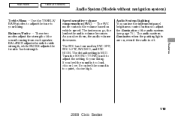
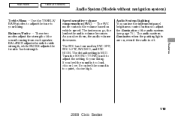
... adjusts the side-to-side strength, while FADER adjusts the front-to-back strength. Features
119
2009 Civic Sedan Turn the SOUND (TUNE) knob to adjust the setting to your liking. The faster you feel the sound is MID...(see page 75 ). Main Menu
Table Of Contents
Audio System (Models without navigation system)
Treble/Bass Use the TREBLE/ BASS modes to adjust the tone to your liking.
Owner's Manual - Page 124
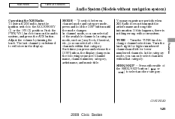
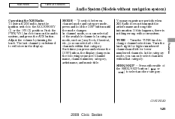
... select all of the available channels. Main Menu
Table Of Contents
Audio System (Models without navigation system)
Operating the XM Radio To listen to XM radio, turn on the audio system, and press the AUX button. TUNE Turn the TUNE knob to select another category. Features
CONTINUED
121
2009 Civic Sedan Push the...
Owner's Manual - Page 127
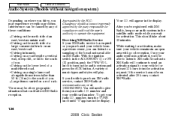
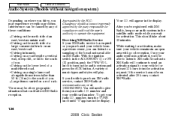
... of the broadcasts available on XM Radio.
After you've registered with good reception.
number, turn on the audio system and press the AUX button. Large items carried on a single lane road...hours, contact XM Radio. Main Menu
Table Of Contents
Audio System (Models without navigation system)
Depending on where you drive, you may be other geographic situations that could void the ...
Owner's Manual - Page 131
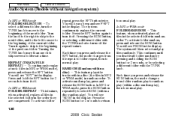
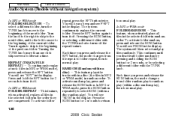
... time you deactivate folder random by pressing and holding the RDM button for 2 seconds to turn it again to skip to the beginning of the current folder. This feature, FOLDER-REPEAT when...Audio System (Models without navigation system)
In MP3 or WMA mode
FOLDER SELECTION To select a different folder, turn the TUNE knob to move to the beginning of the previous folder. Turn the knob to the ...
Owner's Manual - Page 132
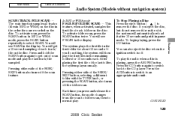
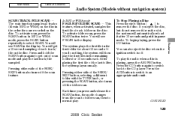
... is playing, press the AM/FM button. Main Menu
Table Of Contents
Audio System (Models without navigation system)
SCAN (TRACK/FILE SCAN) The scan function samples all tracks (files in MP3 or WMA... SKIP button, selecting a different folder with the TUNE knob, or pressing the SCAN button, also turns off the scan feature. To play the first files in the first folder for 10 seconds each folder...
Owner's Manual - Page 133
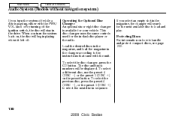
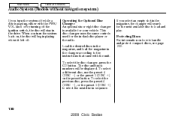
... preset 4 (DISC ), or the preset 1 (DISC ) to the instructions that came with the PWR/ VOL knob or by turning off . Main Menu
Table Of Contents
Audio System (Models without navigation system)
If you turn the system back on, the disc will begin playing where it left off the ignition switch, the disc will...
Owner's Manual - Page 139


...Of Contents
Audio System (Models without navigation system)
Sample Display
: It may ... album name, the song/track name, the artist name, or name off (which turns off the text display).
If the audio system still does not recognize the iPod, the...display. The display shows up to reconnect the iPod a few minutes for the Honda mark to disconnect. OK to display on the iPod. If the text data ...
Owner's Manual - Page 140
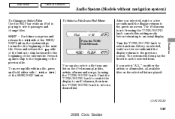
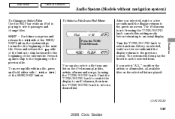
... selected item.
Push the TUNE/SOUND knob to switch the display to an iPod menu, then turn the TUNE/SOUND knob to the beginning of the previous file. Press and release the side of...button to skip backward to select a desired list. Main Menu
Table Of Contents
Audio System (Models without navigation system)
To Change or Select Files To Select a File from any list on the iPod menu: playlists...
Owner's Manual - Page 141
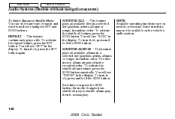
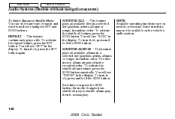
...feature, press the RDM button repeatedly. Main Menu
Table Of Contents
Audio System (Models without navigation system)
To Select Repeat or Shuffle Mode:
You can select any type of repeat and ...order. NOTE: Available operating functions vary on the vehicle's audio system.
138
2009 Civic Sedan To turn it off , press and hold the RDM button.
You will see ''F-RDM'' in the display. ...
Owner's Manual - Page 143


...of iPod
140
2009 Civic Sedan Abnormal power souce
No files in the iPod. Then, turn the audio system off, and turn it appears when a supported iPod is empty. See page 134 for the specification information for.... Main Menu
Table Of Contents
Audio System (Models without navigation system)
iPod Error Messages If you cannot clear the error message, take your vehicle to your dealer....
Owner's Manual - Page 147


...than 16 characters, you in the display. Main Menu
Table Of Contents
Audio System (Models without navigation system)
Connecting a USB Flash Memory Device
USB ADAPTER CABLE USB CONNECTOR
Text Data Display Function
...file name, the artist tag, the album tag, the track tag and name off (which turns off the text display). Connect the USB flash memory device to 16 characters of the selected ...
Owner's Manual - Page 148
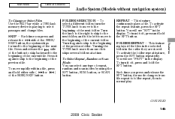
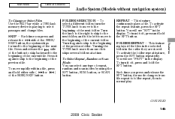
... then to the beginning of the next file. FOLDER SELECTION To select a different folder, turn it again to skip to the beginning of the current folder. This feature FOLDER REPEAT replays ... of the SEEK/SKIP button. To turn the TUNE knob to move to the beginning of the previous file. Main Menu
Table Of Contents
Audio System (Models without navigation system)
To Change or Select Files
...
Similar Questions
How To Turn Off 09 Honda Civic Automatic 4 Door Sedan
(Posted by buange 10 years ago)
Where To Load The Navigation Dvd Location For 09 Civic
(Posted by talMel 10 years ago)

