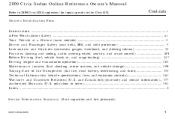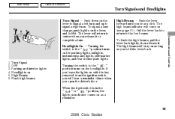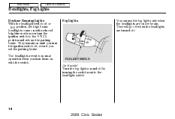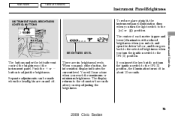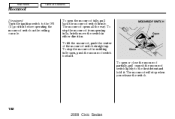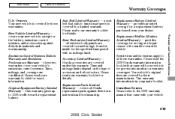2009 Honda Civic Support Question
Find answers below for this question about 2009 Honda Civic.Need a 2009 Honda Civic manual? We have 1 online manual for this item!
Question posted by IsraelHemmert on December 15th, 2012
Trip Odometer And Light Dimming Switch
i bought a 2009 honda civic gx and the trip odometer is working but i can not reset it i hild down the button on the left and nothing happens also the dimming lights for the gauges is not working the one right next to the trip odometer switch . anyone have any probems like this ? any one tell me how to fix this. the honda dealer by my house said they have never seen this before please help anyone ?
Current Answers
Related Manual Pages
Similar Questions
Honda Civic Exl Navigation Not Working
my honda civic exl 2009 navigation system is not working, giving me a message dvd disc error, contac...
my honda civic exl 2009 navigation system is not working, giving me a message dvd disc error, contac...
(Posted by karen17338 11 years ago)