2009 Honda Civic Support Question
Find answers below for this question about 2009 Honda Civic.Need a 2009 Honda Civic manual? We have 1 online manual for this item!
Question posted by exodpase on September 9th, 2013
Will Running A Honda Civic 10 Seconds With No Oil Pressure Hurt It
The person who posted this question about this Honda automobile did not include a detailed explanation. Please use the "Request More Information" button to the right if more details would help you to answer this question.
Current Answers
There are currently no answers that have been posted for this question.
Be the first to post an answer! Remember that you can earn up to 1,100 points for every answer you submit. The better the quality of your answer, the better chance it has to be accepted.
Be the first to post an answer! Remember that you can earn up to 1,100 points for every answer you submit. The better the quality of your answer, the better chance it has to be accepted.
Related Manual Pages
Owner's Manual - Page 60
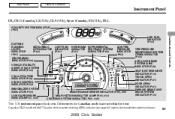
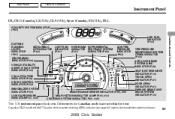
... indicator (see page 62) next to the immobilizer system indicator.
57
2009 Civic Sedan Differences for Canadian models are noted in the text. Main Menu
Table Of ...RUNNING LIGHTS INDICATOR (P.61) CRUISE MAIN INDICATOR (P.64)
VEHICLE STABILITY ASSIST (VSA) SYSTEM INDICATOR (P.62) VSA ACTIVATION INDICATOR (P.62) CRUISE CONTROL INDICATOR (P.64) IMMOBILIZER SYSTEM INDICATOR (P. 60) LOW OIL PRESSURE...
Owner's Manual - Page 61
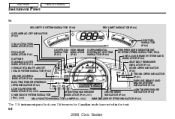
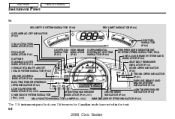
...) SIDE AIRBAG OFF INDICATOR (P.60) VSA ACTIVATION INDICATOR (P.62) FOG LIGHT INDICATOR (P.61) DAYTIME RUNNING LIGHTS INDICATOR (P.61) VEHICLE STABILITY ASSIST (VSA) SYSTEM INDICATOR (P.62) CRUISE CONTROL INDICATOR (P.64) ELECTRIC POWER STEERING (EPS) INDICATOR (P.62) LOW OIL PRESSURE INDICATOR (P.65, 349) LIGHTS ON HIGH BEAM INDICATOR INDICATOR (P.61) (P.61) SUPPLEMENTAL RESTRAINT SYSTEM INDICATOR...
Owner's Manual - Page 68
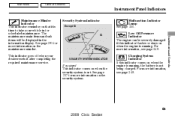
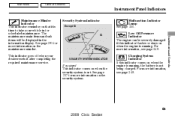
... is not being charged.
See page 291 for more information, see page 349 . Low Oil Pressure Indicator The engine can be displayed in for more information, see page 349 . For more information on when the engine is running . See page 207 for scheduled maintenance. This indicator goes off when your vehicle in the...
Owner's Manual - Page 71


...temperature readings near freezing (32°F, 0°C) could mean that ice is shown on the road surface.
68
2009 Civic Sedan Main Menu
Table Of Contents
Gauges
Trip Meter Outside Temperature Indicator If equipped
This meter shows the number of two different... traffic. Select the outside temperature is in Fahrenheit (U.S. The following sequence will appear for 10 seconds.
Owner's Manual - Page 78
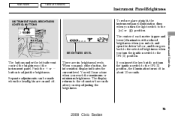
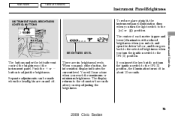
...to the ON (II) position, the illumination turns off . When you stop adjusting the brightness.
75
2009 Civic Sedan The display returns to the odometer 5 seconds after you push either button, the information display indicates the current level. The center of the instrument panel. ... dims when you reach the maximum or minimum brightness. There are on and off in about 10 seconds.
Owner's Manual - Page 90


... position (A/T vehicles). 2.
Push and hold the switch: Until you hear two more clicks (after about 10 seconds) to hold the rear of the ON (II) position.
You will hear a click. To program ...II) position, and make sure to activate driver's door unlock
feature. CONTINUED
87
2009 Civic Sedan
Main Menu
Table Of Contents
Door Locks
To program the Park Unlock mode: Unlocks ...
Owner's Manual - Page 91


... system keeps the auto door lock/unlock setting which you hear two more clicks (after about 10 seconds) to the ACCESSORY (I) position. Turn the ignition switch to someone else, lock the trunk ... hold the switch: Until you need to give the other person the valet key.
88
2009 Civic Sedan
Trunk
PULL
TRUNK RELEASE HANDLE MASTER KEY
Or, until you selected. Continue to hold the ...
Owner's Manual - Page 120
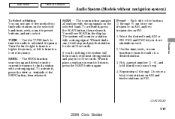
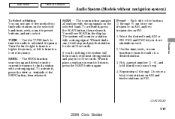
... band. If you want to listen to, press the SCAN button again. Features
CONTINUED
117
2009 Civic Sedan
Turn the knob right to tune to a higher frequency, or left to tune to store ... Each side of five methods to a desired frequency. You will stop and play that station for about 10 seconds. When it until you store six stations each. 2. TUNE Use the TUNE knob to tune the radio...
Owner's Manual - Page 132
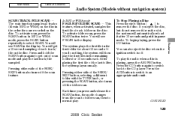
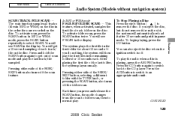
... will see SCAN in the display.
The system plays the first file in the first folder for 10 seconds each track/ file on the disc. Pressing either side of each folder on the disc. To ... folder with the TUNE knob, or pressing the SCAN button, also turns off . Features
CONTINUED
129
2009 Civic Sedan In MP3 or WMA mode, press the SCAN button repeatedly to the CD player. In MP3 or ...
Owner's Manual - Page 149
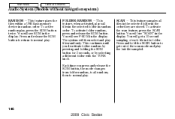
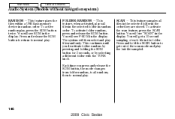
... you press and release the RDM button, the mode changes from folder random, to all random, then to get a 10 second sampling of the scan mode and play the last file sampled.
146
2009 Civic Sedan You will see ''SCAN'' in random order. To active random play . Press and hold the SCAN button...
Owner's Manual - Page 150
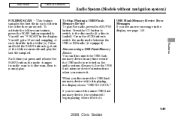
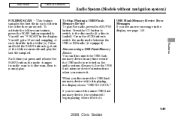
... the display.
When you press and release the SCAN button, the mode changes from file scan to folder scan, then to get a 10 second sampling of the folder scan mode and play the last file sampled. Press the CD button to switch to switch the audio mode between ... the order they are stored. Each time you disconnect the USB flash memory device while it left off.
147
2009 Civic Sedan
Owner's Manual - Page 154


... button can Preset store one , it . Features
151
2009 Civic Sedan You will then scan for the next strong station and play that station for 10 seconds. Use the tune, seek, or scan function to tune the...stop and play it finds one frequency on AM and two frequencies on FM. When it for about 10 seconds. Select the desired band, AM or FM. When it . Pick a preset button, and hold ...
Owner's Manual - Page 169


... WMA) in order. To activate folder scan, press and hold the SCAN button for 2 seconds to get a 10 second sampling of the last folder, the system goes to show the audio display, then touch the... Track List icon. After playing the first file of each folder on the display.
166
2009 Civic Sedan...
Owner's Manual - Page 170
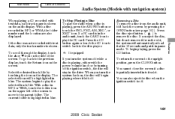
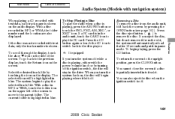
... screen by turning off the ignition switch, the disc will automatically reload it after 10 seconds and put it in the drive. To go back to play the radio when a disc is shown on the screen. Features
167
2009 Civic Sedan The system begins to the previous display, touch the Return icon on...
Owner's Manual - Page 180


.... After playing the first file of the last folder/artist/album, the system returns to get a 10 second sampling of the SKIP buttons (preset 5 or 6) also turns off the scan feature. SCAN The ... plays files randomly. The system plays the first file in order, for about 10 seconds. Features
CONTINUED
177
2009 Civic Sedan Pressing either of each file on the PC card. You will see FOLDER...
Owner's Manual - Page 198


... feature, press and hold the RPT button (Preset 1). Press the SCAN button to get a 10 second sampling of each folder in random order. This feature FOLDER REPEAT replays all the files in the...folder in the display. To activate the scan feature, press the SCAN button. Features
195
2009 Civic Sedan To activate the track random feature, press the RDM button (Preset 2). To activate the...
Owner's Manual - Page 269
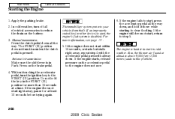
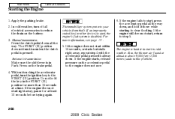
... protects your vehicle f rom thef t. If the engine starts, release pressure on the brake pedal. 4. Apply the parking brake. 2. Manual transmission: Press the clutch pedal down all the way down . Also, the thinner air f ound at least 10 seconds before trying again.
266
2009 Civic Sedan
If the engine does not start within 15...
Owner's Manual - Page 298
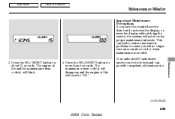
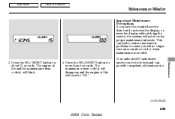
...SEL/RESET button for more than 5 seconds. Maintenance
CONTINUED
295
2009 Civic Sedan Press the SEL/RESET button for about 10 seconds. Main Menu
Table Of Contents
Maintenance ... and the engine oil life will blink. 4. This can provide competent, efficient service.
The engine oil life and the maintenance item code(s) will reset to ''100.'' Your authorized Honda dealer knows your vehicle...
Owner's Manual - Page 306


The oil pressure indicator should go out within 5 seconds. Main Menu
Table Of Contents
Changing the Engine Oil and Filter
OIL FILTER
6. A special wrench (available from your work. 8. Install a new oil filter according to : 29 lbf·ft (39 N·m , 4.0 kgf·m)
7. Tighten the drain bolt to the instructions that come with the recommended oil.
Engine oil change ...
Owner's Manual - Page 352


... Unexpected
349
2009 Civic Sedan Open the hood, and check the oil level (see page 300 ). 4. An engine very low on oil can lose pressure during cornering and ...running ;
Running the engine with low oil pressure can get the vehicle stopped. Keep the engine running . Turn on brightly when the engine is running, the battery is not being charged. If it does not go out within 10 seconds...
Similar Questions
How Do I Reset The Code For My Radio? Reverb,si-ga Model..
(Posted by merylewyatt22 2 years ago)
What Oil To Use In A Honda Civic 2009 In The Owner's Manual
(Posted by casonce 10 years ago)
Why My Daytime Lights Still Running When Car Is Turned Off 2008 Honda Civic
coupe
coupe
(Posted by kervebjbutcher 10 years ago)
How To Reset Oil Change %
i need to know how to reset the oil change percentage after a oill change
i need to know how to reset the oil change percentage after a oill change
(Posted by lydiaditcham 10 years ago)

