2009 Honda Civic Support Question
Find answers below for this question about 2009 Honda Civic.Need a 2009 Honda Civic manual? We have 1 online manual for this item!
Question posted by surgeAnt3 on February 24th, 2014
How To Remove Interior Rear Side Panels On Honda Civic 2009
The person who posted this question about this Honda automobile did not include a detailed explanation. Please use the "Request More Information" button to the right if more details would help you to answer this question.
Current Answers
There are currently no answers that have been posted for this question.
Be the first to post an answer! Remember that you can earn up to 1,100 points for every answer you submit. The better the quality of your answer, the better chance it has to be accepted.
Be the first to post an answer! Remember that you can earn up to 1,100 points for every answer you submit. The better the quality of your answer, the better chance it has to be accepted.
Related Manual Pages
Owner's Manual - Page 1


...your vehicle needs maintenance, keep in servicing the many systems unique to answer any time. i
2009 Civic Sedan Main Menu
Introduction
Congratulations! Read the warranty booklet thoroughly so you understand the coverages and...owner's manual in the instrument panel helps to your new vehicle. As you years of a 2009 Honda Civic was a wise investment. Your selection of driving pleasure.
Owner's Manual - Page 7


... AIRBAG OFF INDICATOR (P.30)
HAZARD WARNING BUTTON (P.76) REAR WINDOW DEFOGGER (P.76) HEATED MIRRORS 2 (P.105)
BLUETOOH HANDSFREELINK SYSTEM VOICE CONTROL BUTTONS 4 (P.213) HOOD RELEASE HANDLE (P.250) NAVAGATION SYSTEM VOICE CONTROL BUTTONS 4 Vehicle with navigation system. Refer to the navigation system manual.
4
2009 Civic Sedan STEERING WHEEL ADJUSTMENT HORN (P.77)
1
CRUISE CONTROL...
Owner's Manual - Page 11


...being thrown out of crash, including: frontal impacts side impacts rear impacts rollovers
Help keep you in a good position should the... in all Canadian provinces require you wear it properly.
8
2009 Civic Sedan
What You Should Do:
Seat belts are the single ... seat belt system also includes an indicator on the instrument panel and a beeper to fasten your passengers always wear seat ...
Owner's Manual - Page 14
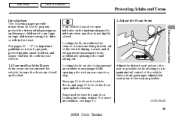
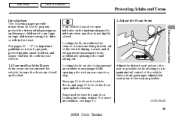
... and falling out. Driver and Passenger Safety
CONTINUED
11
2009 Civic Sedan Have a front passenger adjust their seat as far to the rear as possible while allowing you come to a stop. ...Main Menu
Table Of Contents
Protecting Adults and Teens
Introduction The following pages provide instructions on the instrument panel to...
Owner's Manual - Page 21


... the beeper should not come on the instrument panel and a beeper to remind you turn the ...seating positions. Any object(s) touching the rear of the seat-back. If your seat belt is... will come on . Look for and remove: Any items under the front passenger's seat...before your vehicle checked by a dealer.
18
2009 Civic Sedan Main Menu
Table Of Contents
Additional Information ...
Owner's Manual - Page 34
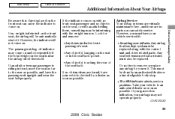
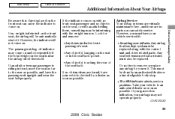
... The passenger airbag off indicator may come on. Look for and remove: Any items under the front passenger's seat. Airbag Service Your ... move the seat as far to the rear as possible. Any object(s) touching the rear of the seat-back. Any seat belt...weight is near the airbag cutoff threshold. However, you to remove or replace any airbag by an authorized dealer or a knowledgeable...
Owner's Manual - Page 35


...first contact Honda Automobile Customer Service at (800) 999-1009.
32
2009 Civic Sedan
Do not expose the front passenger's seat-back to deploy, possibly causing very serious injury. Do not remove or modify ...
airbags do not inflate, your side airbags from working properly. If it is necessary to remove or modify a front seat to make the
another liquid soaks into a seatback, it can...
Owner's Manual - Page 37


...off (see page 47 for important information about protecting larger children).
34
2009 Civic Sedan
If the vehicle seat is
All Children Should Sit in a Back...seat belt (see page 26 ), please follow these guidelines:
Infants Never put a rear-facing child seat in a back seat.
Main Menu
Table Of Contents
Protecting Children
General... interior vehicle parts during a collision or hard braking.
Owner's Manual - Page 58


...within easy reach. Control Locations ...56 Instrument Panel ...57 Instrument Panel Indicators ...59 Gauges ...66 Display Change Button...Lights...74 Fog Lights...74 Instrument Panel Brightness ...75 Hazard Warning Button ...76 Rear Window Defogger ...76 Steering Wheel ... Mirrors ...104 Parking Brake ...105 Interior Lights ...106 Interior Convenience Items ...107 Beverage Holders ...108 Accessory Power...
Owner's Manual - Page 64


..., it means there is not closed tightly. It comes on when the light switch is burned out (see page 74 .
61
2009 Civic Sedan Main Menu
Table Of Contents
Instrument Panel Indicators
Turn Signal and Hazard Warning Indicators The left or right turn signal indicator blinks when you turn on the fog lights...
Owner's Manual - Page 74


...)
2
1: 2: 3: 4:
To use the horn, press the center pad of the steering wheel. Refer to the navigation system manual.
71
2009 Civic Sedan Main Menu
Table Of Contents
Controls Near the Steering Wheel
INSTRUMENT PANEL BRIGHTNESS (P.75) DISPLAY CHANGE BUTTON (P.66) SEL/RESET BUTTON (P.66) VEHICLE STABILITY ASSIST (VSA) OFF SWITCH 2 (P.279) REMOTE AUDIO...
Owner's Manual - Page 76
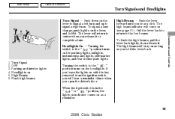
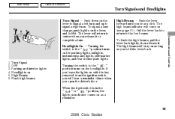
... 2. Parking and interior lights 4. Headlights on the parking lights, taillights, instrument panel lights, side-marker lights, and rear license plate lights. 1. Pull the lever back to return to the position turns on as you hold it. To signal a lane change, push lightly on the lever, and hold the lever back.
73
2009 Civic Sedan If...
Owner's Manual - Page 79


...
Hazard Warning Button Rear Window Defogger Make sure the rear window is clear and you have to turn the defogger on the hazard warning lights (four-way flashers). When cleaning the glass, always wipe sideto-side.
The defogger and antenna wires on . For more information, see page 105 .
76
2009 Civic Sedan The indicator...
Owner's Manual - Page 83
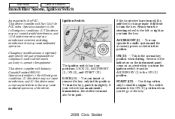
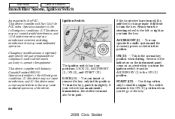
... the ACCESSORY (I) to the following two conditions: (1) This device may make it in park.
80
2009 Civic Sedan Operation is the normal key position when driving. This device complies with Part 15 of the key... the indicators on the instrument panel come on as you turn the key. The ignition switch has four positions: LOCK (0), ACCESSORY (I ) You can insert or remove the key only in this...
Owner's Manual - Page 101


...-back down, then let go of the seat.
98
2009 Civic Sedan When storing cargo, you can be folded separately from the guide.
Make sure it firmly against the trunk panel. To lock the seat-back upright, push it is latched in place by removing the belt from inside the trunk. To release the...
Owner's Manual - Page 108
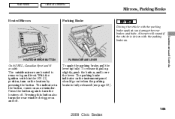
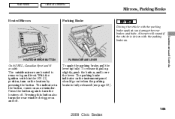
...
2009 Civic Sedan
With the ignition switch in the button comes on as a reminder. To release it, pull up fully. The parking brake indicator on the instrument panel should go out when the parking brake is driven with the parking brake applied can damage the rear brakes and hubs. Press the button again to remove...
Owner's Manual - Page 114


...Main Menu
Table Of Contents
Vents, Heating, and A/C
The outside air, circulates it through the interior, then exhausts it through vents near the rear side panels. 1. Select 4. Air flows from the floor vents. MAX A/C Button
If equipped
The system ...left in fresh air mode under almost all modes. Features
111
2009 Civic Sedan Set the fan to recirculation mode (see page 76 ).
Owner's Manual - Page 331


... the chart each time they are rotated. Use only Honda wheel weights f or balancing. If you find a tire is removed from the wheel.
This increases riding comfort and tire ... When the tires are rotated, make sure they will wear more rapidly than the rear tires.
(For Non-directional (For Directional Tires and Wheels) Tires and Wheels)
On...they are checked.
328
2009 Civic Sedan
Owner's Manual - Page 340
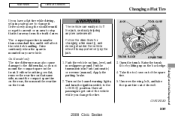
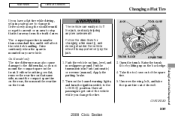
...
1. Take the tool case out of the Unexpected
4. If either front tire goes flat, remove the rear tire on that is far away from the traffic lanes. Drive cautiously when the spare is ...the parking brake. 2. Put the transmission in a safe place to change the tire.
3. CONTINUED
337
2009 Civic Sedan Main Menu
Table Of Contents
Changing a Flat Tire
If you have a flat tire while driving, ...
Owner's Manual - Page 384


... 31SNAM30 31SNAQ30 HON-R Form Description 2006-2009 Honda Civic 2/4 Door Service Manual 2006-2009 Honda Civic 2/4 Door Electrical Troubleshooting Manual 2006-2009 Model Series Honda Civic 2/4 Door Body Repair Manual 2009 Honda Civic 4 Door Owner's Manual 2009 Honda Civic Navigation System Owner's Manual 2009 Honda Civic Honda Service History 2009 Honda Civic 4 Door Quick Start Guide Order Form...
Similar Questions
Radio Will Not Turn Off With Key Removed Honda Civic 2009
(Posted by tuxmuwa 10 years ago)
What Oil To Use In A Honda Civic 2009 In The Owner's Manual
(Posted by casonce 10 years ago)

