2009 Honda Civic Support Question
Find answers below for this question about 2009 Honda Civic.Need a 2009 Honda Civic manual? We have 1 online manual for this item!
Question posted by Pumdougb1 on October 9th, 2013
How To Remove 2009 Honda Civic Auxillary Socket
The person who posted this question about this Honda automobile did not include a detailed explanation. Please use the "Request More Information" button to the right if more details would help you to answer this question.
Current Answers
There are currently no answers that have been posted for this question.
Be the first to post an answer! Remember that you can earn up to 1,100 points for every answer you submit. The better the quality of your answer, the better chance it has to be accepted.
Be the first to post an answer! Remember that you can earn up to 1,100 points for every answer you submit. The better the quality of your answer, the better chance it has to be accepted.
Related Manual Pages
Owner's Manual - Page 1


... read this owner's manual in the instrument panel helps to your new vehicle is intended to help you understand the coverages and are aware of a 2009 Honda Civic was a wise investment. This information is to it at any questions and concerns. Read the warranty booklet thoroughly so you avoid damage to answer any...
Owner's Manual - Page 6
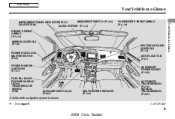
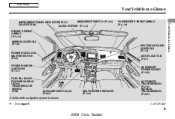
...) DRIVER'S FRONT AIRBAG (P.9, 24) MIRROR CONTROLS (P.104) PASSENGER'S FRONT AIRBAG (P.9, 30)
Your Vehicle at a Glance
HEATING/COOLING CONTROLS (P.110) DOOR LOCK TAB (P.81) ACCESSORY POWER SOCKET (P.108)
POWER DOOR LOCK MASTER SWITCH (P.82) POWER WINDOW SWITCHES (P.101) FUEL FILL DOOR RELEASE HANDLE (P.249) TRUNK RELEASE HANDLE (P.88)
AUXILIARY INPUT JACK (P.204...
Owner's Manual - Page 17
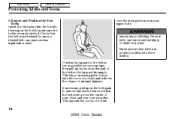
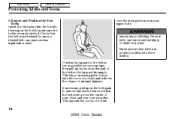
over your hips, then pull up on the shoulder part of a crash
14
2009 Civic Sedan This lets your upper body. This spreads the forces of the belt so the lap part fits snugly. Check that the belt... Adults and Teens
5.Fasten and Position the Seat Belts Insert the latch plate into the buckle, then tug on the belt to remove any slack, then check that the belt is securely latched.
Owner's Manual - Page 35


... a crash to make the
another liquid soaks into a seatback, it is necessary to remove or modify a front seat to severe impact.
driver's seat position sensor or the front...your airbags. Do not tamper with disabilities, first contact Honda Automobile Customer Service at (800) 999-1009.
32
2009 Civic Sedan Do not remove or modify a front seat without consulting your dealer should...
Owner's Manual - Page 83
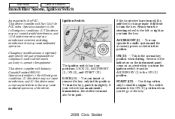
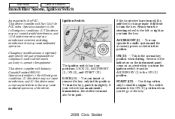
... may cause undesired operation. This device complies with Part 15 of the key. The ignition switch has four positions: LOCK (0), ACCESSORY (I ) You can insert or remove the key only in slightly. Changes or modifications not expressly approved by the FCC: This device complies with Industry Canada Standard RSS-210. LOCK (0) You...
Owner's Manual - Page 188


... to the iPod correctly and securely.
3. That means you will see Honda Logo mark on the iPod. Pull out the USB connector from the holder and remove the cable from the clip in the console compartment. 2. CONTINUED
185
2009 Civic Sedan Main Menu
Table Of Contents
Audio System (Models with navigation system)
Connecting an...
Owner's Manual - Page 261


...Vehicle Removing parts from your vehicle, or replacing components with non-Honda components could cause the airbags to deploy. Raising your vehicle's handling, stability, and reliability. Non-Honda wheels,... of your dealer. : If equipped
258
2009 Civic Sedan Larger or smaller wheels and tires can interfere with a non-Honda suspension kit that significantly reduces ground clearance can...
Owner's Manual - Page 303
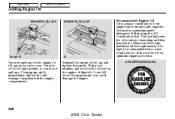
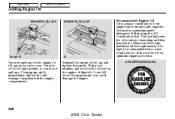
...components in your engine's performance and longevity. Spilled oil could damage the engine.
300
2009 Civic Sedan Wait a few minutes, and recheck the oil level on the valve cover....not spill any spills immediately.
Clean up any . API CERTIFICATION SEAL
Unscrew and remove the engine oil fill cap on the engine oil dipstick. Do not fill ...use Honda Motor Oil in the engine compartment.
Owner's Manual - Page 308


...CONTINUED
305
2009 Civic Sedan Have the cooling system flushed and refilled with Honda antifreeze/coolant as soon as a temporary replacement. Main Menu
Table Of Contents
Engine Coolant
If Honda antifreeze/...Si
RADIATOR CAP
Maintenance
1. Removing the radiator cap while the engine is a high-quality coolant recommended for aluminum engines. Relieve any non-Honda coolant can cause the ...
Owner's Manual - Page 311
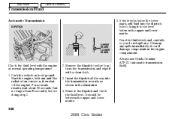
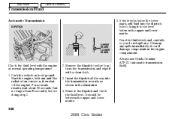
...the upper and lower marks.
308
2009 Civic Sedan Start the engine, let it with the engine at normal operating temperature. 1. Always use Honda Genuine ATF-Z1 (automatic transmission fluid).... Clean up any . UPPER MARK LOWER MARK
Check the fluid level with a clean cloth. 3. Remove the dipstick (yellow loop...
Owner's Manual - Page 312
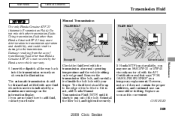
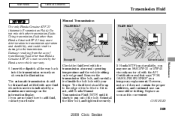
... to the transmission. If Honda MTF is not, add Honda Manual Transmission Fluid (MTF) until it securely.
If you may cause deterioration in transmission operation and durability, and could result in the illustration. Replace as soon as shown in damage to add fluid, contact your finger. CONTINUED
309
2009 Civic Sedan The automatic transmission...
Owner's Manual - Page 317
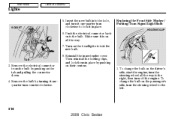
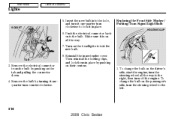
... to lock it one-quarter turn counterclockwise.
314
2009 Civic Sedan Turn on the driver's side, start the...Remove the electrical connector from the bulb by pushing on the tab and pulling the connector down. 4. Insert the new bulb into the hole, and turn it in place by pushing on their centers. 1. Replacing the Front Side Marker/ Parking/Turn Signal Light Bulb
HOLDING CLIP
SOCKET...
Owner's Manual - Page 318
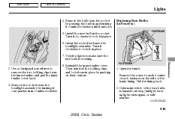
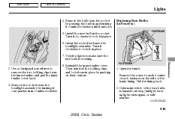
... place. 6. Turn it clockwise to lock it one-quarter turn signal, or side marker. FASTENER
1. Determine which of the trunk lining. CONTINUED
315
2009 Civic Sedan
Remove the socket from the socket by pushing on the side of the four bulbs is working. Turn it clockwise to lock it in and turning it counterclockwise until...
Owner's Manual - Page 319
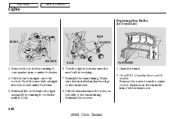
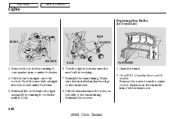
.... Open the trunk. 2. Pull the trim back.
316
2009 Civic Sedan Reinstall the screws.
1. Test the lights to make sure the new bulb is installed under the edge of the trunk seal. 8. Put the fasteners into the holes on the trunk lid trim. Remove the socket by turning it clockwise until it is working...
Owner's Manual - Page 320
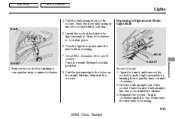
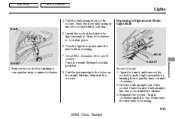
....
1. Put the fasteners into position. Insert the socket back into the socket until it one -quarter turn counterclockwise. 2. Pull the bulb straight out of its socket. Turn it clockwise to make sure the new bulb is working . 7. Make sure the new bulb is working .
317
2009 Civic Sedan Push the new bulb straight into the...
Owner's Manual - Page 323
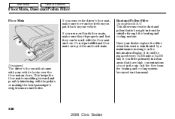
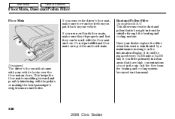
...it when you use non-Honda floor mats, make sure ... top of soot in from sliding forward and possibly interfering with A/C
This filter removes the dust and pollen that have high concentrations of the anchored mats. If you... with the pedals or making the front passenger's weight sensors ineffective.
320
2009 Civic Sedan This keeps the floor mat from the outside through the heating and cooling ...
Owner's Manual - Page 331


... alignment. As a trade-off, they are checked.
328
2009 Civic Sedan Move the tires to wear more rapidly than tires used...front-to decrease tire wear. When you find a tire is removed from the wheel. A tire should always be rebalanced if ... the maintenance messages displayed on ordinary passenger vehicles. Use only Honda wheel weights f or balancing. Main Menu
Table Of Contents...
Owner's Manual - Page 334
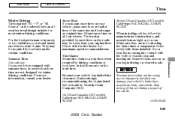
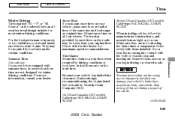
... slowly with the tire dealer for maximum speed recommendations. Remove them as tight as you begin driving on cleared roads... and wheels.
CONTINUED
Cable-type: SCC RADIAL CHAIN SC1030
331
2009 Civic Sedan Main Menu
Table Of Contents
Tires
Winter Driving Tires marked ...tires. Because your vehicle has limited tire clearance, Honda strongly recommends using the chains listed below, made by...
Owner's Manual - Page 382
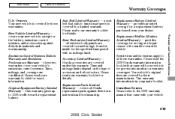
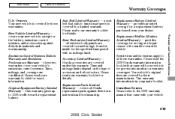
... read your warranty booklet for details. Time and mileage limits depend on warranty coverages. Please read the 2009 Honda warranty information booklet that came with your dealer. Emissions Control Systems Defects Warranty and Emissions Performance Warranty these warranties....emissions control systems, and accessories, against defects in materials and workmanship.
379
2009 Civic Sedan
Owner's Manual - Page 384


... 31SNAM30 31SNAQ30 HON-R Form Description 2006-2009 Honda Civic 2/4 Door Service Manual 2006-2009 Honda Civic 2/4 Door Electrical Troubleshooting Manual 2006-2009 Model Series Honda Civic 2/4 Door Body Repair Manual 2009 Honda Civic 4 Door Owner's Manual 2009 Honda Civic Navigation System Owner's Manual 2009 Honda Civic Honda Service History 2009 Honda Civic 4 Door Quick Start Guide Order Form...
Similar Questions
2009 Civic How To Remove The Roof Cable Gas Tank Door
(Posted by memika4l 10 years ago)
Radio Will Not Turn Off With Key Removed Honda Civic 2009
(Posted by tuxmuwa 10 years ago)
How To Remove Instrument Cluster From 2009 Civic Si Sedan
(Posted by cbbere 10 years ago)
How Do I Remove 2009 Honda Civic Electric Socket
(Posted by igormALIMUZ 10 years ago)

