2009 Honda Civic Support Question
Find answers below for this question about 2009 Honda Civic.Need a 2009 Honda Civic manual? We have 1 online manual for this item!
Question posted by Zodke on September 27th, 2013
Honda Civic Hybrid 2009 Owners Manual Where To Place Jack Flat Tire
The person who posted this question about this Honda automobile did not include a detailed explanation. Please use the "Request More Information" button to the right if more details would help you to answer this question.
Current Answers
There are currently no answers that have been posted for this question.
Be the first to post an answer! Remember that you can earn up to 1,100 points for every answer you submit. The better the quality of your answer, the better chance it has to be accepted.
Be the first to post an answer! Remember that you can earn up to 1,100 points for every answer you submit. The better the quality of your answer, the better chance it has to be accepted.
Related Manual Pages
Owner's Manual - Page 1


... you will learn how to operate its driving controls and convenience items. Afterwards, keep this manual. As you read this owner's manual in servicing the many systems unique to read this manual, you years of your investment. Read the warranty booklet thoroughly so you understand the coverages and are aware of a 2009 Honda Civic was a wise investment.
Owner's Manual - Page 4
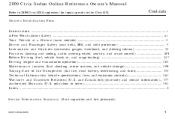
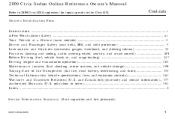
...checking, minor services, and vehicle storage)...289 Taking Care of the Unexpected (flat tire, dead battery, overheating, and fuses) ...335 Technical Information (vehicle specifications, tires, and emissions controls) ...361 Warranty and Customer Relations (U. 2009 Civic Sedan Online Reference Owner's Manual
Refer to 2009 Civic GX Supplement for topics specific to order) ...381 Index ...I Service...
Owner's Manual - Page 66
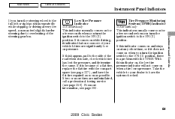
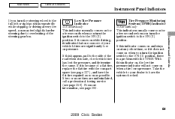
... compact spare (see page 280 . Instruments and Controls
63
2009 Civic Sedan models only
Tire Pressure Monitoring System (TPMS) Indicator
U.S. Low Tire Pressure Indicator
U.S. If two or more tires are significantly low on for a few seconds when you turn the ignition switch to have the flat tire repaired as soon as possible. This indicator normally comes on...
Owner's Manual - Page 143


... system does not acknowledge the iPod. Error Message
USB ERROR BAD USB DEVICE PLEASE CHECK OWNERS MANUAL NO SONG UNSUPPORTED
Cause
USB ROM Error
Solution
There is connected. Appears when the overcurrent protection feature of iPod
140
2009 Civic Sedan Disconnect the device. Appears when an unsupported iPod is connected, update the iPod firmware...
Owner's Manual - Page 151
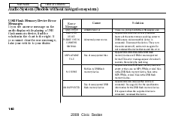
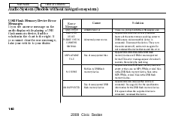
...
148
2009 Civic Sedan Appears when the USB flash memory device is connected, reconnect the device. Main Menu
Table Of Contents
Audio System (Models without navigation system)
USB Flash Memory Device Error Messages If you cannot clear the error message, take your dealer. Error Message
USB ERROR BAD USB DEVICE PLEASE CHECK OWNERS MANUAL...
Owner's Manual - Page 219
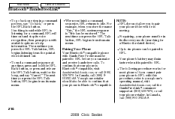
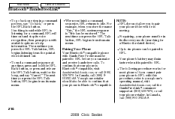
...and say ''Go back,'' or press the HFL Back button. In Canada, call (888) 9-HONDA-9.
216
2009 Civic Sedan The next time you press the HFL Talk button, HFL begins listening from its main ... compatible phone with this procedure, refer to HFL. To confirm that your phone's operating manual, visit handsfreelink.honda.com, call the HandsFreeLink consumer support at (888) 528-7876, or call (888)...
Owner's Manual - Page 284


... page 324 for tire inflation guidelines. However, the low tire pressure indicator will not come on and stay on the tire information label and in cooler conditions, and drive into extremely hot conditions, the tire may also come on . Driving
281
2009 Civic Sedan Or, if you check and adjust your tire pressure in the owner's manual (see page...
Owner's Manual - Page 285


... wheel (except the compact spare tire wheel) is normal; Main Menu
Table Of Contents
Tire Pressure Monitoring System (TPMS)
Changing a Tire with TPMS If you have a flat tire, the low tire pressure indicator will have your tires serviced by the FCC: This device complies with Part 15 of the device.
282
2009 Civic Sedan You must accept any interference...
Owner's Manual - Page 331


...Use only Honda wheel weights f or balancing. If you have new tires installed, make sure the air pressures are balanced. Have your vehicle's aluminum wheels. When you purchase directional tires, rotate ... shown in the chart each time they are checked.
328
2009 Civic Sedan Main Menu
Table Of Contents
Tires
Tire Maintenance In addition to proper inflation, correct wheel alignment helps...
Owner's Manual - Page 338


Compact Spare Tire...336 Changing a Flat Tire ...337 If the Engine Won't Start ...342 Jump Starting ...344 If the Engine Overheats ...347 Low Oil Pressure Indicator ...safely evaluate the problem and what to do to get going again. Main Menu
Taking Care of the Unexpected
335
2009 Civic Sedan It gives you will also find instructions on the side of the road, you may be able to correct it.
Owner's Manual - Page 339


... 337 ). Use greater caution while driving.
The spare tire is not designed for mounting a regular tire.
336
2009 Civic Sedan It should be mounted on and the low tire pressure indicator goes off. TREAD WEAR INDICATOR BAR
Replace the tire when you replace the flat tire with the compact spare tire, the TPMS indicator comes on a regular wheel, and...
Owner's Manual - Page 340
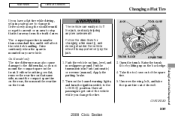
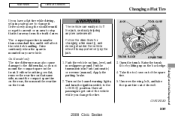
.... Open the trunk. Raise the trunk floor by the jack. The compact spare tire is mounted on your vehicle. If either front tire goes flat, remove the rear tire on that is far away from the traffic lanes. Put the transmission in a safe place to change the tire.
3.
Take the tool case out of the Unexpected
4. Drive...
Owner's Manual - Page 341


Loosen each wheel nut 1/2 turn with the extension.
6. Place the jack under the jacking point. Make sure the jacking point tab is resting in the jack notch.
338
2009 Civic Sedan Turn the end bracket clockwise until the top of the jack contacts the jacking point. Main Menu
Table Of Contents
Changing a Flat Tire
JACKING POINTS
WHEEL NUT WRENCH
Canadian DX-G model
Remove...
Owner's Manual - Page 342


Place the flat tire on the ground with a clean cloth.
Wipe the hub carefully; The wheel cover cannot be removed without first removing the wheel nuts.
10.Before mounting the spare tire, wipe any dirt off the mounting surface of the Unexpected
CONTINUED
339
2009 Civic Sedan it may be hot from driving. Remove the wheel nuts...
Owner's Manual - Page 343


... ground, and remove the jack. CENTER CAP
13.Tighten the wheel nuts securely in a crisscross pattern with the wheel nut wrench until the wheel is firmly against the hub. EX, LX-S, and
Canadian Sport models
Remove the center cap before storing the flat tire in the trunk well.
340
2009 Civic Sedan Do not try...
Owner's Manual - Page 344


models Your vehicle's original tire has a tire pressure monitoring system sensor. Taking Care of the flat tire.
19.Store the wheel cover or center cap in the trunk.
For normal For spare tire tire
Store the wheel, jack, and tools securely before driving.
21.On U.S. CONTINUED
341
2009 Civic Sedan Place the tool case in the tool case. Loose items can...
Owner's Manual - Page 382
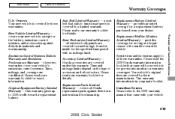
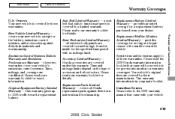
.... Please read your warranty booklet for exact information. Tire warranty information is covered by their manufacturer. Replacement Parts...2009 Civic Sedan Canadian Owners Please refer to all these two
Replacement Muffler Lifetime Limited Warranty provides
all Honda
to function properly is covered by a limited warranty. Restrictions and exclusions apply to the 2009 warranty manual...
Owner's Manual - Page 384


... 31SNAM30 31SNAQ30 HON-R Form Description 2006-2009 Honda Civic 2/4 Door Service Manual 2006-2009 Honda Civic 2/4 Door Electrical Troubleshooting Manual 2006-2009 Model Series Honda Civic 2/4 Door Body Repair Manual 2009 Honda Civic 4 Door Owner's Manual 2009 Honda Civic Navigation System Owner's Manual 2009 Honda Civic Honda Service History 2009 Honda Civic 4 Door Quick Start Guide Order Form...
Owner's Manual - Page 387


......365 Carbon Monoxide Hazard ...51 Carrying Cargo ...259 CAUTION, Explanation of ...iii CD Player ...125, 161 Ceiling Light ...106 Certification Label ...362 Chains ...331 Changing a Flat Tire ...337
II
2009 Civic Sedan
Owner's Manual - Page 388
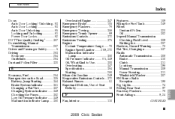
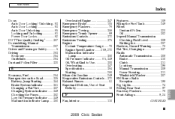
... ...85 Locking and Unlocking ...81 Power Door Locks ...82 DOT Tire Quality Grading ...367 Downshifting, Manual Transmission ...267 Driver and Passenger Safety ...5 Driving ...263 Economy ...... Changing a Flat Tire ...337 Charging System Indicator ...349 Checking the Fuses...352 Low Oil Pressure Indicator ...349 Malfunction Indicator Lamp ...350
INDEX
F
Fan, Interior...110
III
2009 Civic Sedan
Similar Questions
Where Is The Interior Light Switch On A 2006 Honda Civic Owners Manual
(Posted by Devastst 10 years ago)
2009 Honda Civic Owners Manual How Long Is The Battery Warranty
(Posted by dwingdin 10 years ago)
2003 Honda Civic Hybrid Won't Start.
I have a 2003 Honda Civic Hybrid. In warm weather the battery gets drained while I'm away from the ...
I have a 2003 Honda Civic Hybrid. In warm weather the battery gets drained while I'm away from the ...
(Posted by jasonkoller 13 years ago)

