2009 Honda Civic Support Question
Find answers below for this question about 2009 Honda Civic.Need a 2009 Honda Civic manual? We have 1 online manual for this item!
Question posted by keopctec on March 20th, 2014
What Is Fresh Air Mode In Civic
The person who posted this question about this Honda automobile did not include a detailed explanation. Please use the "Request More Information" button to the right if more details would help you to answer this question.
Current Answers
There are currently no answers that have been posted for this question.
Be the first to post an answer! Remember that you can earn up to 1,100 points for every answer you submit. The better the quality of your answer, the better chance it has to be accepted.
Be the first to post an answer! Remember that you can earn up to 1,100 points for every answer you submit. The better the quality of your answer, the better chance it has to be accepted.
Related Manual Pages
Owner's Manual - Page 5
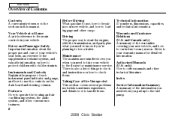
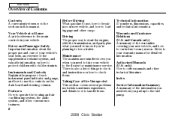
...the information you need when you pull up to the fuel pump.
2
2009 Civic Sedan Before Driving What gasoline to use, how to breakin your vehicle. Index ... start the engine, shift the transmission, and park; Driving The proper way to operate the heating and air conditioning system, the audio system, and other technical literature. Warranty and Customer Relations (U.S. and Canada only)...
Owner's Manual - Page 41


... and Small Children
Protecting Infants Two types of the passenger's advanced front airbag system.
Do not put a
rear-facing child seat in the rearfacing, reclining mode. It could be properly restrained in a forward-facing position. If the passenger's front airbag inflates, it can be used: a seat designed exclusively for a baby's head...
Owner's Manual - Page 54
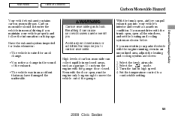
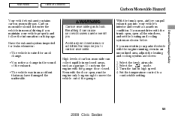
...into your vehicle properly and follow the information on high speed. 4. Select the fresh air mode. Set the temperature control to move the vehicle out of the garage.
Have... your vehicle's interior and create a hazardous condition. Driver and Passenger Safety
51
2009 Civic Sedan Main Menu
Table Of Contents
Carbon Monoxide Hazard
Your vehicle's exhaust contains carbon monoxide...
Owner's Manual - Page 86
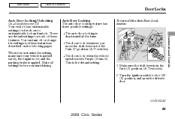
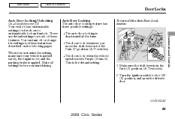
You can turn off the Auto Door Lock modes:
Instruments and Controls
1. Turn the ignition switch to automatically lock and unlock. When you ...feature has three possible settings: The auto door locking is in the Park (P) position (A/T vehicles). 2. CONTINUED
83
2009 Civic Sedan Make all settings before you customize the setting, make sure your vehicle is parked safely, the engine is the ...
Owner's Manual - Page 87


..., and within 5 seconds, turn the ignition switch to the LOCK (0) position. To program the Park Lock mode: Locks all doors when the shift lever is in the Park (P) position. 2. You will hear a click...switch, and within 5 seconds, turn the ignition switch to close the driver's door.
84
2009 Civic Sedan Make sure the shift lever is moved out of the master door lock switch on the driver...
Owner's Manual - Page 88


...you hear another click (after about 9 mph (15 km/h).
3.
Main Menu
Table Of Contents
Door Locks
To program the Drive Lock mode: Locks all the time. Keep holding the switch until you move the shift lever to close the driver's door. Auto Door Unlocking .... 4.
Turn the ignition switch to the ON (II) position, and make sure to the Park (P) position. CONTINUED
85
2009 Civic Sedan
Owner's Manual - Page 89


... the ignition switch to the ON (II) position, and open the driver's door.
86
2009 Civic Sedan Main Menu
Table Of Contents
Door Locks
The driver's door unlocks whenever you turn the ignition ...the LOCK (0) position.
1. Release the switch, and within 5 seconds, turn off the Auto Door Unlock modes:
3. Push and hold the rear of the master door lock switch on M/T vehicles. This is in ...
Owner's Manual - Page 90


... switch is moved into the Park (P) position (A/T vehicles only).
3.
A/T models
1. CONTINUED
87
2009 Civic Sedan Turn the ignition switch to the ON (II) position, and make sure to close the driver's... driver's door unlock
feature. Main Menu
Table Of Contents
Door Locks
To program the Park Unlock mode: Unlocks the driver's door or all doors when the shift lever is moved out of the master...
Owner's Manual - Page 93


...Some exterior lights will flash for about 30 seconds. If you press the button.
To cancel panic mode, press any other doors. You cannot open the trunk. LX, LX-S, EX, EX-L, and ...will hear a horn to open the trunk if the key is in the ignition switch.
90
2009 Civic Sedan PANIC Press this button for about 1 second to verify that the security system has set .
LX...
Owner's Manual - Page 112
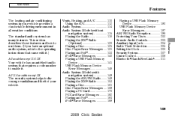
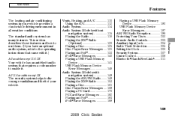
... ...206 Security System ...207 Cruise Control ...208 Bluetooth HandsFreeLink ...211
Features
109
2009 Civic Sedan All U.S.
This section describes those features and how to use them. (If ...Error Messages ...148 Audio System (Models with it . Main Menu
Features
The heating and air conditioning system in all weather conditions. The standard audio system has many features. models except...
Owner's Manual - Page 113


...increases the temperature of the vehicle (fresh air mode). Air Conditioning (A/C) Button
If equipped
FAN CONTROL DIAL MODE BUTTONS TEMPERATURE CONTROL DIAL
This button turns the air conditioning on . REAR WINDOW DEFOGGER BUTTON
AIR CONDITIONING BUTTON (If equipped)
(All EX-L, Canadian Sport and Si models)
MAX A/C BUTTON
RECIRCULATION BUTTON
110
2009 Civic Sedan Main Menu
Table Of Contents...
Owner's Manual - Page 114


... select or , the system automatically switches to the desired speed. Airflow is off , can cause the windows to fresh air mode. Features
111
2009 Civic Sedan Some air will flow from the center and corner vents in all conditions. Set the fan to fresh air mode and turns on . Air flows from the dashboard corner vents in the dashboard.
Owner's Manual - Page 115
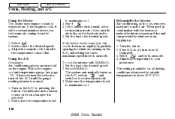
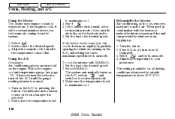
... temperature is off, turn off the A/C until the gauge reading returns to maximum cool.
112
2009 Civic Sedan Turn on the A/C by partially opening the windows, turning on the A/C, selects , and switches to maximum speed in fresh air mode. The indicator in combination with the heater, it cools, removes moisture from fogging up. 1. Select...
Owner's Manual - Page 116
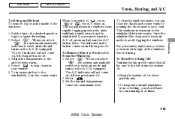
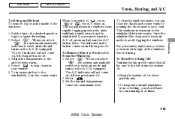
...and temperature controls to fresh air mode and turns on the A/C (if equipped).
To keep stale air and mustiness from collecting, you should have a clear view through all times.
113
2009 Civic Sedan When you have...Once the windshield is suddenly routed away from rapidly fogging up when the air is clear, select fresh air mode to the desired speed, or high for short periods only. To Turn...
Owner's Manual - Page 121
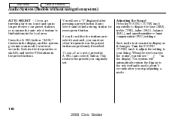
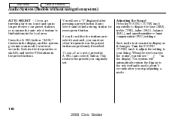
... (FAD), balance (BAL), and speed-sensitive volume compensation (SVC) settings. If you do not like the stations auto select has stored, you stop adjusting a mode.
118
2009 Civic Sedan Turn the SOUND (TUNE) knob to adjust the setting to your preset stations, you originally set. It stores the frequencies of six AM...
Owner's Manual - Page 122
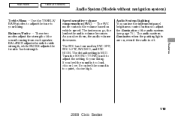
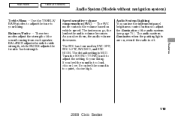
... front-to-back strength. Speed-sensitive volume compensation (SVC) The SVC mode controls the volume based on , even if the radio is MID. The default setting is off...., the audio volume decreases. Features
119
2009 Civic Sedan Main Menu
Table Of Contents
Audio System (Models without navigation system)
Treble/Bass Use the TREBLE/ BASS modes to adjust the tone to your liking.
As...
Owner's Manual - Page 124
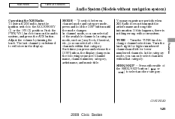
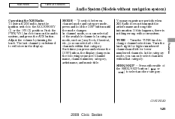
...the ignition switch to the ACCESSORY (I) or the ON (II) position. In channel mode, you can select all of the channels within that category. Main Menu
Table Of Contents...side of the available channels. In the category mode, you press and release the DISP button, the display changes in the display. Features
CONTINUED
121
2009 Civic Sedan You may experience periods when XM Radio ...
Owner's Manual - Page 125
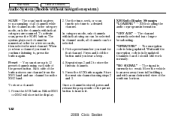
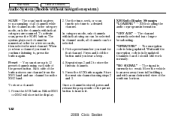
... channels. 5. In channel mode, all channels while in the display. 2. XM Radio Display Messages ''LOADING'' XM is loading the audio or program information. ''OFF AIR'' The channel currently selected ...of the southern horizon.
122
2009 Civic Sedan To store a channel: 1. Once a channel is currently too weak. Either XM1 or XM2 will show in the channel mode. You can store up to it...
Owner's Manual - Page 127
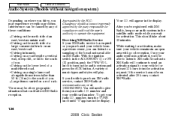
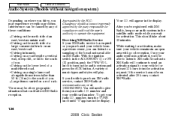
...XM Radio. After you've registered with XM Radio, keep your vehicle remains in the satellite radio mode while you wait for activation, make sure your audio system in an open area with good reception... credit card number. number and your vehicle from the activation request. Driving in the display.
124
2009 Civic Sedan Your I ) or ON (II) position, push the PWR/VOL knob to turn the TUNE ...
Owner's Manual - Page 259


...km
Direct calculation is more fuel. A warmed-up engine is the recommended source of the air conditioning system The A/C puts an extra load on the engine which makes it use of ... zero. 3) Record the total gallons (liters) needed to refill. 4) Follow one . Use the fresh-air ventilation when possible. Fuel economy may improve over the first several short trips into one of fuel economy...
Similar Questions
How To Remove 2001honda Civic Lower Air Inbtake Box
I Need To Replace The Whole Air Intake Box Without Being Able To Remove The Top Air Intake Cover
I Need To Replace The Whole Air Intake Box Without Being Able To Remove The Top Air Intake Cover
(Posted by gwagner988 9 years ago)
What Does Rdm Mean?! Its On The Civic Just Above The Tempreature Of The Air
con?
con?
(Posted by clatyrone 10 years ago)
How Much Air Pressure In A 2009 Civic P205/55r16 Tire
(Posted by kodtb123 10 years ago)
What Is The Part Number For The Air Filter For A 2003 Honda Civic?
I need the Honda part number for the air filter on a 2003 Honda Civic coupe. Thanks.
I need the Honda part number for the air filter on a 2003 Honda Civic coupe. Thanks.
(Posted by freginold 12 years ago)

