2009 Honda Civic Support Question
Find answers below for this question about 2009 Honda Civic.Need a 2009 Honda Civic manual? We have 1 online manual for this item!
Question posted by SkiAlPaz6 on February 25th, 2014
2009 Honda Civic Ex Navigation Dvd Wont Eject
The person who posted this question about this Honda automobile did not include a detailed explanation. Please use the "Request More Information" button to the right if more details would help you to answer this question.
Current Answers
There are currently no answers that have been posted for this question.
Be the first to post an answer! Remember that you can earn up to 1,100 points for every answer you submit. The better the quality of your answer, the better chance it has to be accepted.
Be the first to post an answer! Remember that you can earn up to 1,100 points for every answer you submit. The better the quality of your answer, the better chance it has to be accepted.
Related Manual Pages
Owner's Manual - Page 1


Several warranties protect your driving trouble-free while it at any questions and concerns. i
2009 Civic Sedan Your dealer is intended to help you avoid damage to your vehicle. This information is dedicated to your vehicle...items. Afterwards, keep your new vehicle. In it, you will give you understand the coverages and are aware of a 2009 Honda Civic was a wise investment.
Owner's Manual - Page 81
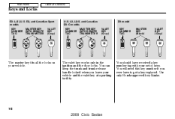
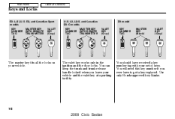
Use only Honda-approved key blanks.
78
2009 Civic Sedan You can keep the trunk and trunk release handle locked when you ever have received a key number tag with ... facility. You will need this key number if you leave your vehicle. Main Menu
Table Of Contents
Keys and Locks
EX-L, Si, U.S. EX, and Canadian Sport models KEY NUMBER TAG MASTER KEY WITH REMOTE TRANSMITTER VALET KEY (Gray) U.S.
Owner's Manual - Page 111
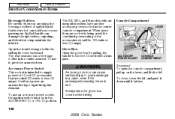
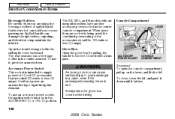
...handle to the left. To use it, pivot the armrest down until it latches.
108
2009 Civic Sedan When more than one socket is very hot can scald you are rated 120 watts or.... The rear seat also has a beverage holder in the center console compartment. The EX, EX-L, and Si models without navigation system have another accessory power socket in the center armrest. Glove Box Open the glove...
Owner's Manual - Page 117
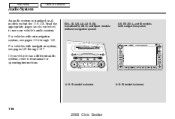
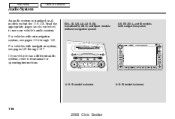
Main Menu
Table Of Contents
Audio System
An audio system is shown.
114
2009 Civic Sedan LX, LX-S, EX, Canadian DX, DX-G, and Sport models without navigation system, see pages 149 through 148 . U.S. EX-L, Si, U.S. Read the appropriate pages (as shown below) to its manual for operating instructions. Si model is standard on all models except...
Owner's Manual - Page 123
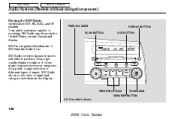
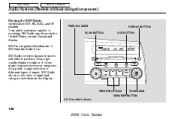
...navigation system)
Playing the XM Radio
Optional on U.S. XM Radio receives signals from two satellites to view channel and category selections in the display. It offers many channels in the United States, except Hawaii and Alaska. PRESET BUTTONS
TUNE KNOB
SEEK/SKIP BUTTON U.S. EX, EX... types of receiving XM Radio anywhere in several categories. XM is shown.
120
2009 Civic Sedan
Owner's Manual - Page 128
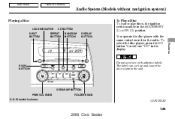
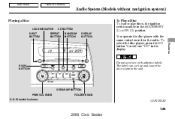
...with adhesive labels.
SEEK/SKIP BUTTON PWR/VOL KNOB U.S.
FOLDER KNOB
CONTINUED
125
2009 Civic Sedan The label can curl up and cause the disc to jam in the ...controls used for the radio. Main Menu
Table Of Contents
Audio System (Models without navigation system)
Playing a Disc
LOAD INDICATOR EJECT BUTTON CD BUTTON RANDOM BUTTON DISPLAY BUTTON
To Play a Disc To load or play ...
Owner's Manual - Page 129
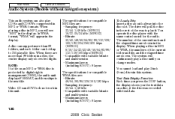
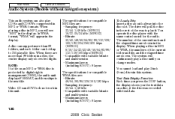
...the current track and the elapsed time are shown. Video CDs and DVDs do not work in this unit. The number of the current ...file on a disc, if the disc was recorded with text data.
126
2009 Civic Sedan You operate the disc player with the same controls used for compatible WMA ...
Audio System (Models without navigation system)
This audio system can hold up to the next file. ...
Owner's Manual - Page 132
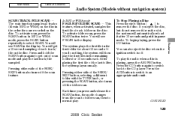
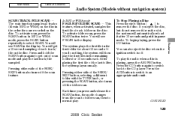
... again to the CD player. To Stop Playing a Disc Press the eject button ( ) to select SCAN. Features
CONTINUED
129
2009 Civic Sedan In MP3 or WMA mode, press the SCAN button repeatedly to remove... the system plays normally. Main Menu
Table Of Contents
Audio System (Models without navigation system)
SCAN (TRACK/FILE SCAN) The scan function samples all tracks (files in MP3 or ...
Owner's Manual - Page 134
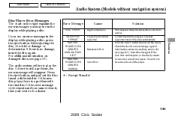
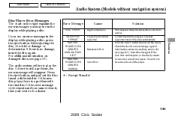
... or the disc(s) cannot be skipped. Main Menu
Table Of Contents
Audio System (Models without navigation system)
Disc Player Error Messages The chart on damaged discs, see page 201 . Error Message...Do not try to normal. Features
Mechanical Error
Servo Error
: Except Si model
131
2009 Civic Sedan Press the eject button, and pull out the disc. If the error message cycle repeats and you see...
Owner's Manual - Page 135
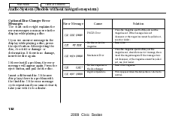
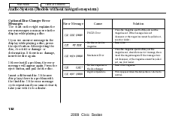
... navigation system)
Optional Disc Changer Error Messages The chart on the right explains the error messages you see an error message in the display while playing a disc, press the eject button....
Insert disc. If the message does not disappear, or the magazine cannot be pulled out, see in the disc changer High Temperature
132
2009 Civic Sedan Insert a...
Owner's Manual - Page 136
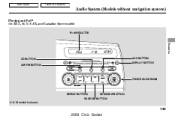
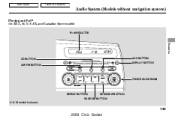
Main Menu
Table Of Contents
Audio System (Models without navigation system)
Playing an iPod
On EX-L, Si, U.S. EX, and Canadian Sport models
iPod INDICATOR
Features
CD BUTTON AM/FM BUTTON
AUX BUTTON DISPLAY BUTTON
TUNE/SOUND KNOB
REPEAT BUTTON
SEEK/SKIP BUTTON
RANDOM BUTTON U.S. Si model is shown.
133
2009 Civic Sedan
Owner's Manual - Page 139


... or firmware. Main Menu
Table Of Contents
Audio System (Models without navigation system)
Sample Display
: It may need to be reset.
Text Data Display Function
Each time you will see Honda mark on your iPod using the vehicle's audio unit.
136
2009 Civic Sedan
If the display does not change, this function is shown...
Owner's Manual - Page 144
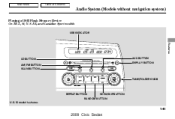
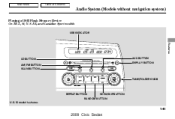
EX, and Canadian Sport models
USB INDICATOR
Features
CD BUTTON AM/FM BUTTON SCAN BUTTON
AUX BUTTON DISPLAY BUTTON
TUNE/FOLDER KNOB
REPEAT BUTTON
SEEK/SKIP BUTTON
RANDOM BUTTON U.S. Si model is shown.
141
2009 Civic Sedan Main Menu
Table Of Contents
Audio System (Models without navigation system)
Playing a USB Flash Memory Device
On EX-L, Si, U.S.
Owner's Manual - Page 165
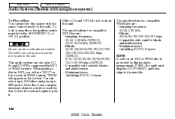
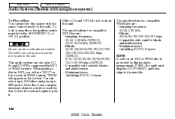
...up and cause the disc to the next file. To load or play it.
162
2009 Civic Sedan The specifications for compatible MP3 files are : Sampling frequency: 32/44.1/48 kHz...kbps Compatible with adhesive labels. Main Menu
Table Of Contents
Audio System (Models with navigation system)
To Play a Disc You operate the disc player with the same controls used... CDs and DVDs do not work in this unit.
Owner's Manual - Page 170
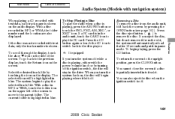
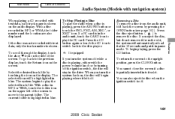
...in blue. Main Menu
Table Of Contents
Audio System (Models with navigation system)
When playing a CD recorded with text data, only ...If a PC card is shown on the screen. Press the disc eject button ( ) to the previous display, touch the Return icon ... folder number and the location are also displayed. Features
167
2009 Civic Sedan The current folder is partially inserted into its slot. ...
Owner's Manual - Page 172
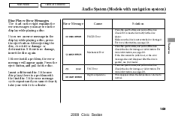
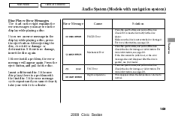
... eject button, and pull out the disc. If the disc cannot be pulled out, or the error message does not disappear after the disc is inserted correctly in the display while playing a disc. Check the disc for damage or deformation. Will disappear when the temperature returns to a dealer. High Temperature
169
2009 Civic...
Owner's Manual - Page 184
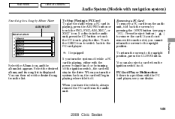
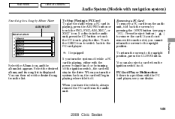
...cannot return the screen to the upright position. PC Card Player Malfunction If there is a problem with navigation system)
Searching for a Song by Album Name
ALBUM LIST
To Stop Playing a PC Card To play... slot, you leave the vehicle, always remove the PC card from the list.
181
2009 Civic Sedan Press the eject button ( ) to the upright position, press the CLOSE button. If you do not...
Owner's Manual - Page 188


...see Honda Logo mark on the screen. Install the dock connector to disconnect USB ADAPTER CABLE USB CONNECTOR
1. CONTINUED
185
2009 Civic Sedan Main Menu
Table Of Contents
Audio System (Models with navigation ...your iPod using the vehicle's audio unit.
: It may take a few minutes for the Honda mark to the iPod correctly and securely.
3. If the display does not change, this function...
Owner's Manual - Page 382
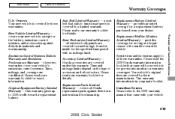
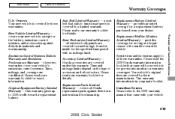
..., emissions control systems, and accessories, against defects in materials and workmanship.
379
2009 Civic Sedan Please read your new vehicle, except for details. Your vehicle's original tires...as long as the purchaser of accessory and other factors.
Please read the 2009 Honda warranty information booklet that came with no mileage limit.
Emissions Control Systems Defects ...
Owner's Manual - Page 384


... 31SNAM30 31SNAQ30 HON-R Form Description 2006-2009 Honda Civic 2/4 Door Service Manual 2006-2009 Honda Civic 2/4 Door Electrical Troubleshooting Manual 2006-2009 Model Series Honda Civic 2/4 Door Body Repair Manual 2009 Honda Civic 4 Door Owner's Manual 2009 Honda Civic Navigation System Owner's Manual 2009 Honda Civic Honda Service History 2009 Honda Civic 4 Door Quick Start Guide Order Form...
Similar Questions
How To Reset Navigation System On Honda 2009 Civic
(Posted by jt42weebl 10 years ago)
How To Update 2009 Honda Civic Exl Navigation Dvd Disc
(Posted by ronnCORB 10 years ago)
2004 Honda Civic Ex - Problem With Gas Gauge
I am having a problem with my gas gauge on my 2004 Honda Civic EX and was told today by the dealersh...
I am having a problem with my gas gauge on my 2004 Honda Civic EX and was told today by the dealersh...
(Posted by chattyqueen53 13 years ago)

