2009 Honda CR-V Support Question
Find answers below for this question about 2009 Honda CR-V.Need a 2009 Honda CR-V manual? We have 1 online manual for this item!
Question posted by mdgeoopag on August 2nd, 2014
How Do I Adjust The Audio On A 2009 Honda Crv?
The person who posted this question about this Honda automobile did not include a detailed explanation. Please use the "Request More Information" button to the right if more details would help you to answer this question.
Current Answers
There are currently no answers that have been posted for this question.
Be the first to post an answer! Remember that you can earn up to 1,100 points for every answer you submit. The better the quality of your answer, the better chance it has to be accepted.
Be the first to post an answer! Remember that you can earn up to 1,100 points for every answer you submit. The better the quality of your answer, the better chance it has to be accepted.
Related Manual Pages
Owner's Manual - Page 1
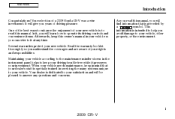
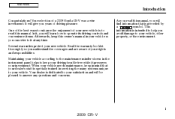
... and responsibilities. Read the warranty booklet thoroughly so you years of your investment. i
2009 CR- Main Menu
Introduction
Congratulations!
V In it, you will give you understand the...to read this owner's manual in the instrument panel helps to enhance the enjoyment of a 2009 Honda CR-V was a wise investment. This information is preceded by a symbol. When your ...
Owner's Manual - Page 5


2009 CR-V Online Reference Owner's Manual Contents
Owner's Identification Form Introduction ...i A Few ...and child protection) ...5 Instruments and Controls (indicators, gauges, information display, dashboard, and steering column) ...57 Features (climate control,audio,,steering wheel,security and cruise control) ...125 Before Driving (fuel, vehicle break- S. and Canada only) (warranty and contact ...
Owner's Manual - Page 8
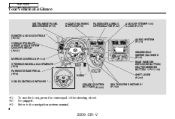
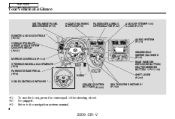
... (P.216) VEHICLE STABILITY ASSIST (VSA) SYSTEM ON/OFF SWITCH (P.257) MIRROR CONTROLS (P.112)
2
AUDIO SYSTEM (P.170)
WINDSHIELD WIPERS/WASHERS (P.73) REAR WINDOW DEFOGGER BUTTON/ HEATED MIRRORS BUTTON 2 (P.77/112) HORN
3 1
STEERING WHEEL ADJUSTMENTS (P.78) PARKING BRAKE PEDAL (P.78) VOICE CONTROL SWITCHES
SHIFT LEVER (P.247) SEAT HEATER SWITCHES (P.108)
2
CRUISE CONTROL BUTTONS (P.222...
Owner's Manual - Page 76
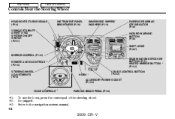
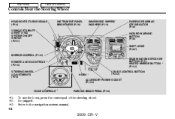
...112) REMOTE AUDIO CONTROLS (P.216) STEERING WHEEL ADJUSTMENTS (P.78)
2...
REAR WINDOW DEFOGGER BUTTON (P.77) HEATED MIRROR BUTTON 2 (P.112) CRUISE CONTROL BUTTON (P.222)
HORN
1
ACCESSORY POWER SOCKET (P.120)
VOICE CONTROLS
3
PARKING BRAKE PEDAL (P.78)
1: 2: 3:
To use the horn, press the center pad of the steering wheel. Refer to the navigation system manual.
72
2009...
Owner's Manual - Page 83


... the lever up , down, in place by the immobilizer system. V Use only Honda-approved key blanks. They will need this key number if you ever have securely locked...the steering wheel in , and out. Main Menu
Table Of Contents
Steering Wheel Adjustment, Keys and Locks
Keys and Locks
KEY NUMBER TAG MASTER KEY WITH REMOTE TRANSMITTER ....
79
2009 CR- Make sure you leave your vehicle.
Owner's Manual - Page 103
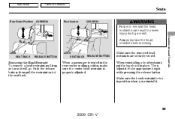
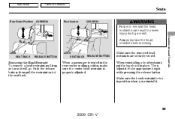
... restraints can result in place. Make sure the head restraint locks in the rear center seating position, make sure the center head restraint is properly adjusted.
99
2009 CR-
V
When a passenger is seated in position when you reinstall it will go.
LEGS SEAT-BACK LEGS SEAT-BACK
RELEASE BUTTON
RELEASE BUTTON
Make...
Owner's Manual - Page 148


...return to your liking. Turn the TUNE knob to adjust the setting to the audio display about 5 seconds after you go, the louder the audio volume becomes. BALANCE Adjusts the side-toside strength of the sound. Turn the ... Contents
Playing the AM/FM Radio (LX model)
Adjusting the Sound Press the SOUND (TUNE) knob repeatedly to
144
2009 CR- TREBLE
Adjusts the front-to MID as it changes.
Owner's Manual - Page 160
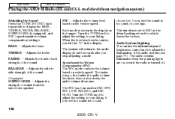
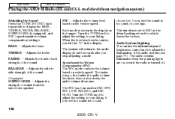
... Sound Press the TUNE (SOUND) knob repeatedly to your liking. Audio System Lighting You can use the instrument panel brightness control knob to MID as it changes. This function is too loud,
156
2009 CR- Adjusts the treble. TREBLE
FADER Adjusts the front-to your liking. V
The SVC mode controls the volume based on...
Owner's Manual - Page 162


Adjust the volume by turning the ...category mode, such as Jazz, Rock, Classical, etc., you listened to select another category.
158
2009 CR- You may experience periods when XM Radio does not transmit the artist's name and song title ...XM Radio To listen to XM radio, turn the ignition switch to turn on the audio system, and press the ''XM'' button. TUNE Turn the TUNE knob to change channel ...
Owner's Manual - Page 175
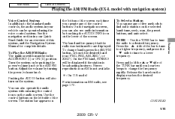
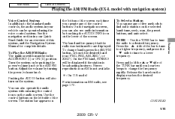
Adjust the volume by pushing the power/volume knob or the AM/FM button. Pushing the AUDIO button will be displayed if the station is not available. : On U.S. The... can be in stereo. V To Select a Station You can also operate the audio system without using the voice control system.
Features
CONTINUED
171
2009 CR- Main Menu
Table Of Contents
Playing the AM/FM Radio (EX-L model ...
Owner's Manual - Page 178
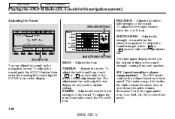
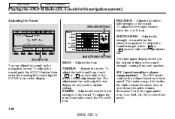
... on each side of the treble or bass adjustment bar. As you go, the louder the audio volume becomes.
BASS/TREBLE SETTING SOUND ICON
BASS You can adjust the sound on vehicle speed.
To adjust the front/rear fader, touch the FR or RR icon.
174
2009 CR- The right upper display shows you the...
Owner's Manual - Page 179


... move the highlighting and scroll through lists. Each time you stop adjusting a mode. Screen Mode
You can use the instrument panel brightness control knob to adjust the illumination of water), and off .
Audio System Lighting You can select the background screen to display the sound... panel (see page 76 ). You can also select the icon with the joystick. Features
175
2009 CR-
Owner's Manual - Page 181
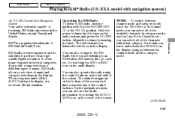
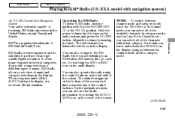
...2009 CR- EX-L model with Navigation System
Your audio system is a registered trademark of the control buttons. Push the power/volume knob to produce clear, highquality digital reception. On the navigation screen, you can also see the audio...in the United States, except Hawaii and Alaska. Adjust the volume by touching the AUDIO INFO icon on the audio system, and press the CD/XM button. ...
Owner's Manual - Page 220
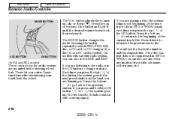
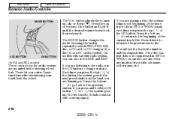
Main Menu
Table Of Contents
Remote Audio Controls
MODE BUTTON
The VOL button adjusts the volume up ( ) or down ( ). Press the bottom ( ) to go back to the previous ...control basic functions without removing your hand from the wheel.
216
2009 CR- Press it . VOL BUTTON
CH BUTTON
On EX, and EX-L models
Three controls for the audio system are listening to the radio, use the CH button to...
Owner's Manual - Page 238


...areas may interfere with proper operation of the side curtain airbags.
234
2009 CR- Accessories Your dealer has Honda accessories that allow you make it unsafe. Before installing any electronic ... properly installed, cellular phones, alarms, two-way radios, and low-powered audio systems should not interfere with your vehicle's computer controlled systems, such as your airbags, anti-...
Owner's Manual - Page 302
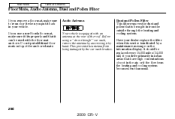
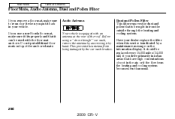
...miles (24,000 km) if you put additional floor mats on the information display.
Audio Antenna Dust and Pollen Filter This filter removes the dust and pollen that have high...message on top of the anchored mats. Have your vehicle. V If you use a non-Honda floor mat, make sure to re-anchor it when you drive primarily in urban areas that is...by the car wash brushes.
298
2009 CR-
Owner's Manual - Page 349


...Clean Air Act. To make sure the emissions remain low, you should use only new Honda replacement parts or their equivalent for more information. Read your warranty manual for repairs. Adding ... how much air is burned.
345
2009 CR- The emissions control systems are separate from the rest of your vehicle. This system constantly adjusts the ignition timing, reducing the amount of...
Owner's Manual - Page 355


...for as long as the purchaser of accessory and other factors.
Please read the 2009 Honda warranty information booklet that fails to 100% credit toward a replacement battery. Main Menu...and Emissions Performance Warranty these two
Replacement Muffler Lifetime Limited Warranty provides
all Honda
to function properly is in materials and workmanship. Please read your warranty ...
Owner's Manual - Page 357
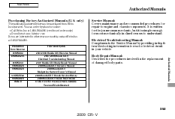
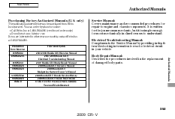
... 61SWA02EL 61SWA30 31SWA620 31SWA820 31SWAM20 31SWAQ20 HON-R Form Description 2007-2009 Honda CR-V Service Manual 2007-2009 Honda CR-V Electrical Troubleshooting Manual 2007 Honda CR-V Body Repair Manual 2009 Honda CR-V Owner's Manual 2009 Honda CR-V Navigation System Owner's Manual 2009 Honda CR-V Honda Service History 2009 Honda CR-V Quick Start Guide Order Form for Previous Years-Indicate...
Owner's Manual - Page 359


...81 Accessory Power Sockets...120 Active Head Restraint ...100 Additives, Engine Oil...282 Adjusting the Steering Wheel ...78 Advanced Airbags...27 Airbag (SRS) ...9, 22 Air Conditioning...ABS) Indicator ...61, 254 Operation ...254 Anti-theft, Audio System...218 Anti-theft Steering Column Lock .. 81 Audio System ...139 Auto Door Locking/Unlocking ...83 Automatic Climate......226
CONTINUED
I
2009 CR-
Similar Questions
I Have The Code For My 2009 Crv But Which Botton Do I Press For Reset
(Posted by kathyc557 10 years ago)

