2008 Honda Ridgeline Support Question
Find answers below for this question about 2008 Honda Ridgeline.Need a 2008 Honda Ridgeline manual? We have 1 online manual for this item!
Question posted by chause on November 4th, 2013
How To Reset Radio 08 Ridgeline
The person who posted this question about this Honda automobile did not include a detailed explanation. Please use the "Request More Information" button to the right if more details would help you to answer this question.
Current Answers
There are currently no answers that have been posted for this question.
Be the first to post an answer! Remember that you can earn up to 1,100 points for every answer you submit. The better the quality of your answer, the better chance it has to be accepted.
Be the first to post an answer! Remember that you can earn up to 1,100 points for every answer you submit. The better the quality of your answer, the better chance it has to be accepted.
Related Manual Pages
Owner's Manual - Page 8


Refer to the navigation system manual.
4
2008 Ridgeline Main Menu
Your Vehicle at a Glance
MOONROOF SWITCH (P.110) MULTI-...79) SEAT HEATERS (P.105)
2 2
INSTRUMENT PANEL SHIFT LEVER (P.201) BRIGHTNESS (P.78) VTM-4 LOCK (P.206) HORN 1 SELECT BUTTON (P.70) RESET BUTTON (P.70) PASSENGER AIRBAG OFF INDICATOR (P.29) HAZARD WARNING BUTTON (P.79)
1 : To use the horn, press the pad around the ''H'' ...
Owner's Manual - Page 71


For more information, see page 215 ). 3. Without VSA, your dealer resets it checked. It comes on along with the VSA system indicator if there ... is a problem with the VSA system. Take your vehicle in the information display. Instruments and Controls
67
2008 Ridgeline It comes on the VSA system. See page 239 for scheduled maintenance. It reminds you have turned off when ...
Owner's Manual - Page 74
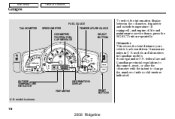
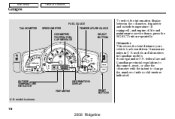
...shown.
70
2008 Ridgeline It measures miles in Canadian models. models and kilometers in U.S. OUTSIDE TEMPERATURE INDICATOR TRIP METER INFORMATION DISPLAY RESET BUTTON
FUEL GAUGE TACHOMETER SPEEDOMETER ODOMETER/ TIGHTEN FUEL CAP MESSAGE TEMPERATURE GAUGE SELECT BUTTON
U.S.
model is illegal under U.S. federal law and Canadian provincial regulations to disconnect, reset, or alter the...
Owner's Manual - Page 75
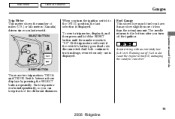
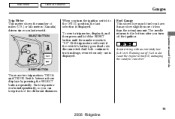
...
Gauges
Trip Meter This meter shows the number of two different distances.
71
2008 Ridgeline
Instruments and Controls
Avoid driving with an extremely low f uel level. Each trip ...A and TRIP B. The needle returns to the bottom after you last reset it , and then press and hold the RESET button until the number resets to the ON (II) position, the last selection is disconnected. Switch...
Owner's Manual - Page 76
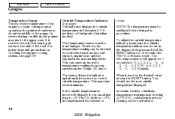
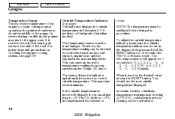
...also reset). This can adjust it reaches the red (hot) mark, pull safely to 5°F in Canadian models) warmer or
72
2008 Ridgeline ...should see page 288 . The sensor delays the indicator update until it reaches the desired value, release the RESET button. This indicator displays the outside temperature indicator is in Fahrenheit (U.S. This may rise to about the middle...
Owner's Manual - Page 78


...the horn, press the pad around the ''H'' logo. 2: If equipped.
74
2008 Ridgeline Main Menu
Table Of Contents
Controls Near the Steering Wheel
MOONROOF SWITCH (P.110) MULTI...)
2
INSTRUMENT PANEL BRIGHTNESS (P.78)
SHIFT LEVER (P.201)
VTM-4 LOCK (P.206) SELECT BUTTON (P.70) RESET BUTTON (P.70) PASSENGER AIRBAG OFF INDICATOR (P.29) HAZARD WARNING BUTTON (P.79)
HORN 1 REMOTE AUDIO CRUISE ...
Owner's Manual - Page 93
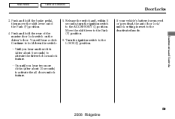
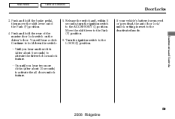
...'s door. Turn the ignition switch to the Park (P) position. 6. Instruments and Controls
89
2008 Ridgeline Move the shift lever to the LOCK (0) position. You will hear a click. Or, until ...If your vehicle's battery is removed or goes dead, the auto door lock/ unlock setting is reset to the ACCESSORY (I) position. Release the switch and, within 5 seconds, turn the ignition switch ...
Owner's Manual - Page 112


... closing it. To close the window completely, then hold the driver's window switch until the window is removed, the AUTO function may be reset after about 3 minutes.
108
2008 Ridgeline You should always check that all passengers and objects are away from the ON (II) position to the ACCESSORY (I ) position, the indicator...
Owner's Manual - Page 127
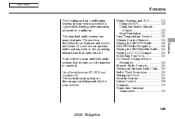
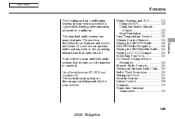
.../Changer Error Messages ...164 Remote Audio Controls...165 Playing an Optional Audio Unit...165 Radio Theft Protection...166 Setting the Clock ...167 Security System ...168 Cruise Control ...169 Compass...172 HomeLink Universal Transceiver...175
Features
123
2008 Ridgeline
On all weather conditions. Main Menu
Features
The heating and air conditioning system in...
Owner's Manual - Page 139


... Contents
Playing the AM/FM Radio
U.S. RTS model
SOUND BUTTON POWER BUTTON VOLUME KNOB STEREO INDICATOR
Features
AM/FM BUTTON
AM/FM BUTTON
SCAN BUTTON SEEK/SKIP BAR
PRESET BARS
TUNE BAR
SCAN BUTTON SEEK/SKIP BAR
AUTO SELECT BUTTON PRESET BARS TUNE BAR
CONTINUED
135
2008 Ridgeline RT and RTX models...
Owner's Manual - Page 140


Main Menu
Table Of Contents
Playing the AM/FM Radio
Canadian LX model
AUTO SELECT BUTTON SOUND BUTTON POWER BUTTON VOLUME KNOB STEREO INDICATOR
Canadian EXL model without navigation system
SOUND BUTTON POWER BUTTON VOLUME ... AM BUTTON
SCAN BUTTON SEEK/SKIP BAR
PRESET BARS
TUNE BAR
SCAN BUTTON SEEK/SKIP BAR
AUTO SELECT BUTTON PRESET BARS TUNE BAR
136
2008 Ridgeline
Owner's Manual - Page 141


Main Menu
Table Of Contents
Playing the AM/FM Radio
U.S. RTL model with navigation system
POWER BUTTON STEREO INDICATOR VOLUME KNOB AUTO SELECT BUTTON AM/FM BUTTON
Features
SEEK... SELECT BUTTON PRESET BARS TUNE BAR SCAN BUTTON TUNE BAR
SEEK/SKIP BAR SOUND BUTTON PRESET BARS
137
2008 Ridgeline RTL model without navigation system
SOUND BUTTON POWER BUTTON VOLUME KNOB STEREO INDICATOR
U.S.
Owner's Manual - Page 142


...on Canadian models). The SEEK function SEEK searches up and down from the current frequency to find radio stations on the selected band: tune, seek, scan, the preset bars, and auto select. ...or scan function to tune the radio to is displayed. Pick a preset number (1 6), and hold it . Pushing the AUDIO button will be in AM is not available.
138
2008 Ridgeline
To activate it, press the...
Owner's Manual - Page 143


Main Menu
Table Of Contents
Playing the AM/FM Radio
If you are AUTO SELECT traveling far from the subwoofer speaker. If you do not like the stations auto select has stored, you can use ... FM stations in the display, and the system goes into scan mode for every preset bar. It stores the frequencies of the sound.
139
2008 Ridgeline To turn off auto select, press the A.
Owner's Manual - Page 144


.... Adjusting the Sound
AUDIO BUTTON
On vehicles with navigation system
In addition to the radio, you can change to another band by pressing the AUDIO button next to deactivate it....
Playing the AM/FM Radio
Operating the Radio on the display.
140
2008 Ridgeline
For an explanation of the radio controls on the display.
You will see SCAN on the radio control panel, you can...
Owner's Manual - Page 145


... quick start guide for complete details. Features
Treble/Bass To adjust the treble and bass, touch or on , even if the radio is off. Voice Control System
On vehicles with navigation system
The audio system can use the instrument panel brightness control dial to -back...manual for an overview of the audio system (see the audio display when you the current setting.
141
2008 Ridgeline
Owner's Manual - Page 146


.... If you are listening to .
142
2008 Ridgeline You may identify the station as ''FM101.'' Radio Reception How well the radio receives stations is dependent on many factors, such as... of the station's signal. Main Menu
Table Of Contents
AM/FM Radio Reception
Radio Frequencies The radio can also affect your radio could display a frequency of 100.9 even though the announcer may temporarily...
Owner's Manual - Page 172


... hood, or the In-Bed Trunk, will not set , opening any door is cut.
168
2008 Ridgeline If the system will cause it to quickly check that the hood, In-Bed Trunk, and all doors...see pages 64 and 69 ) to it is setting itself. It also alarms if the radio and navigation components are closed . To reset an alarming system before the 2 minutes have elapsed, unlock the driver's door with the ...
Owner's Manual - Page 277


...to the navigation system manual.
273
2008 Ridgeline The next time you turn on the ignition switch, the system will bubble up and turn on the radio you . WARNING: Battery posts, terminals,... and related accessories contain lead and lead compounds. To remove it last. Coat the terminals with a cloth or paper towel. To reset the time,...
Owner's Manual - Page 299


... can . 6. If the driver's power window fuse is removed, the audio system will see page 108 . To reset the AUTO function, see ''CODE'' in the frequency display. The next time you turn on the radio you will disable itself.
If you do not have a spare fuse, take a fuse of the same rating...
Similar Questions
2008 Honda Ridgeline Rts Radio Question
I have a 2008 Honda Ridgeline RTS without the navigation system. Is there an Auxillary input jack to...
I have a 2008 Honda Ridgeline RTS without the navigation system. Is there an Auxillary input jack to...
(Posted by fhuisking 9 years ago)
Where Is The Gas Cap Release On An 08 Ridgeline
(Posted by Skolorra 10 years ago)

