2008 Honda Ridgeline Support Question
Find answers below for this question about 2008 Honda Ridgeline.Need a 2008 Honda Ridgeline manual? We have 1 online manual for this item!
Question posted by jon49Isai on May 4th, 2014
How To Remove Child Proof Settings On Doors On 2008 Ridgeline
The person who posted this question about this Honda automobile did not include a detailed explanation. Please use the "Request More Information" button to the right if more details would help you to answer this question.
Current Answers
There are currently no answers that have been posted for this question.
Be the first to post an answer! Remember that you can earn up to 1,100 points for every answer you submit. The better the quality of your answer, the better chance it has to be accepted.
Be the first to post an answer! Remember that you can earn up to 1,100 points for every answer you submit. The better the quality of your answer, the better chance it has to be accepted.
Related Manual Pages
Owner's Manual - Page 9


...Doors ...11 2. Fasten and Position the Seat Belts ...14 6. And it tells you how to protect yourself and your passengers. Adjust the Seat-Backs ...12 4. Maintain a Proper Sitting Position ...15 Advice for Pregnant Women...16 Additional Safety Precautions ...17
5
2008 Ridgeline... ...49 Using a Booster Seat ...50 When Can a Larger Child Sit in your vehicle. Adjust the Front Seats ...11 3. ...
Owner's Manual - Page 22
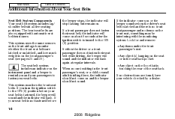
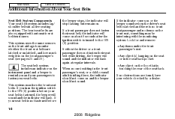
... the seat or in the front passenger's seat, or a child or small adult is riding there, the indicator should not come...beeper will sound and the indicator will flash. Look for and remove: Any items under the front passenger's seat. If either the...airbags to fasten your vehicle checked by a dealer.
18
2008 Ridgeline Main Menu
Table Of Contents
Additional Information About Your Seat ...
Owner's Manual - Page 23


... stop, the retractor automatically locks the belt to move freely in the door.
After exiting the vehicle, be activated to help restrain your body. In.... When activated, the tensioners immediately tighten the belts to secure a child seat (see page 14 for how to properly position the belt). ...in position.
19
2008 Ridgeline To fasten the belt, insert the latch plate into the buckle, then...
Owner's Manual - Page 40


... the rear doors.
Do not leave children alone in use. If they do, they can accidentally set the vehicle in a crash.
If you could press deep into the child and cause ...from accidentally falling out (see page 97 ). A child left in a vehicle on your children not to accidental injury or death.
36
2008 Ridgeline Main Menu
Table Of Contents
Protecting Children
General Guidelines
...
Owner's Manual - Page 45


...
Driver and Passenger Safety
LATCH ANCHOR POINTS
CENTER TETHER ANCHOR
To install a LATCH-compatible child seat: 1. On the center seating position When using the center tether anchor point, ..., because the center tether anchor is positioned behind the child seat. CONTINUED
41
2008 Ridgeline Whenever using the tether strap on the child seat, attach the tether strap hook to the center...
Owner's Manual - Page 49
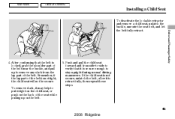
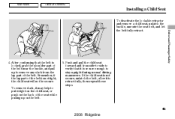
...not secure, unlatch the belt, allow it to retract fully, then repeat these steps.
45
2008 Ridgeline To remove slack, it is locked, grab the shoulder part of the belt near the buckle, and ... on the back of the belt. Main Menu
Table Of Contents
Installing a Child Seat
To deactivate the lockable retractor and remove a child seat, unlatch the buckle, unroute the seat belt, and let the belt ...
Owner's Manual - Page 57
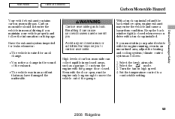
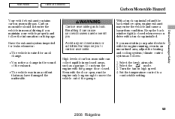
... to move the vehicle out of the garage. Set the temperature control to carbon monoxide.
Driver and Passenger Safety
53
2008 Ridgeline Carbon monoxide should not enter the vehicle in an....
Even with the garage door closed whenever you to a comfortable setting. With a truck cap installed and the back window open , run the engine with the door open , engine exhaust may...
Owner's Manual - Page 73
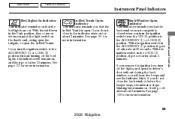
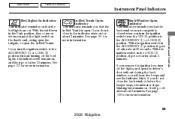
... switch in the LOCK (0) position, it , the indicator stays on for more information. If you remove the ignition key, turn off the lights, and open . If you do not close the back ... driver's door without turning off the bed lights, this indicator will remain on, and then go off after 20 minutes. See page 96 for more information. Instruments and Controls
69
2008 Ridgeline See page...
Owner's Manual - Page 81
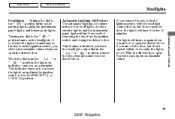
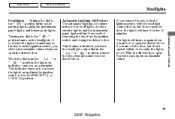
... switch to the position turns on the parking lights, taillights, instrument panel lights, and license plate lights. When the dial is in the or position, remove the key, then open the door, the lights will turn on reminder chime.
77
2008 Ridgeline
Owner's Manual - Page 82
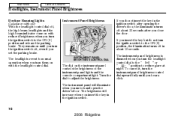
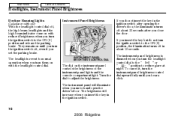
...them on with reduced brightness when you turn the ignition switch off, even if you set the parking brake. Turn the dial to the ON (II) position, the illumination ...do not insert the key in the ignition switch.
78
2008 Ridgeline The dial on until you insert the key in the ignition switch after opening the driver's door, the illumination turns off about 10 seconds. The instrument ...
Owner's Manual - Page 84


...you ever have received a key number tag with a soft cloth. You will not work to take it apart.
80
2008 Ridgeline They will need this key number if you leave your vehicle and the valet key at a parking facility. The valet key... the circuits are activated by using the main switch in the ignition and the driver's door lock. Do not drop the keys or set heavy objects on your keys.
Owner's Manual - Page 86
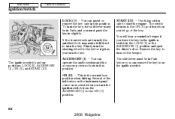
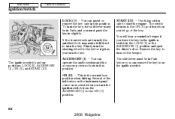
...lever must be in Park before you must be in Park, and you can remove the key from the ACCESSORY (I ) position and open the driver's door. The shift lever must push the key in the LOCK (0) or the ... on as you let go of the key. To turn the ignition switch from the ignition switch.
82
2008 Ridgeline ACCESSORY (I ), ON (II), and START (III). The switch returns to the ON (II) position ...
Owner's Manual - Page 87


... In-Bed Trunk. The lock feature is not disabled if the driver's door is closed. You can open and the key in the driver's door (see page 109 ). See page 84 for how to set them.
83
2008 Ridgeline Pulling up on the driver's door. If you turn the key and release it again, all the...
Owner's Manual - Page 88


...up, and use the outside door handle.
84
2008 Ridgeline Auto Door Locking The auto door locking feature has three possible settings: The auto door locking is the default setting. The doors lock whenever you start driving. Main Menu
Table Of Contents
Door Locks
Childproof Door Locks Auto Door Locking/Unlocking Your vehicle has customizable settings for the doors to prevent children seated...
Owner's Manual - Page 91


...'s door unlocks whenever you will hear a click and, after about 5 seconds, you turn the ignition switch to the ACCESSORY (I ) position. Make sure the shift lever is in the Park (P) position. 2. You will hear another click. CONTINUED
To turn the ignition switch to the ON (II) position, and open the driver's door.
87
2008 Ridgeline
Owner's Manual - Page 93
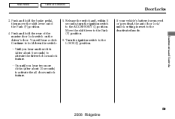
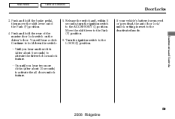
... lever out of the master door lock switch on the driver's door. Move the shift lever to the ACCESSORY (I) position. You will hear a click. Push and hold the rear of the Park (P) position. 4. Or, until you hear another click (after about 5 seconds) to activate the all doors unlock feature. 5.
Instruments and Controls
89
2008 Ridgeline
Owner's Manual - Page 94
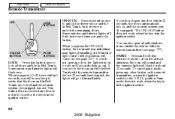
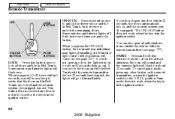
..., you push LOCK twice within 30 seconds, the doors automatically relock, and the security system sets (if equipped). PANIC Press and hold this button for about 1 second to unlock the remaining doors. Panic mode does not work when the key is in the ignition switch.
90
2008 Ridgeline When you will hear a beep to LOCK...
Owner's Manual - Page 95
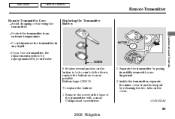
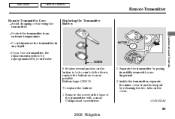
...battery: 1. If you lose a transmitter, the replacement needs to lock or unlock the doors, replace the battery as soon as possible. Separate the transmitter by your fingernail. 3.
...throwing the transmitter. CONTINUED
91
2008 Ridgeline
SCREW BATTERY
Replacing the Transmitter Battery
Instruments and Controls
If it takes several pushes on the cover. Remove the screw at the base ...
Owner's Manual - Page 145


...-side strength, while Front/Rear fader adjusts the front-to adjust the illumination of the audio system (see the audio display when you the current setting.
141
2008 Ridgeline Features
Treble/Bass To adjust the treble and bass, touch or on , even if the radio is off. To adjust the front/rear fader...
Owner's Manual - Page 172


... Trunk are removed from theft. Do not attempt to alter this system or add other devices to break into your vehicle and valuables from the dashboard or the wiring is not part of headlights, parking lights, license plate lights, and taillights flash if someone attempts to it is cut.
168
2008 Ridgeline Push...
Similar Questions
How To Remove Gps Disc From 2008 Ridgeline Nav System
(Posted by heAVGJO 10 years ago)
How To Remove Child Proof Settings On 2008 Ridgeline
(Posted by reeveTgray 10 years ago)
How Do You Remove A Tailgate Off A 2008 Ridgeline
(Posted by prabzlo 10 years ago)
How To Replace Parking Light Bulb On 2008 Ridgeline
(Posted by lstupy 10 years ago)
2008 Ridgeline Tailgate Will Not Open In The Swing Out Mode
(Posted by Amtinc 11 years ago)

