2008 Honda Odyssey Support Question
Find answers below for this question about 2008 Honda Odyssey.Need a 2008 Honda Odyssey manual? We have 1 online manual for this item!
Question posted by ddaugby on February 15th, 2014
How To Setup Honda 2008 Odyssey Exl Door Unlock
The person who posted this question about this Honda automobile did not include a detailed explanation. Please use the "Request More Information" button to the right if more details would help you to answer this question.
Current Answers
There are currently no answers that have been posted for this question.
Be the first to post an answer! Remember that you can earn up to 1,100 points for every answer you submit. The better the quality of your answer, the better chance it has to be accepted.
Be the first to post an answer! Remember that you can earn up to 1,100 points for every answer you submit. The better the quality of your answer, the better chance it has to be accepted.
Related Manual Pages
Owner's Manual - Page 15
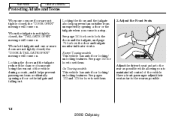
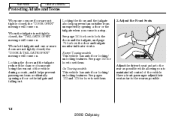
... for how to the rear as possible.
12
2008 Odyssey When both tailgate and one or more doors are not tightly closed , the ''DOOR & TAILGATE OPEN'' message will come on. Except Touring models
2.Adjust the Front Seats
This vehicle has auto door locking/ unlocking features. Locking the doors and the tailgate also helps prevent an outsider from...
Owner's Manual - Page 25
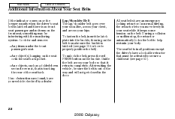
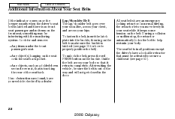
...your chest, and across your body so that must be activated to properly position the belt). To unlock the belt, press the red PRESS button on the belt to help restrain your hips. Guide ...hanging on the seat or in the door. If no items on the front seat, something may be sure the belt is latched (see page 52 ).
22
2008 Odyssey Main Menu
Table Of Contents
Additional Information...
Owner's Manual - Page 45
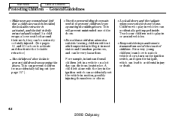
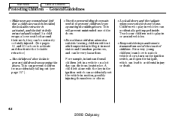
... and deactivate the lockable retractor.)
Use childproof door locks to play in or around their neck, they can accidentally get trapped inside. Teach your vehicle is fully retracted and locked. This Lock all doors and the tailgate when your children not to prevent children from accidentally falling out (see page 157 ).
42
2008 Odyssey
Owner's Manual - Page 66
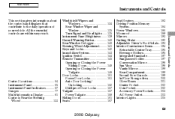
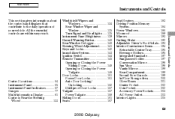
...145 Opening or Closing the Power Sliding Doors ...148 Opening or Closing the Power Tailgate ...148 Door Locks ...151 Power Door Locks ...151 Auto Door Locking/ Unlocking ...152 Childproof Door Locks ...157 Tailgate ...157 Power Tailgate ...158 Sliding Doors ...161 Seats ...167 Seat Heaters ...183...Gauges ...77 Multi-Information Display ...81 Controls Near the Steering Wheel ...133
63
2008 Odyssey
Owner's Manual - Page 84
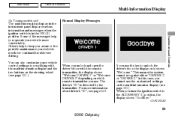
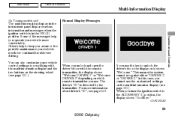
...page 101 ). You can also customize some vehicle control settings to unlock the driver's door, the display only shows ''Welcome.'' This means the system cannot recognize either ''DRIVER 1'' or... ACCESSORY (I) position, the display shows ''Goodbye.''
CONTINUED
Instruments and Controls
81
2008 Odyssey The driver's ''ID'' is in the instrument panel displays various information and messages when the ...
Owner's Manual - Page 104
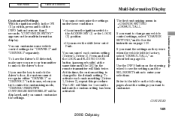
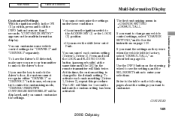
...the key to unlock the driver's door, the system cannot recognize either ''DRIVER 1'' or ''DRIVER 2.'' In this procedure. You cannot customize the settings under these conditions: If you move the shift lever out of Park. Instruments and Controls
CONTINUED
101
2008 Odyssey You can ...on page 106 . If you turn the ignition switch to enter your transmitter to unlock the driver's door.
Owner's Manual - Page 105
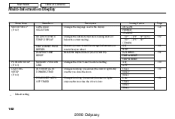
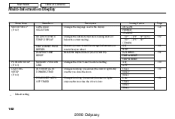
... 108
110
112 114
116 118
120
: Default setting
102
2008 Odyssey Changes how long (in the display.
DISPLAY TRIP A RESET WITH REFUEL ELAPSED TIME RESET
Description Changes the language used in seconds) the interior lights stay on after you close the doors.
Resets the elapsed time of your current trip.
Causes trip...
Owner's Manual - Page 106
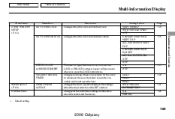
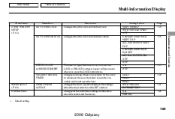
... WITH VEH SPD INTERMITTENT OK CANCEL
Page 123
125
Instruments and Controls
127
129
131 104
: Default setting
103
2008 Odyssey
Changes the wiper operation between two settings when the wiper switch is in seconds) for the doors to relock and the security system to set after you unlock and do not open the...
Owner's Manual - Page 109
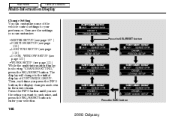
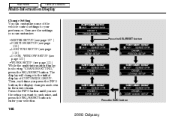
...
2008 Odyssey Press the INFO button until you press the INFO button, the display changes as shown in the next column. Main Menu
Table Of Contents
Multi-Information Display
Change Setting You can customize: METER SETUP (see page 107 ) POSITION SETUP (see page 116 ) LIGHTING SETUP (see page 118 ) DOOR · WINDOW SETUP (see page 122 ) WIPER SETUP...
Owner's Manual - Page 119


Main Menu
Table Of Contents
Multi-Information Display
Position Setup If ''MEMORY POSITION LINK'' is ''ON,'' the driver's seat ...2008 Odyssey Also refer to ''MEMORY POSITION LINK'' as shown above . Refer to the positions stored in the memory when you open the driver's door, using the remote transmitter. Memory Position Setup
While the multi-information display shows ''POSITION SETUP,''...
Owner's Manual - Page 121
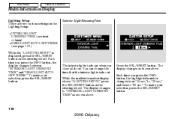
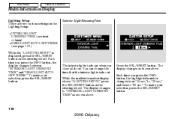
.... While the multi-information display shows ''LIGHTING SETUP,'' press the SEL/RESET button on the steering wheel. Each time you close all doors.
The display changes as shown above . The display changes to ''60 sec.'' To make your selection, press the SEL/RESET button.
118
2008 Odyssey Interior Light Dimming Time
The interior lights...
Owner's Manual - Page 123
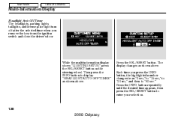
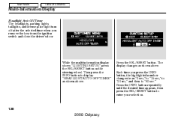
... when you press the INFO button, the highlighted number changes from the ignition switch and close the driver's door.
The display changes as shown above . Each time you remove the key from ''0 sec,'' to ''15...Then press the INFO button to enter your selection.
120
2008 Odyssey While the multi-information display shows ''LIGHTING SETUP,'' press the SEL/RESET button on the steering wheel.
Owner's Manual - Page 125
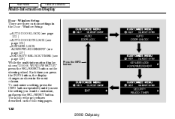
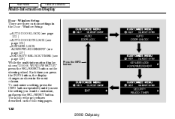
... (see page 123 ) AUTO DOOR UNLOCK (see page 125 ) KEYLESS LOCK ACKNOWLEDGEMENT (see page 127 ) SECURITY RELOCK TIMER (see the setting you press the INFO button, the display changes as shown in the next column. Each time you want to customize, and press the SEL/RESET button. Press the INFO button
122
2008 Odyssey
Owner's Manual - Page 126
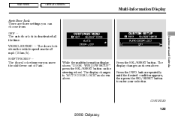
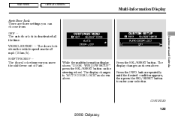
... changes as shown above .
While the multi-information display shows ''DOOR · WINDOW SETUP'' press the SEL/RESET button on the steering wheel. Instruments and Controls
CONTINUED
123
2008 Odyssey VEHICLE SPEED The doors lock when the vehicle speed reaches 9 mph (15 km/h). SHIFT FROM P The doors lock whenever you can choose from: OFF The auto...
Owner's Manual - Page 127


... seconds, and the display goes back to enter your selection is entered, you will see ''EXIT,'' then press the SEL/RESET button.
124
2008 Odyssey
To exit ''AUTO DOOR LOCK,'' press the INFO button until you will see the above display for several seconds, and then the display goes back to ''CUSTOMIZE MENU...
Owner's Manual - Page 128
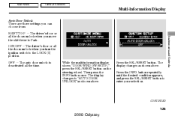
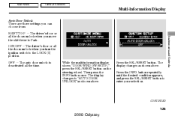
...-Information Display
Auto Door Unlock
There are three settings you can choose from: SHIFT TO P The driver's door or all the doors unlock when you turn the ignition switch to the LOCK (0) position. OFF The auto door unlock is deactivated all the time. The display changes to enter your selection. Instruments and Controls
CONTINUED
125
2008 Odyssey Then press...
Owner's Manual - Page 129
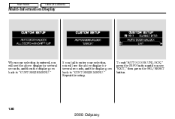
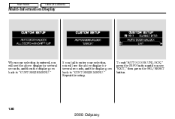
To exit ''AUTO DOOR UNLOCK,'' press the INFO button until you will see ''EXIT,'' then press the SEL/RESET button.
126
2008 Odyssey
Main Menu
Table Of Contents
Multi-Information Display
When your selection is entered, you will see the above display for ... your selection, you see the above display for several seconds, and the display goes back to ''CUSTOMIZE MENU.'' Repeat the setup.
Owner's Manual - Page 130
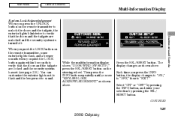
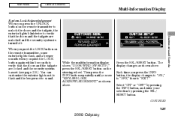
... and Controls
While the multi-information display shows ''DOOR·WINDOW SETUP,'' press the SEL/RESET button on the steering wheel. CONTINUED
127
2008 Odyssey
Press the SEL/RESET button. Each time you ...
Keyless Lock Acknowledgement
When you press the UNLOCK button on the remote transmitter to unlock the doors and the tailgate, the exterior lights blink twice to verify that the...
Owner's Manual - Page 132


... shows ''DOOR·WINDOW SETUP,'' press the SEL/RESET button on the steering wheel. Then press the INFO button repeatedly until you unlock the doors and the... tailgate with the remote transmitter, but do not open any of the doors or the tailgate within 30 seconds, the doors and the tailgate automatically relock and the security system sets. CONTINUED
129
2008 Odyssey...
Owner's Manual - Page 141
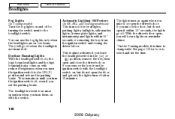
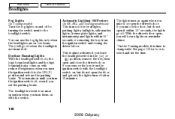
...unlock or open and close the driver's door. On the Touring models, this time is changeable. See page 118 for how to the headlight switch. They remain on until you turn on again when you set the time.
138
2008 Odyssey... They will hear a lights-on reminder chime. With the driver's door open, you leave the headlight switch in the ...
Similar Questions
2014 Honda Odyssey Exl Valet Key
Is there a valet key for a 2014 honda odyssey exl
Is there a valet key for a 2014 honda odyssey exl
(Posted by brandygriff 10 years ago)
How To Adjust Door Handle 2008 Odyssey Sliding Door
(Posted by fouosi 10 years ago)
How Do You Remove Driver Door Unlock Only Form A 2008 Honda Odyssey
(Posted by awndm1535 10 years ago)

