2008 Honda Odyssey Support Question
Find answers below for this question about 2008 Honda Odyssey.Need a 2008 Honda Odyssey manual? We have 1 online manual for this item!
Question posted by TiNick on September 9th, 2013
How To Change Map Light In 2008 Honda Odyssey
The person who posted this question about this Honda automobile did not include a detailed explanation. Please use the "Request More Information" button to the right if more details would help you to answer this question.
Current Answers
There are currently no answers that have been posted for this question.
Be the first to post an answer! Remember that you can earn up to 1,100 points for every answer you submit. The better the quality of your answer, the better chance it has to be accepted.
Be the first to post an answer! Remember that you can earn up to 1,100 points for every answer you submit. The better the quality of your answer, the better chance it has to be accepted.
Related Manual Pages
Owner's Manual - Page 1
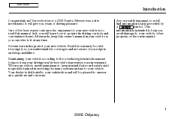
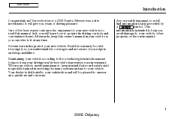
... years of your vehicle so you can refer to it at any questions and concerns. i
2008 Odyssey In it preserves your vehicle. Read the warranty booklet thoroughly so you understand the coverages and are aware of a 2008 Honda Odyssey was a wise investment.
Your selection of your satisfaction and will give you will find information that...
Owner's Manual - Page 105
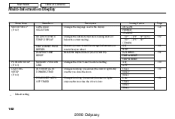
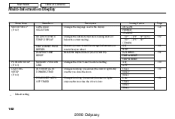
... 15 sec 30 sec 60 sec
Page 108
110
112 114
116 118
120
: Default setting
102
2008 Odyssey
DISPLAY TRIP A RESET WITH REFUEL ELAPSED TIME RESET
Description Changes the language used in seconds) the exterior lights stay on after you close the doors. Main Menu
Table Of Contents
Multi-Information Display
Group Setup...
Owner's Manual - Page 106
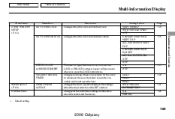
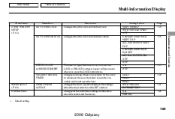
...RELOCK TIMER WIPER SETUP (P. 131) DEFAULT ALL FRONT WIPER ACTION
The exterior lights flash each time you unlock and do not open the door. Changes how long it takes (in the INT position. Changes all the customized settings as they were when the vehicle left the factory.... SPD INTERMITTENT OK CANCEL
Page 123
125
Instruments and Controls
127
129
131 104
: Default setting
103
2008 Odyssey
Owner's Manual - Page 109
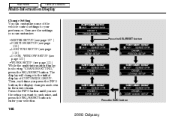
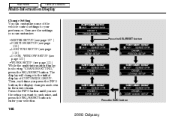
... the SEL/RESET button
Press the INFO button
106
2008 Odyssey Here are the settings you can customize some of CUSTOMIZE GROUP. Main Menu
Table Of Contents
Multi-Information Display
Change Setting You can customize: METER SETUP (see page 107 ) POSITION SETUP (see page 116 ) LIGHTING SETUP (see page 118 ) DOOR · WINDOW SETUP...
Owner's Manual - Page 121
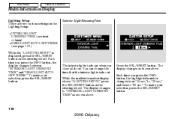
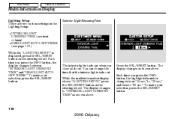
... ''15 sec,'' to ''30 sec,'' and then to ''INTERIOR LIGHT DIMMING TIME'' as shown above . You can change the time that the interior lights fade out. The display changes to ''60 sec.'' To make your selection, press the SEL/RESET button.
118
2008 Odyssey Press the SEL/RESET button.
Each time you close all doors. While...
Owner's Manual - Page 123
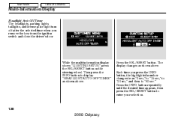
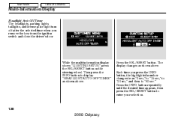
... the INFO button to enter your selection.
120
2008 Odyssey
Main Menu
Table Of Contents
Multi-Information Display
Headlight Auto Off Timer
The headlights, parking lights, taillights, and license plate light turn off after the selected time when you press the INFO button, the highlighted number changes from the ignition switch and close the driver...
Owner's Manual - Page 130
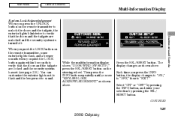
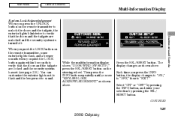
... lights not to flash and the beeper not to ''EXIT.'' Select ''ON'' or ''OFF'' by pressing the INFO button, and enter your selection by pressing the SEL/ RESET button. CONTINUED
127
2008 Odyssey ... some exterior lights flash, and a beeper sounds when you press the INFO button, the display changes to ''ON,'' to ''OFF,'' then to sound. Press the SEL/RESET button.
The display changes as shown ...
Owner's Manual - Page 139
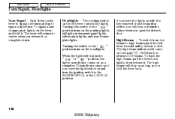
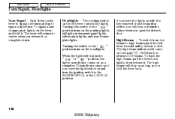
... hear a reminder chime when you leave the light switch on the lever, and hold the lever back.
136
2008 Odyssey To signal a lane change, push lightly on and turn the ignition switch to the position turns on the parking lights, taillights, instrument panel lights, side-marker lights, and rear license plate lights. Headlights The rotating switch on as you...
Owner's Manual - Page 148
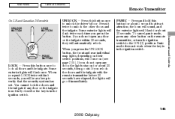
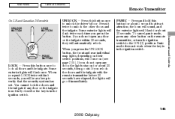
... mode, press any door or the tailgate is not fully closed or the key is in the ignition switch.
145
2008 Odyssey When you press the UNLOCK button, the front and rear individual map lights, depending on the remote transmitter, or turn the ignition switch to verify that the security system has set. If...
Owner's Manual - Page 150
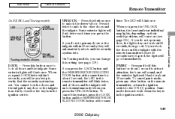
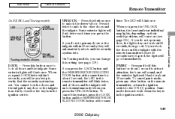
...switch. Some exterior lights will go out. Press it twice to unlock the driver's door. If you can change this button once to... is in the ignition switch.
147
2008 Odyssey If you press the button. Some exterior lights will come on the remote transmitter, ...you press the UNLOCK button, the front and rear individual map lights, depending on their switch positions, will flash twice each ...
Owner's Manual - Page 208


... and Controls
DOOR ACTIVATED POSITION
The light control switch controls the interior lights: the individual map lights in the second and third rows come on when any door is opened . This switch has three positions: OFF, door activated, and ON. CONTINUED
205
2008 Odyssey
The individual map lights in the front, the individual map lights above the second and third...
Owner's Manual - Page 209
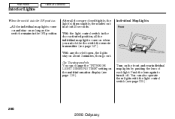
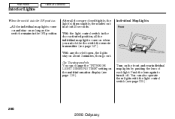
... display (see page 205 ).
206
2008 Odyssey Individual Map Lights
Front
On Touring models You can also operate these lights with the remote transmitter (see page 147 ). You can change the ''INTERIOR LIGHT DIMMING TIME'' setting on the front and rear individual map lights by pushing the lens of each light.
After all the individual map lights come on and stay on...
Owner's Manual - Page 211


The courtesy light between the map lights come on when you turn the select/reset knob on . To adjust its brightness, turn the parking lights on the instrument panel.
208
2008 Odyssey Main Menu
Table Of Contents
Interior Lights
Courtesy Lights
The courtesy lights in the front doors come on when you open any door.
Owner's Manual - Page 228
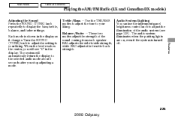
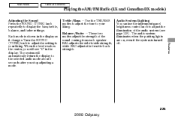
... modes adjust the strength of the audio system (see ''C'' in the display as it changes. Audio System Lighting You can use the instrument panel brightness control knob to your liking. Each mode is ...mode about 5 seconds after you stop adjusting a mode.
The audio system illuminates when the parking lights are on, even if the system is shown in the display. The system will see page ...
Owner's Manual - Page 240
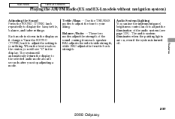
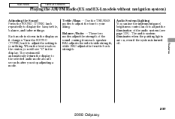
... (see ''C'' in the display as it changes.
When the level reaches the center, you stop adjusting a mode. The audio system illuminates when the parking lights are on, even if the system is ...system)
Adjusting the Sound Press the SOUND (TUNE) knob repeatedly to your liking. Features
237
2008 Odyssey Turn the SOUND (TUNE) knob to adjust the setting to display the bass, treble, balance, and...
Owner's Manual - Page 329
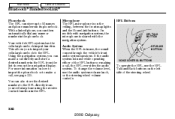
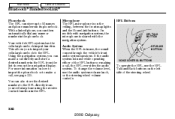
... directly from the list shown on the ceiling, between the front map lights and the HomeLink buttons. You can also store the desired number...is in use while operating either of the steering wheel.
326
2008 Odyssey On models with the navigation system. Main Menu
Table Of ... phone using the receive contact function in the HFL. To change the volume level, use the HFL Talk and Back buttons ...
Owner's Manual - Page 490
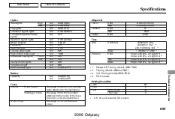
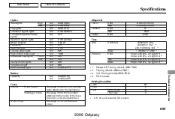
... Caster Tires Size
High Low
Fog lights Front turn signal lights Front parking/side marker lights Rear turn signal lights Stop/Taillights Taillights Back-up lights License plate lights High-mount brake light Individual map lights Front Rear Vanity mirror lights Cargo area light Door courtesy light Battery Capacity
12 V 12 V...the dashboard. LX and Canadian DX models
8/7 2 3/2 3
487
2008 Odyssey
Owner's Manual - Page 506
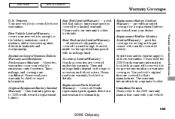
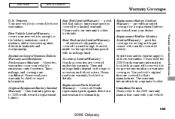
..., emissions control systems, and accessories, against defects in materials and workmanship.
503
2008 Odyssey Please read your warranty booklet for exact information. Please read your new vehicle, ...the 2008 Honda warranty information booklet that came with your vehicle's emissions control systems. Time, mileage, and coverage are covered under this warranty gives up
Honda accessories...
Owner's Manual - Page 508
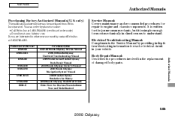
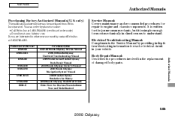
... 31SHJ630 31SHJ810 31SHJM30 31SHJQ30 HON-R Form Description 2007-08 Honda Odyssey Service Manual 2005-08 Honda Odyssey Electrical Troubleshooting Manual 2005 Model Series Honda Odyssey Body Repair Manual 2008 Honda Odyssey Owner's Manual 2008 Honda Odyssey Navigation System Manual 2008 Honda Odyssey Honda Service History 2008 Honda Odyssey Quick Start Guide Order Form for Previous Years-Indicate...
Owner's Manual - Page 514
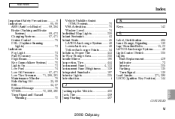
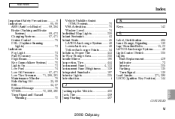
... Individual Map Lights ...206...Change, Signaling ...136 Lap/Shoulder Belts ...15, 22 LATCH Anchorage System...48 Light Control Switch ...205 Lights Bulb Replacement ...429 Indicator ...73 Interior ...205 Parking ...135 Turn Signal ...136 Load Limits...371, 396 LOCK (Ignition Key Position) ...144
J
Jacking up the Vehicle ...460 Jack, Tire ...459 Jump Starting ...467
CONTINUED
INDEX
V
2008 Odyssey
Similar Questions
Will Light Go On In 2008 Odyssey When Brakes Need To Be Replaced?
(Posted by biltam 10 years ago)
2008 Odyssey How To Reset Low Tire Pressure Light
(Posted by happymiru2 10 years ago)

