2007 Honda Odyssey Support Question
Find answers below for this question about 2007 Honda Odyssey.Need a 2007 Honda Odyssey manual? We have 1 online manual for this item!
Question posted by debillbe on August 25th, 2013
How To Remove Master Window Switch On A 2007 Honda Odyssey
The person who posted this question about this Honda automobile did not include a detailed explanation. Please use the "Request More Information" button to the right if more details would help you to answer this question.
Current Answers
There are currently no answers that have been posted for this question.
Be the first to post an answer! Remember that you can earn up to 1,100 points for every answer you submit. The better the quality of your answer, the better chance it has to be accepted.
Be the first to post an answer! Remember that you can earn up to 1,100 points for every answer you submit. The better the quality of your answer, the better chance it has to be accepted.
Related Manual Pages
Owner's Manual - Page 1
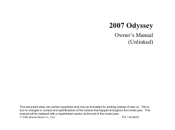
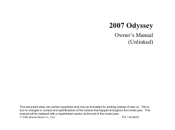
This manual will be formatted for printing instead of web us. 2007 Odyssey
Owner's Manual (Unlinked)
This document does not contain hyperlinks and may be replaced with a hyperlinked version at the end of the model year. P/N 31SHJ620 © 2006 Honda Motor Co., Ltd. This is due to changes in content and specifications of the vehicle that happen throughout the model year.
Owner's Manual - Page 2
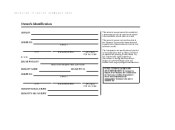
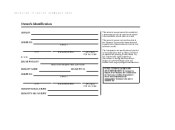
... numéro de pièce 33SHJC20
ADDRESS
STREET
CITY
STATE/PROVINCE
V.
CITY
STATE/PROVINCE
ZIP CODE/ POSTAL CODE
OWNER'S SIGNATURE DEALER'S SIGNATURE Honda Motor Co., Ltd. I. You may find descriptions of the Odyssey. N. This owner's manual covers all models of equipment and features that are not on your particular model.
Owner's Manual - Page 3
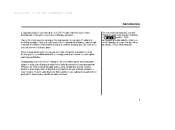
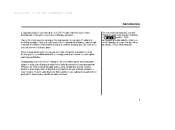
... a symbol. Introduction
Congratulations! As you read this owner's manual in servicing the many systems unique to help you understand the coverages and are aware of a 2007 Honda Odyssey was a wise investment. i In it preserves your new Honda. This information is to read this manual helps to your rights and responsibilities. Your selection of your...
Owner's Manual - Page 9
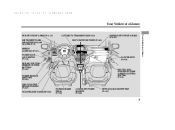
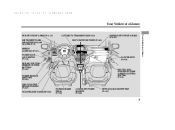
...(P.9, 27) INSTRUMENT PANEL INDICATORS (P.65, 66) GAUGES (P.77) MIRROR CONTROLS (P.191) POWER DOOR LOCK SWITCH (P.154) DRIVING POSITION MEMORY SYSTEM BUTTONS (P.185)
AUTOMATIC TRANSMISSION (P.322) SEAT HEATER SWITCHES (P.184)
PASSENGER'S FRONT AIRBAG (P.9, 35)
GLOVE BOXES (P.204)
POWER WINDOW SWITCHES (P.187) FUEL FILL DOOR RELEASE HANDLE (P.307) HOOD RELEASE HANDLE (P.308)
HEATING AND COOLING...
Owner's Manual - Page 10
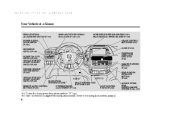
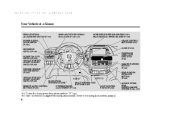
... (P.193) POWER SLIDING DOOR SWITCH (P.165) MOONROOF SWITCH (P.190) POWER TAILGATE SWITCH (P.161) / VEHICLE STABILITY ASSIST (VSA) OFF SWITCH (P.331) PARKING SENSOR SYSTEM SWITCH (P.299) VEHICLE STABILITY ASSIST (VSA) OFF SWITCH (P.331) REMOTE AUDIO CONTROL BUTTONS (P.255)
HEADLIGHTS/TURN SIGNAL/ FOG LIGHTS (P.138, 141)
WINDSHIELD WIPERS/WASHERS (P.137) REAR WINDOW WIPER/WASHER (P.138) CRUISE...
Owner's Manual - Page 43
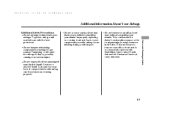
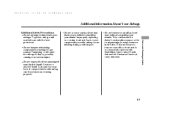
... consulting your airbags. Do not tamper with disabilities, first contact Honda Automobile Customer Service at (800) 999-1009. Tampering could make the
seat belts provide the best protection.
Driver and Passenger Safety
another liquid soaks into the seatback, it is necessary to remove or modify a front seat to deploy, possibly causing very...
Owner's Manual - Page 69
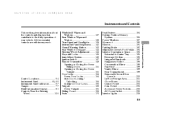
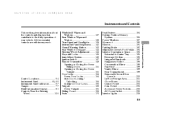
... ...142 Hazard Warning Button ...143 Rear Window Defogger ...143 Steering Wheel Adjustment ...144 Keys and Locks...145 Immobilizer System...146 Ignition Switch ...147 Remote Transmitter ...148 Opening or ... ...198 Conversation Mirror ...198 Sun Visor ...199 Vanity Mirror ...199 Rear Compartment ...199 Removable Second Row Console ...200 In-Floor Storage Area...201 Glove Boxes ...204 Center Pocket ...
Owner's Manual - Page 70
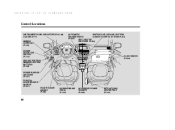
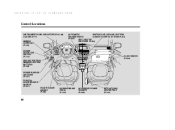
..., 66) GAUGES (P.77) MIRROR CONTROLS (P.191) POWER DOOR LOCK SWITCH (P.154) DRIVING POSITION MEMORY SYSTEM BUTTONS (P.185) POWER WINDOW SWITCHES (P.187) FUEL FILL DOOR RELEASE HANDLE (P.307) HOOD RELEASE HANDLE (P.308)
HEATING AND COOLING SYSTEM/ AUTOMATIC CLIMATE CONTROL SYSTEM (P.214) TRANSMISSION (P.322) SEAT HEATER SWITCHES (P.184)
GLOVE BOXES (P.204)
PARKING BRAKE PEDAL (P.192)
ACCESSORY...
Owner's Manual - Page 77
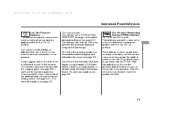
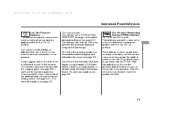
... or more of your dealer to the side of PAX tires must be done by a Honda dealer or an authorized Michelin PAX system dealer. If it comes on while driving, it ... information, see page 392 . On Touring models
You will not come on when you turn the ignition switch to your vehicle's tires are underinflated, call a professional towing service (see page 332 . Tire Pressure Monitoring...
Owner's Manual - Page 78
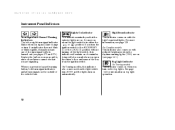
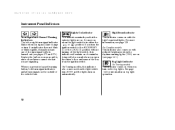
... turn . See page 141 for information on . On Touring models, this indicator will also sound when you open the driver's door and remove the key from the ignition switch. Instrument Panel Indicators
Lights On Indicator Turn Signal and Hazard Warning Indicators The left or right turn signal indicator blinks when you signal...
Owner's Manual - Page 98


..., turn the engine off after several days of normal driving once you leave the key in the ignition switch in your vehicle inspected by a dealer. For more information, see ''REMOVE KEY'' on .
Multi-Information Display
Remove Key Tighten Fuel Cap
replace the fuel fill cap. The MIL should go off , and check or...
Owner's Manual - Page 109
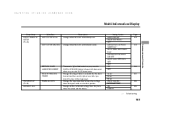
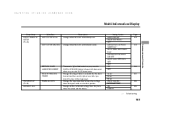
... and Controls
130
132
134 104
Default setting
103 Multi-Information Display
Group Setup DOOR · WINDOW SETUP (P. 125)
Menu Item AUTO DOOR LOCK
Description Changes when the doors automatically lock.
KEYLESS ... the LOCK button twice.
Changes the wiper operation between two settings when the wiper switch is in seconds) for the doors to relock and the security system to as they...
Owner's Manual - Page 129
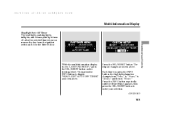
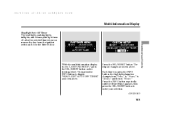
Each time you remove the key from ''0 sec,'' to ''15 sec,'' to ''30 sec,'' and then to ''60 sec.'' Press the... license plate light turn off after the selected time when you press the INFO button, the highlighted number changes from the ignition switch and close the driver's door. The display changes as shown above . Instruments and Controls
While the multi-information display shows ''...
Owner's Manual - Page 134


While the multi-information display shows ''DOOR·WINDOW SETUP,'' press the SEL/RESET button on the steering wheel. Press the SEL/RESET button. Press the INFO button repeatedly until the desired condition appears, ... Door Unlock
There are three settings you can choose from: SHIFT TO P The driver's door or all the doors unlock when you turn the ignition switch to the LOCK (0) position.
Owner's Manual - Page 193
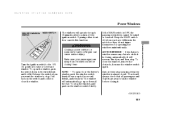
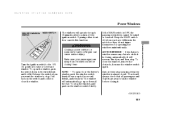
... windows unintentionally. Power Windows
DRIVER'S WINDOW SWITCH MAIN SWITCH
The windows will operate for up to 10 minutes after you turn off when you want the window to stop. AUTO REVERSE If the driver's window senses any window. Turn the ignition switch to the ON (II) position to close the window, remove the obstacle, then use the window switch again. Pull back on the switch...
Owner's Manual - Page 194
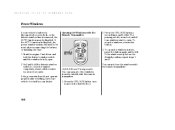
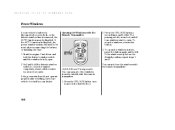
... the driver's door.
188 Push down and hold the driver's window switch until the window is removed, the AUTO function may be reset after reconnecting the battery or installing the fuse. 1. To open . 2. Start the engine.
Power Windows
If your dealer. If the power windows do not operate properly after resetting, have your vehicle checked by...
Owner's Manual - Page 224
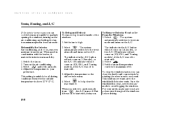
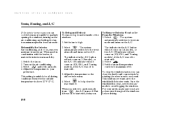
... mode and turns on . 2. Dehumidify the Interior Air conditioning, as it cools, removes moisture from the inside of the windows: 1. Adjust the temperature so the airflow feels warm. Select rear window. Set the fan and temperature controls to help clear the 4. Switch the fan on the A/C. and fresh air mode. 3. Adjust the temperature to...
Owner's Manual - Page 296
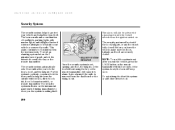
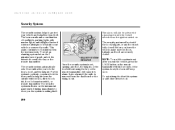
... have elapsed, unlock the driver's door with the key, driver's lock tab, door lock master switch, or remote transmitter. It also alarms if the radio is cut. This alarm continues for ... parking lights, side marker lights, and taillights flashes if someone attempts to protect your vehicle or remove the radio. The security system will beep once. For the system to alarm. Security System
The ...
Owner's Manual - Page 445
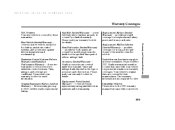
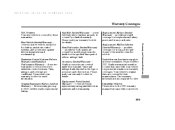
... read your warranty booklet for precise information on the type of the muffler owns the vehicle. warranties cover your vehicle for details. Please read the 2007 Honda warranty information booklet that came with your vehicle's emissions control systems. Time, mileage, and coverage are covered under this warranty gives up...
Owner's Manual - Page 447
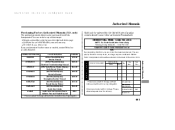
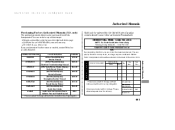
... $75.00 2005-07 Honda Odyssey Service Manual 61SHJ02EL 2005-07 Honda Odyssey $50.00 Electrical Troubleshooting Manual 61SHJ40 $44.00 2005 Model Series Honda Odyssey Body Repair Manual 31SHJ620 2007 Honda Odyssey $35.00 Owner's Manual 31SHJ800 $29.00 2007 Honda Odyssey Navigation System Manual 31SHJM20 2007 Honda Odyssey $12.00 Honda Service History 31SHJQ20 2007 Honda Odyssey $12.00 Quick Start...
Similar Questions
Where Is The Seat Belt Kept For The Removable Seat In The 2007 Honda Odyssey
touring?
touring?
(Posted by larOrliff 10 years ago)
2007 Odyssey Cannot Adjust Rear Temperature Control
(Posted by vigfdunn8 10 years ago)
How To Switch 2007 Honda Odyssey Tailgate To Manual
(Posted by g1verli 10 years ago)
How Many Baby Seat Anchor Points Does 2007 Odyssey Have?
(Posted by soconnor2 11 years ago)

