2005 Honda Civic Support Question
Find answers below for this question about 2005 Honda Civic.Need a 2005 Honda Civic manual? We have 1 online manual for this item!
Question posted by chrisdurnford on August 21st, 2014
Honda Civic Ep3 Type R Door Lock Button
The door lock button does not work at all, the doors all lock ok with the fob
Current Answers
There are currently no answers that have been posted for this question.
Be the first to post an answer! Remember that you can earn up to 1,100 points for every answer you submit. The better the quality of your answer, the better chance it has to be accepted.
Be the first to post an answer! Remember that you can earn up to 1,100 points for every answer you submit. The better the quality of your answer, the better chance it has to be accepted.
Related Manual Pages
Owner's Manual - Page 1


..., dashboard, and steering column. Maintenance ...149 Schedules, fluid checking, minor services, and vehicle storage. only)...227 How to navigate through this manual) to order. 2005 Civic 2 Door Online Reference Owner's Manual
Use these links (and links throughout this reference. For a printed owner's manual, click on authorized manuals or go to www.helminc...
Owner's Manual - Page 2
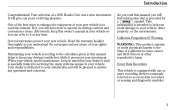
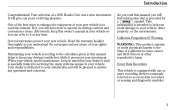
...-free while it at any questions and concerns. California Proposition 65 Warning WARNING: This product contains or emits chemicals known to the State of a 2005 Honda Civic was a wise investment. Your selection of California to as event data recorders or sensing and diagnostic modules. Introduction
Congratulations!
Owner's Manual - Page 4
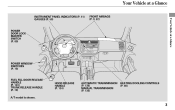
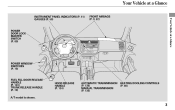
...) MANUAL TRANSMISSION (P. 136)
HEATING/COOLING CONTROLS (P. 88)
3 Your Vehicle at a Glance
INSTRUMENT PANEL INDICATORS (P. 51) GAUGES (P. 58) FRONT AIRBAGS (P. 9, 22)
Your Vehicle at a Glance
POWER DOOR LOCK MASTER SWITCH (P. 69)
POWER WINDOW SWITCHES (P. 78)
FUEL FILL DOOR RELEASE HANDLE (P. 123) TRUNK RELEASE HANDLE (P. 70) A/T model is shown.
Owner's Manual - Page 6


...Passenger Safety
This section gives you important information about how to protect yourself and your airbags work. Fasten and Position the Seat Belts ...14
5 Adjust the Head Restraints ...13 5....And it tells you how to use seat belts. Adjust the Front Seats ...11 3. Close and Lock the Doors ...11 2. Adjust the Seat-Backs ...12 4. Maintain a Proper Sitting Position ...15 Advice for...
Owner's Manual - Page 8
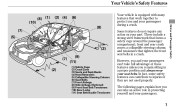
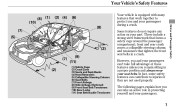
...a crash. Your Vehicle's Safety Features
(8) (1) (3) (4) (6) (8)
Your vehicle is equipped with many features that work together to injuries if they are not used properly. The following pages explain how you can take full advantage of these... (6) Seat Belts (7) Front Airbags (8) Side Airbags (Optional) (9) Front Seat Belt Tensioners (10) Door Locks (11) Seat Belt Buckle Tensioners
7
Owner's Manual - Page 12
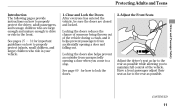
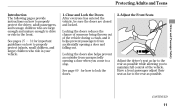
... and Teens
Introduction The following pages provide instructions on how to the rear as possible. Locking the doors reduces the chance of someone being thrown out of the vehicle. Locking the doors also helps prevent an outsider from accidentally opening a door when you to maintain full control of the vehicle during a crash, and it helps...
Owner's Manual - Page 13


...and Teens
If you sit too close to the steering wheel or dashboard, you investigate whether some type of adaptive equipment may help. 3.Adjust the Seat-Backs Sitting too close to a front airbag can... your seat is adjusted correctly, rock it back and forth to make sure the seat is locked in the center of the steering wheel. Passengers with adjustable seatbacks should also adjust their seatback ...
Owner's Manual - Page 19


... the vehicle, be activated to move freely in the door. The seat belts in all five seating positions. If...on the belt. To unlock the belt, push the red PRESS button on the instrument panel and a beeper to remind you move freely.... flashing but it will activate. All seat belts have an additional locking mechanism that it retracts completely. In normal driving, the retractor lets...
Owner's Manual - Page 32


... or others. Even very young
General Guidelines
adult supervision is not in use this feature (see page 70 ).
31
children learn how to unlock vehicle doors, turn on a hot day can accidentally get trapped inside. Know how to use . Teach your vehicle is illegal in or around vehicles...
Owner's Manual - Page 33


...driver or a front passenger from moving the seat as far back as recommended, or from locking the seat-back in the front. When properly installed, a rearfacing child seat may be properly..., and back.
32
Never put a rear-facing child seat in the rearfacing, reclining mode. Child Seat Type
An infant must be used: a seat designed exclusively for infants, or a convertible seat used in a ...
Owner's Manual - Page 37
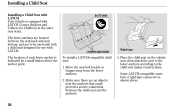
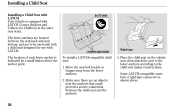
... seat designed for Children) at the outer rear seats. Some LATCH-compatible seats have a rigid-type connector as shown above the anchor point. The lower anchors are to the child seat maker's instructions. BUTTONS
LOWER ANCHORS
Rigid type
To install a LATCH-compatible child seat: 1. Installing a Child Seat
Installing a Child Seat with LATCH Your...
Owner's Manual - Page 49


... Wipers and Washers .. 61 Turn Signal and Headlights...62 Instrument Panel Brightness ...63 Hazard Warning Button ...64 Rear Window Defogger ...64 Steering Wheel Adjustment ...65 Keys and Locks ...66 Immobilizer System...67 Ignition Switch ...68 Door Locks ...69 Power Door Locks ...69 Trunk...70 Emergency Trunk Opener ...70 Remote Transmitter ...71 Replacing the Transmitter Battery ...72...
Owner's Manual - Page 50
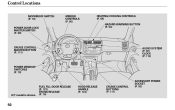
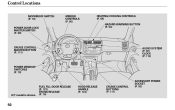
... 123) TRUNK RELEASE (P. 70)
HOOD RELEASE HANDLE (P. 124)
CRUISE CONTROL BUTTONS (P. 117)
ACCESSORY POWER SOCKET (P. 85)
50 Control Locations
MOONROOF SWITCH (P. 79) MIRROR CONTROLS (P. 80) HEATING/COOLING CONTROLS (P. 88) HAZARD WARNING BUTTON (P. 64)
POWER DOOR LOCK MASTER SWITCH (P. 69)
CRUISE CONTROL MASTER BUTTON (P. 117)
AUDIO SYSTEM (P. 92) CLOCK (P. 115)
POWER WINDOW SWITCHES (P. 78...
Owner's Manual - Page 66
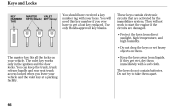
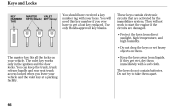
...drop the keys or set heavy objects on your vehicle. The valet key works only in the ignition and the door locks.
The keys do not contain batteries. Protect the keys from liquids.
Do... trunk, trunk release handle and rear seat trunk access locked when you ever have received a key number tag with a soft cloth. Use only Honda-approved key blanks. If they get a lost key replaced...
Owner's Manual - Page 69


Instruments and Controls
LOCK TAB
MASTER DOOR LOCK SWITCH
Each door has a lock tab on the outside door handle then push the lock tab down and close the door.
Pressing up to lock the door and pull it up on the master door lock switch will unlock both doors.
69 Door Locks
Door Locks
Unlock Unlock Lock Lock
Power Door Locks
Only the driver's door unlocks when you use the key on the...
Owner's Manual - Page 71


... seconds have elapsed, the light will flash twice. If you press the UNLOCK button. To cancel panic mode, press any liquid. Remote Transmitter Care
LED
LOCK BUTTON
Instruments and Controls
UNLOCK BUTTON PANIC BUTTON
If equipped
LOCK Press this button once to unlock the driver's door. Do not immerse the transmitter in the ignition switch. If you do...
Owner's Manual - Page 72


... Battery type: CR2025
To replace the battery, remove the round cover on the button to ...operate the equipment. Remote Transmitter
Replacing the Transmitter Battery
ROUND COVER CUSHION RING BATTERY
Open
As required by the FCC: This device complies with Part 15 of the transmitter by the party responsible for compliance could void the user's authority to lock or unlock the doors...
Owner's Manual - Page 205


... Fan Hazard, Turn Signals FI ECU (ECM/PCM) Horn, Brake Light ABS F/S Back Up ABS Motor Rear Defroster Heater Motor Power Window Option Left Headlight Door Lock Right Headlight Not Used Battery Ignition 1 Spare Fuses
Taking Care of the Unexpected
CONTINUED
207 Fuse Locations
UNDER-HOOD FUSE BOX No.
Owner's Manual - Page 227
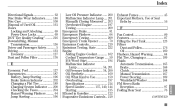
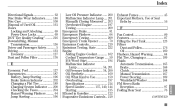
Index
Directional Signals ...62 Disc Brake Wear Indicators ...146 Disc Care ...108 Disposal of Used Oil ...161 Doors Locking and Unlocking ...69 Power Door Locks ...69 DOT Tire Quality Grading ...216 Downshifting, Manual Transmission ...136 Driver and Passenger Safety ...5 Driving ...133 Economy ...127 Dust and Pollen Filter ...176 Low Oil ...
Owner's Manual - Page 230
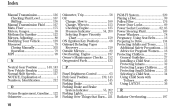
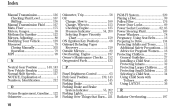
... ...219 Outside Mirrors ...80 Overheating, Engine ...197 Owner's Maintenance Checks ...152 Oxygenated Fuels...122 PGM-FI System...220 Playing a Disc ...99 Pollen Filter ...176 Power Door Locks ...69 Power Socket Locations ...82, 85 Power Steering Fluid ...169 Power Windows ...78 Pregnancy, Using Seat Belts ...16 Preparing to Drive ...134 Protecting Adults and...
Similar Questions
Honda Civic Reverb Si-ga Models Radio Code To Reset
Honda civic reverb si-ga models radio code to reset
Honda civic reverb si-ga models radio code to reset
(Posted by Martinrenaud01 5 years ago)
How To Install A Cam Positioning Sensor On A 2005 Honda Civic 1.7 Liter
(Posted by eliyu 9 years ago)
99 Honda Civic Gx Internal Power L Locks Wont Work
(Posted by flelebob198 10 years ago)

