2004 Honda Civic Support Question
Find answers below for this question about 2004 Honda Civic.Need a 2004 Honda Civic manual? We have 1 online manual for this item!
Question posted by luisnoboa on July 26th, 2014
Blinking Light 'd'
blinking green light "D" when shift to drive mean?
Current Answers
Related Manual Pages
Owner's Manual - Page 5
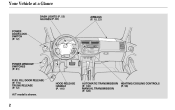
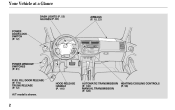
Your Vehicle at a Glance
DASH LIGHTS (P. 53) GAUGES (P. 60) AIRBAGS (P. 10, 22)
POWER DOOR LOCK SWITCH (P. 72)
POWER WINDOW SWITCHES (P. 81)
FUEL FILL DOOR RELEASE (P. 115) TRUNK RELEASE (P. 72) A/T model is shown. HOOD RELEASE HANDLE (P. 116)
AUTOMATIC TRANSMISSION (P. 130) MANUAL TRANSMISSION (P. 128)
HEATING/COOLING CONTROLS (P. 90)
2
Owner's Manual - Page 30


... airbags. To reduce the risk of injury from the side airbags, front seat occupants should light briefly and go out. If it doesn't light, stays on, or comes on while driving without a passenger in their seats. It does not mean there is in front, this system is designed to ON (II), the indicator should...
Owner's Manual - Page 31
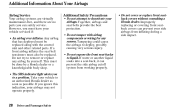
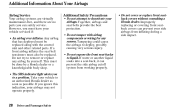
... possible.
Do not try to remove or replace any reason.
Tampering could cause
replacing or covering front seatback covers can safely service. The SRS indicator light alerts you to liquid. Do not tamper with the control unit and other related parts.
This must also be done by yourself. Do not expose...
Owner's Manual - Page 54


... Trunk ...72 Emergency Trunk Opener ...73 Remote Transmitter ...74 Seats ...76 Power Windows ...81 Moonroof ...82 Mirrors ...83 Parking Brake ...84 Interior Lights ...85 Ceiling Light ...85 Individual Interior Lights...85 Interior Convenience Items ...86 Beverage Holders ...87 Globe Box ...87 Console Compertment ...87 Center Pocket ...88 Accessory Power Socket ...88 Vanity Mirror...
Owner's Manual - Page 57
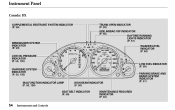
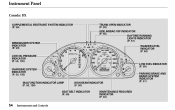
Instrument Panel
Canada: DX
SUPPLEMENTAL RESTRAINT SYSTEM INDICATOR (P. 56) TRUNK-OPEN INDICATOR (P. 58) SIDE AIRBAG OFF INDICATOR (P. 56) DAYTIME RUNNING LIGHTS INDICATOR (P. 57) WASHER LEVEL INDICATOR (P. 58)
IMMOBILIZER SYSTEM INDICATOR (P. 59) LOW OIL PRESSURE INDICATOR (P. 56, 195)
LOW FUEL INDICATOR (P. 58) CHARGING SYSTEM INDICATOR (P. 56, 195) ...
Owner's Manual - Page 59


... belt before fastening your belt, the beeper sounds and the indicator flashes. If you continue driving without fastening your seat belt, the beeper sounds and the indicator flashes again at any other... but remains on at any other time, it indicates a potential problem with side airbags, this light will also alert you turn the ignition switch to ON (II). Side Airbag Off Indicator
Only ...
Owner's Manual - Page 60


... you turn the ignition switch to ON (II) with the brake system. It is running, or if it means there is a problem with the high beam headlights. Driving with ABS (see page 139 )
''Daytime Running Lights'' Indicator
Canadian models only
1. This indicator comes on the headlights or release the parking brake.
With this...
Owner's Manual - Page 61
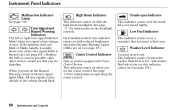
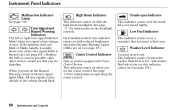
... Indicator Lamp See page 196 . When you are on with reduced brightness when the Daytime Running Lights (DRL) are signaling. High Beam Indicator This indicator comes on (see page 166 ). Cruise ... washer fluid when you set the cruise control. If the indicator does not blink or blinks rapidly, it usually means one of the turn on the outside of the vehicle should flash. Washer Level...
Owner's Manual - Page 62


... when you turn the ignition switch from ON (II) to ON (II). Instruments and Controls
59 If it is not a properlycoded key, the indicator will blink and the engine will go off if you turn the ignition switch to ACCESSORY (I) or LOCK (0). It will not start (see page 70 ).
This indicator...
Owner's Manual - Page 65


... the ignition switch to ON (II). 3. Your dealer will reset this indicator will light for two seconds when you first turn the ignition switch to ON (II), and then flash for ... the knob for ten seconds. Press and hold the Select/Reset knob in for Normal and Severe Driving Conditions on for two seconds when you turn the ignition switch to the Maintenance Schedules for scheduled maintenance...
Owner's Manual - Page 68


...lever controls to the '' '' position turns on the parking lights, taillights, instrument panel lights, side-marker lights, and rear license plate lights. If you open the driver's door. The headlights revert... operation when you turn them on with reduced brightness when you release it . Daytime Running Lights (Canadian Models) With the headlight switch off , even if you hear a click. Off...
Owner's Manual - Page 69


... brightness. Turn the knob to the brightness adjusted with the headlight switch on the instrument panel controls the brightness of the instrument panel lights. When you turn the light switch to circles that show you reach the maximum or minimum brightness.
66
Instruments and Controls
To reduce glare at night, the instrument...
Owner's Manual - Page 70
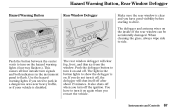
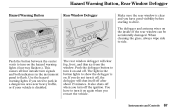
...defogger is on the inside of the rear window can be accidentally damaged.
Use the hazard warning lights if you turn off the ignition. It also shuts off when you need to park in a... it on and off. Instruments and Controls
67 Push the button between the center vents to drive. Hazard Warning Button, Rear Window Defogger
Hazard Warning Button Rear Window Defogger Make sure the rear...
Owner's Manual - Page 74


...driver's door.
START (III) Use this position only to turn the key, you let go of the lights on the instrument panel come on as you to turn the key. Instruments and Controls
71 The switch ...ON (II) This is the normal key position when driving. You will hear a reminder beeper if you can cause you turn the key. The shift lever must push the key in this position. This can...
Owner's Manual - Page 200


...turn the ignition switch ON (II) and as possible (see Emergency Towing on page 203 ). Press lightly on the brake pedal to check the parking brake. If the fluid level is hazardous to the dealer... go down much farther before the vehicle begins to slow down by shifting to a lower gear, and pull to press harder on while driving, the brake fluid level is safe. If you should have to ...
Owner's Manual - Page 224
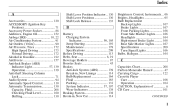
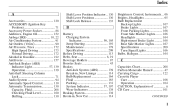
...173 Normal Driving ...172 Alcohol in Gasoline ...212 Antifreeze ...157 Anti-lock Brakes (ABS) Indicator Light ...57, 139 Operation ...139 Anti-theft Steering Column Lock ...71 Audio System ...94 Automatic Speed Control...110 Automatic Transmission...130 Capacity, Fluid ...208 Checking Fluid Level ...160 Shifting ...130 Shift Lever Position Indicator .. 130 Shift Lever Positions ...130 Shift Lock...
Owner's Manual - Page 228
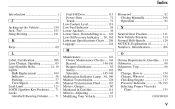
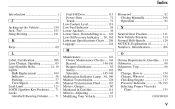
......183 Jump Starting ...191
N
Neutral Gear Position...131 New Vehicle Break-in ...114 Normal Shift Speeds...129 NOTICE, Explanation of ...i Numbers, Identification ...206
K
Keys ...69
M L
Label, Certification ......206 Lane Change, Signaling ...65 Lap/Shoulder Belts ...14, 19 Lights Bulb Replacement ...164 Indicator ...56 Parking ...57 Turn Signal ...58 Load Limit ...123 LOCK (...
Owner's Manual - Page 229
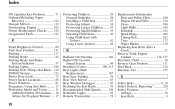
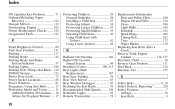
...131 Parking ...137 Parking Brake ...84 Parking Brake and Brake System Indicator ...57 Parking Lights...166 Parking Over Things that Burn ...214 PGM-FI System...213 Power Door Locks ......, 215 Rear Lights, Bulb Replacement ...167 Rear Seat, Folding ...79 Rear View Mirror ...83 Rear Window Defogger ...67 Reclining the Seat Backs ...76 Recommended Shift Speeds ...129 Reminder Lights ...56 Remote ...
Owner's Manual - Page 230
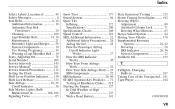
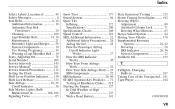
...Seat Belt Tensioners ...20 Cleaning ...169 Lap/Shoulder Belt ...14, 19 Maintenance ...21 Reminder Light and Beeper ...56 System Components...19 Use During Pregnancy...18 Wearing a Lap/Shoulder Belt ... ...115 Setting the Clock ...108 Shift Lever Position Indicator ...130 Shift Lock Release ...133 Side Airbags ...10, 25 Cutoff Indicator ...56 Side Marker Lights, Bulb Replacement in ...166, 168...
Owner's Manual - Page 231
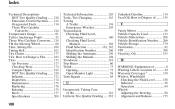
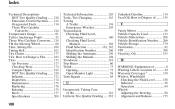
... Checking Fluid Level, Automatic ...160 Checking Fluid Level, Manual ...162 Fluid Selection ...161, 162 Identification Number...206 Shifting the Automatic ...130 Shifting the Manual ...128 Treadwear ...210 Trip Meter ...60 Trunk...73 Opening...73 Open Monitor Light ...58 Turn Signals ...65 Unleaded Gasoline...114 Used Oil, How to Dispose of ...155
V
Vanity Mirror...
Similar Questions
License Plate Light
The license plate light do not work, also left turn signal is of
The license plate light do not work, also left turn signal is of
(Posted by garciajosee 10 years ago)
What Does The Blinking Drive Light On Honda Fit Mean?
(Posted by mangmele 10 years ago)
2004 Honda Civic Lx
Light is on showing maint required would like to know what this means: what specificly is wrong, par...
Light is on showing maint required would like to know what this means: what specificly is wrong, par...
(Posted by angelchellie2 10 years ago)

