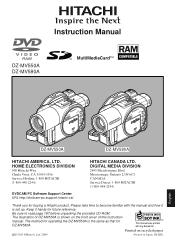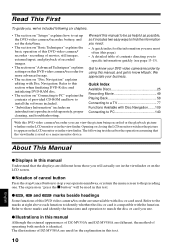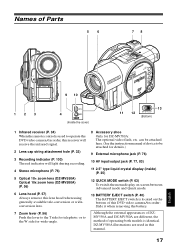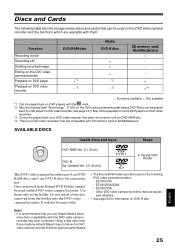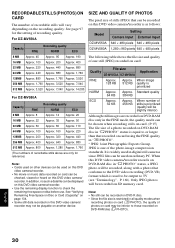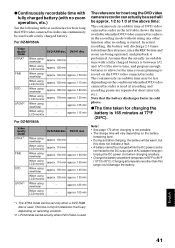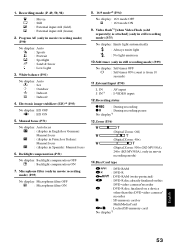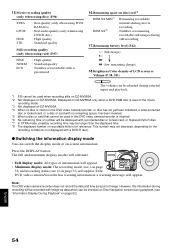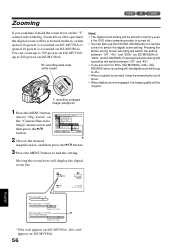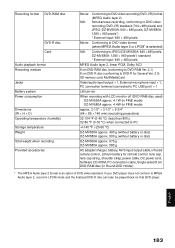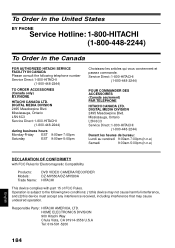Hitachi DZMV580A Support Question
Find answers below for this question about Hitachi DZMV580A - 1MP DVD Camcorder.Need a Hitachi DZMV580A manual? We have 1 online manual for this item!
Question posted by Davor on July 24th, 2011
Download Hitachi Dz-mv580a Ntsc Dvdcam Usb Hs Interface?
Please address for download it.
Current Answers
Related Hitachi DZMV580A Manual Pages
Similar Questions
I Lost The Dc Power Cord For My Hitachi Dz Hs 300a Video Camera.
I cannot find replacement dc power cord for this model. Hitachi no longer makes them. eBay doesn't h...
I cannot find replacement dc power cord for this model. Hitachi no longer makes them. eBay doesn't h...
(Posted by tim62783 3 years ago)
Attach Other End Of Dc Power Cord To The Battery Attachment Platform On Dvd Vide
How do I Attach the other end of DC power cord to the battery attachment platform on DVD video camer...
How do I Attach the other end of DC power cord to the battery attachment platform on DVD video camer...
(Posted by jenise99 3 years ago)
Can Yu Tell Me Where I Can Find Part Number Ev11012 For Hitachi Dz-mv550a(ntsc)
(Posted by turttlep 12 years ago)
My Hitachi Dz-mv780a - 1.3mp Dvd Camcorder Not Working .
Problem is DISC NOT ACCESS.So pl. give me suggestion from where I get it repair near LUDHIANA, PUNJA...
Problem is DISC NOT ACCESS.So pl. give me suggestion from where I get it repair near LUDHIANA, PUNJA...
(Posted by niravsharma1973 12 years ago)