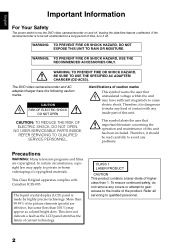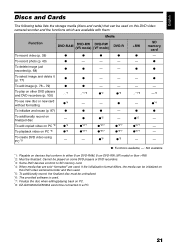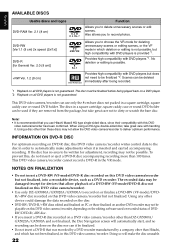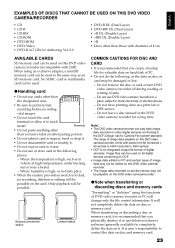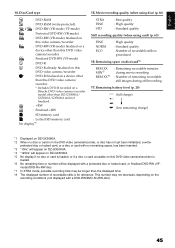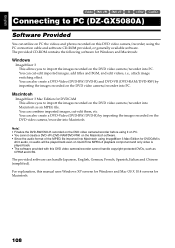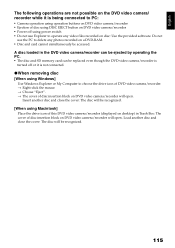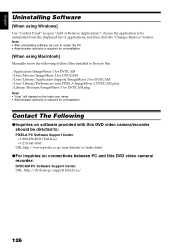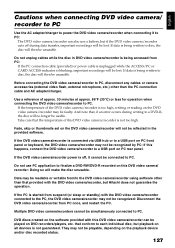Hitachi DZ GX5080A Support Question
Find answers below for this question about Hitachi DZ GX5080A - UltraVision Camcorder - 680 KP.Need a Hitachi DZ GX5080A manual? We have 1 online manual for this item!
Question posted by flickapeanut on February 13th, 2013
Dvd Cam Software
I don't have the softeware in the box where can i get it at and download the softeware.
Current Answers
Related Hitachi DZ GX5080A Manual Pages
Similar Questions
Camcorder Will Only Record A Black Screen As If The Lens Cover Were Left On.
there is a way to do a hard reset as long as you have the power cord and you aren't running on batte...
there is a way to do a hard reset as long as you have the power cord and you aren't running on batte...
(Posted by jhstyer 10 years ago)
Como Puedo Reproduccir Los Videos Gravados De Mi Filmadora Gx5080a En Mi Ordenad
hola hay alguiien q me pueda ayudar como puedo hacer reproducir los videos gravos de mi filmadora gx...
hola hay alguiien q me pueda ayudar como puedo hacer reproducir los videos gravos de mi filmadora gx...
(Posted by jonnyjt 11 years ago)
My Hitachi Dvd Cam Gx3200a Will Not Turn On
my hitachi dvd cam gx3200a will not turn on
my hitachi dvd cam gx3200a will not turn on
(Posted by Anonymous-106891 11 years ago)
Hitachi Dvd/cam Recorded
Can I transfer recordings from DVD Mini disc to memorycard through camera
Can I transfer recordings from DVD Mini disc to memorycard through camera
(Posted by jenboboakley27 12 years ago)
Compatibility Of A Camcorder And Accessories
Would the Hitachi DZ GX 5080A camcorder be compatible with the cords(HDMI, RCA, and charger cord) of...
Would the Hitachi DZ GX 5080A camcorder be compatible with the cords(HDMI, RCA, and charger cord) of...
(Posted by Anonymous-35530 12 years ago)