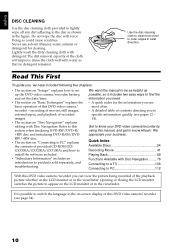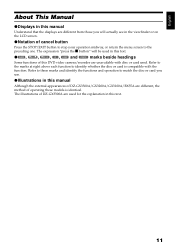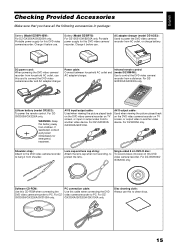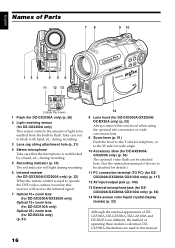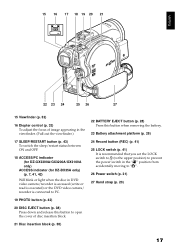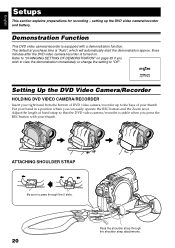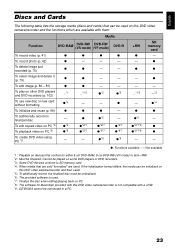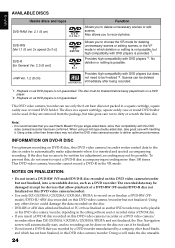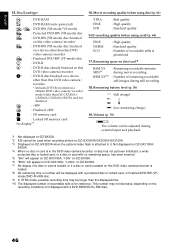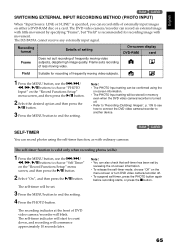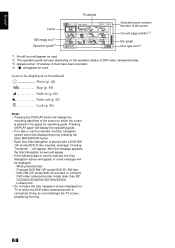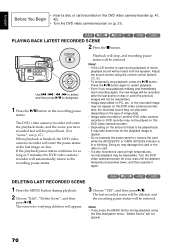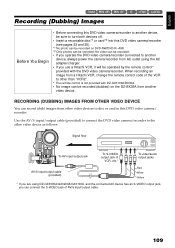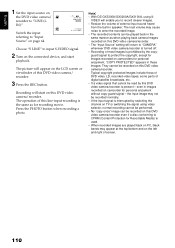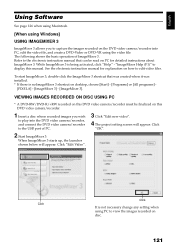Hitachi DZ-BX35A Support Question
Find answers below for this question about Hitachi DZ-BX35A - Camcorder.Need a Hitachi DZ-BX35A manual? We have 1 online manual for this item!
Question posted by mzaguirre on February 6th, 2014
I Can Not Play Or Record My Disc
The person who posted this question about this Hitachi product did not include a detailed explanation. Please use the "Request More Information" button to the right if more details would help you to answer this question.
Current Answers
Answer #1: Posted by hzplj9 on February 7th, 2014 3:57 PM
My answer would be to check that you are using the correct DVD's for this camera. If you do not have a user manual which explains the full features of the camera and how to operate it can be downloaded from here:
Related Hitachi DZ-BX35A Manual Pages
Similar Questions
How To Upload Videos From Hitachi Bx35a To Pc?
(Posted by rash2f 9 years ago)
Do You Carry A Dz-bx35a Av/s Output Cable?
(Posted by dbminden 9 years ago)
Where Can I Find A Replacement Pc Connector For Hitachi Dz-bx35a
(Posted by zahariswml 12 years ago)
How To Get A Tape Out Of A Broken Video Camera
My Hitachi video camera is broken and I need to get the tape out. How do I do this
My Hitachi video camera is broken and I need to get the tape out. How do I do this
(Posted by ShandaD 12 years ago)
Where I Can Find Software Disc For My Hitachi Dz-mv750ma?
hi i lost my hitachi dz-mv750ma dvd camcorder software disc and i,m need to installe the usb driver ...
hi i lost my hitachi dz-mv750ma dvd camcorder software disc and i,m need to installe the usb driver ...
(Posted by vigilante2 13 years ago)