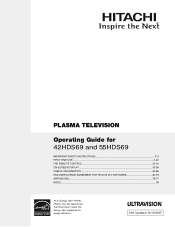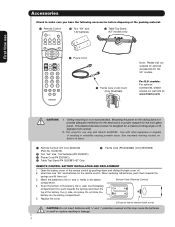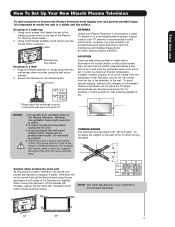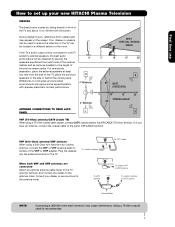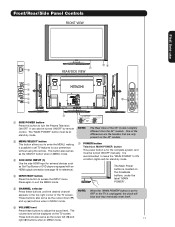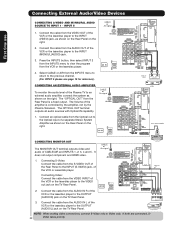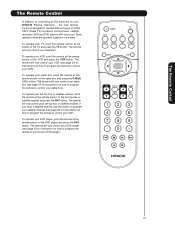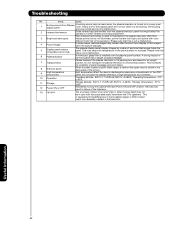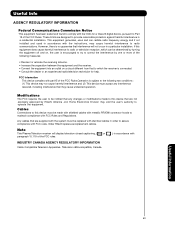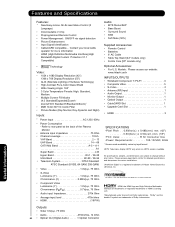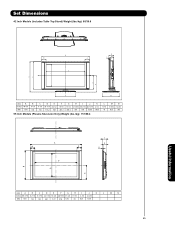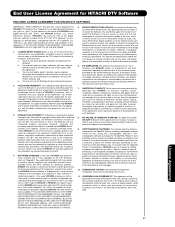Hitachi 55HDS69 Support Question
Find answers below for this question about Hitachi 55HDS69 - UltraVision HDS Series.Need a Hitachi 55HDS69 manual? We have 1 online manual for this item!
Question posted by mariareza92 on April 1st, 2012
Power To The Tv
i moved and cant find power cord can i use a different plug or do i need the the right one because of certain power please help me. god bless and have a blessed day
Current Answers
Related Hitachi 55HDS69 Manual Pages
Similar Questions
Hitachi Ultravision Hd Tv Model 42hds69 Won't Turn Back On
(Posted by stbobb 9 years ago)
Hitachi Ultravision 42 Inch Plasma Tv Wont Turn On
(Posted by Jfranka 9 years ago)
How To Get My Hitachi Plasma 55hds69 Tv Out Of Standby Mode With Sound No
picture
picture
(Posted by bgvareba 10 years ago)
Doea A Hitachi Plasma Tv 55hds69 Have A Usb Port?
(Posted by FWBIII 10 years ago)
How To Fix Hitachi Plasma Tv 55hds69 Sound But No Picture
(Posted by niakakal 10 years ago)